On older versions of Outlook, the email system does not support images hosted on a server.
With Signitic you can embed the images directly into the body of the email so that they are displayed in Outlook.
 However, this option may increase the size of your emails.
However, this option may increase the size of your emails.
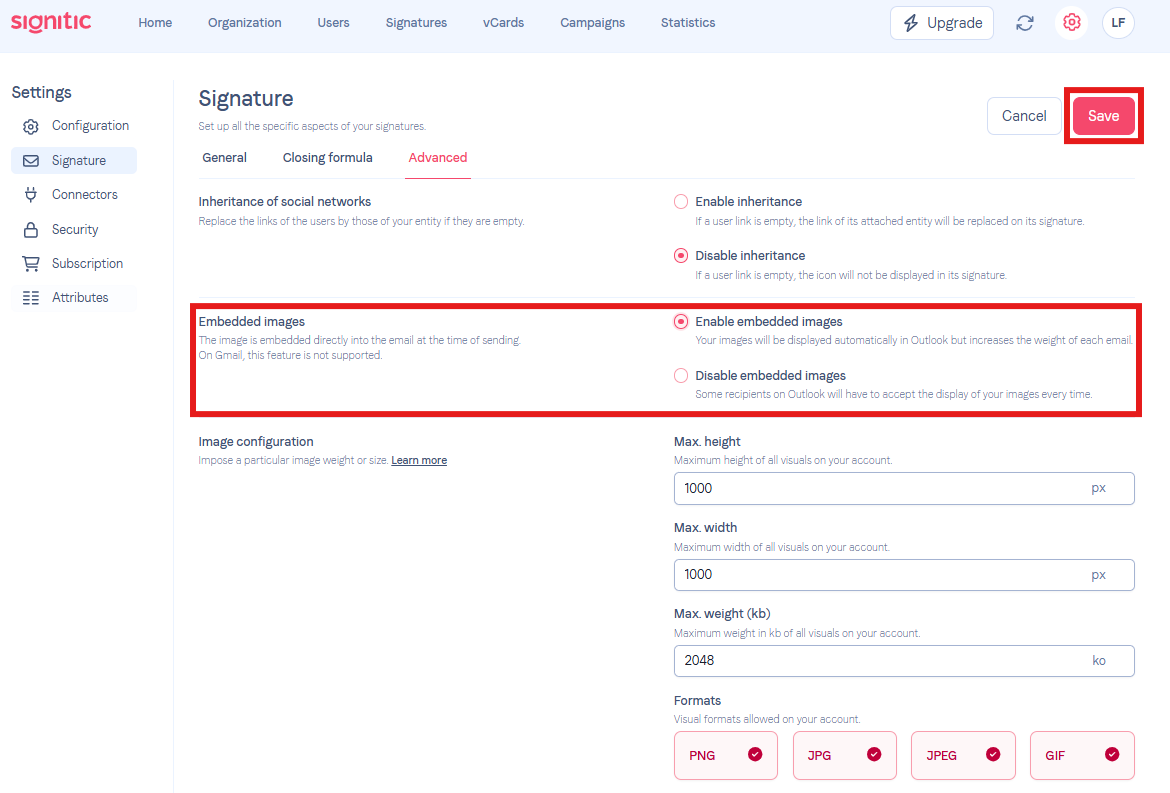
Go to your advanced signature settings.
Simply enable the embedded images option, then save.
 Your images will now be visible in your Outlook signature.
Your images will now be visible in your Outlook signature.