In order to benefit from your Signitic signatures on Datananas, Signitic has an integration that only takes a few clicks to install!
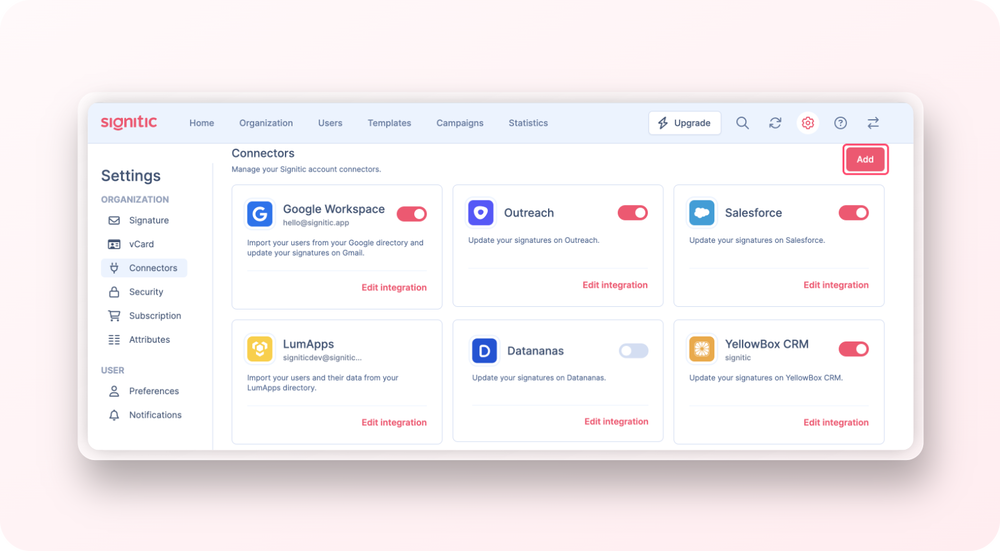
To link the two services, go to the Connectors page of your Signitic settings. Then click on add.
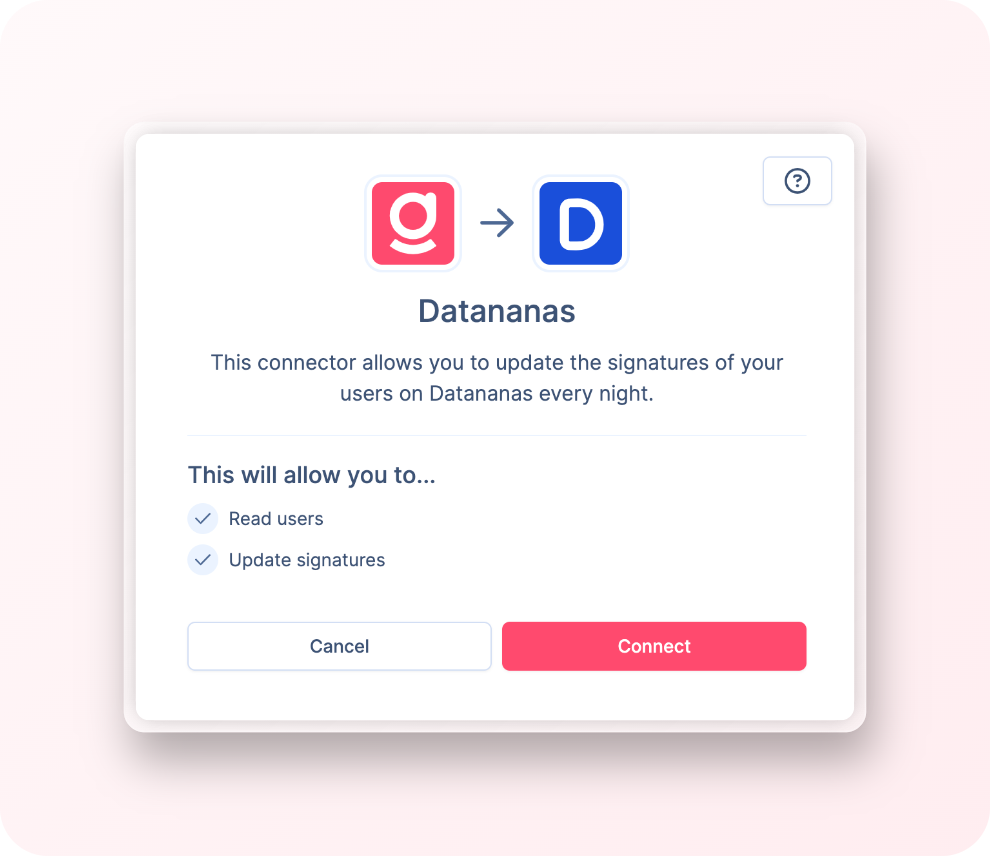
Select the Datananas connector and click Connect.

Please log in: Datananas is now connected to Signitic!
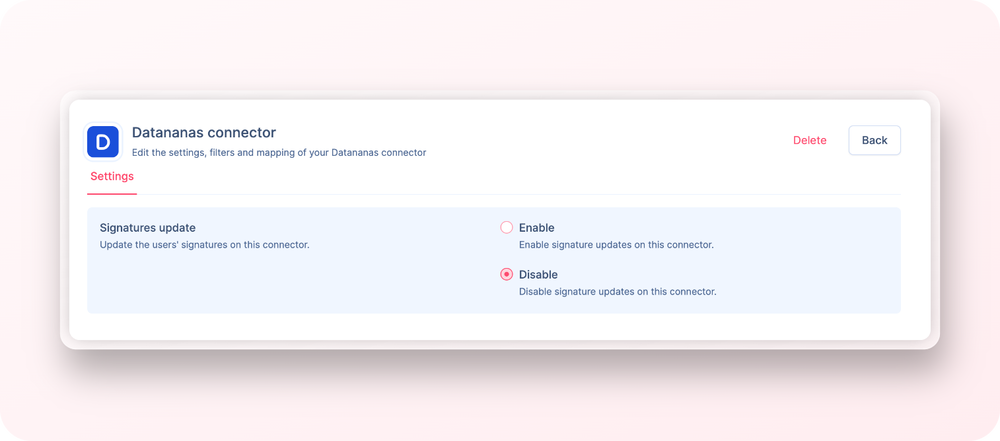
As with all Destination connectors, it is important to activate the signature update on the connector afterwards if you want to update the signatures right away.
To do this, simply go back to the connector settings and click on the Datananas integration. You will see the option to update the signatures.