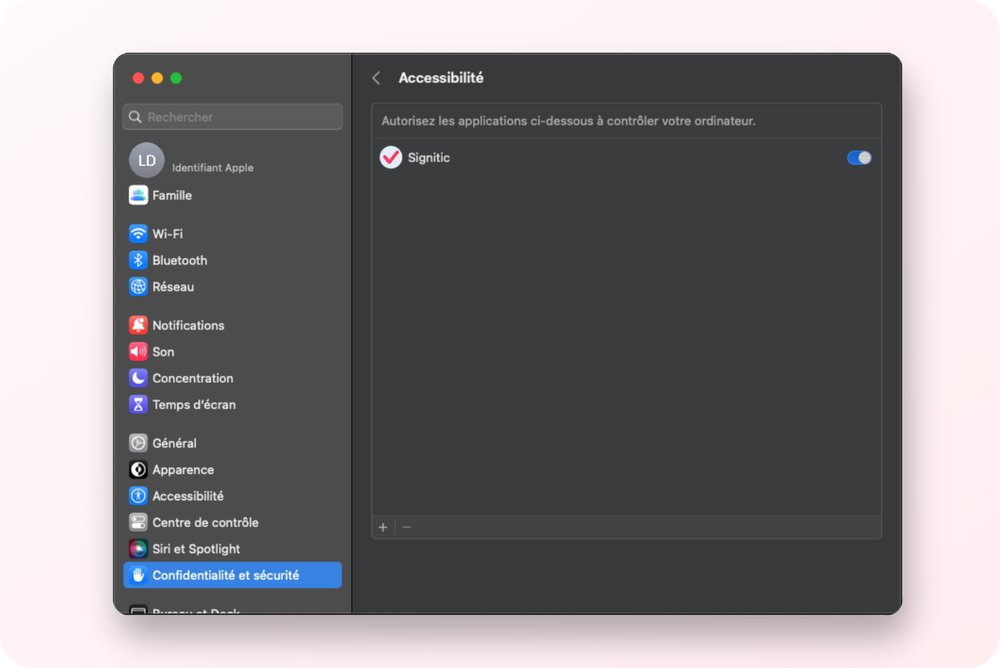
If the signature is not updated and/or the loading spins endlessly, open "System Preferences" on your Mac, click on the "Security & Privacy" icon and ensure that in "Automation" the boxes related to Signitic are checked.
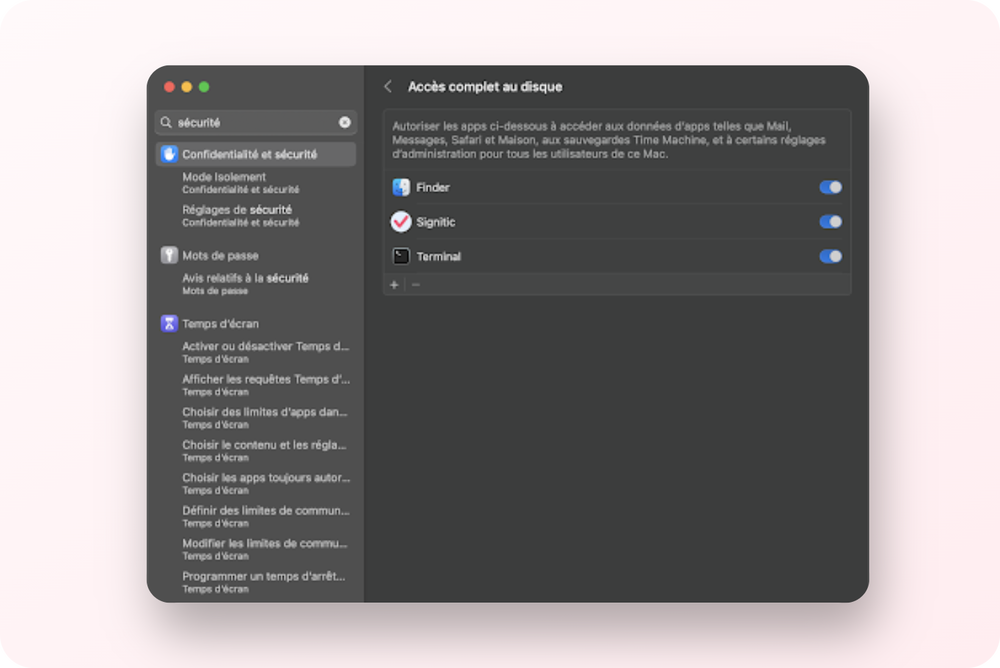
On macOS, by going to the "Full Disk Access" tab and adding the following 3 applications: Finder, Terminal and Signitic.
If you still cannot retrieve your signature, we invite you to add "signitic.app" to the whitelist of authorized websites on your Antivirus/firewall.
For this, refer to your software documentation.