You have the option to add the QR Code associated with the vCard of each user in your signature template. This way, your recipients will be able to add your contact directly to their phone by scanning the QR Code.
 Access the Templates menu
Access the Templates menuTo add the QR Code to your signatures, go to the Templates module.
You have the option to use an already saved template or create a new one.
 Add your QR Code
Add your QR Code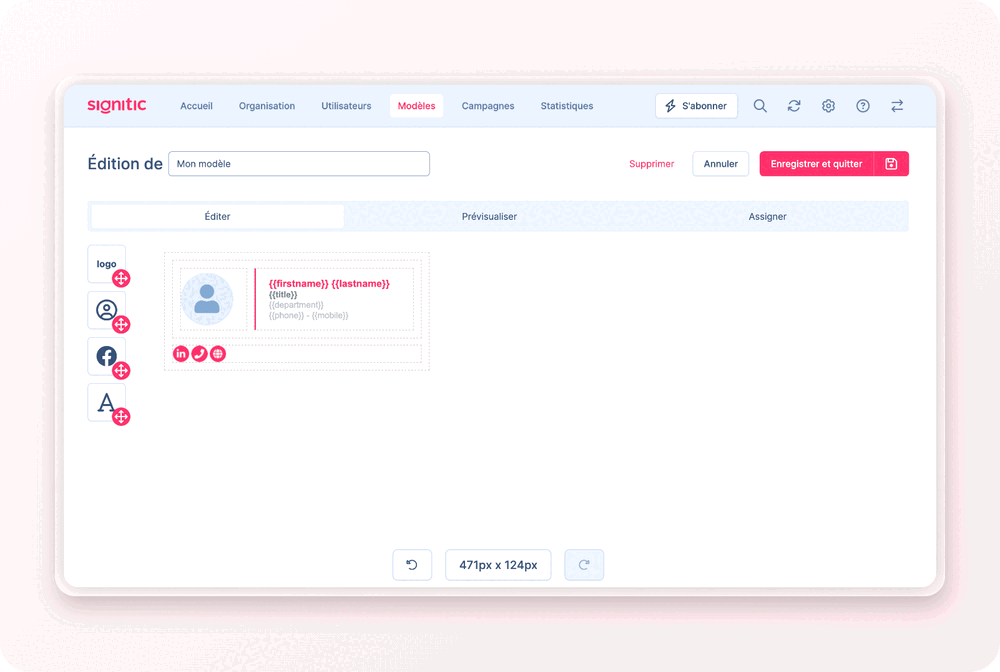
To add the QR Code, you need to start by adding a new text block.
Delete the text.
Then click on the QR Code icon in the toolbar that appears.
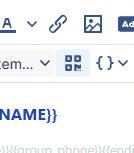
You can resize it directly in the toolbar.
The QR Code will automatically change depending on the user.
 Preview
Preview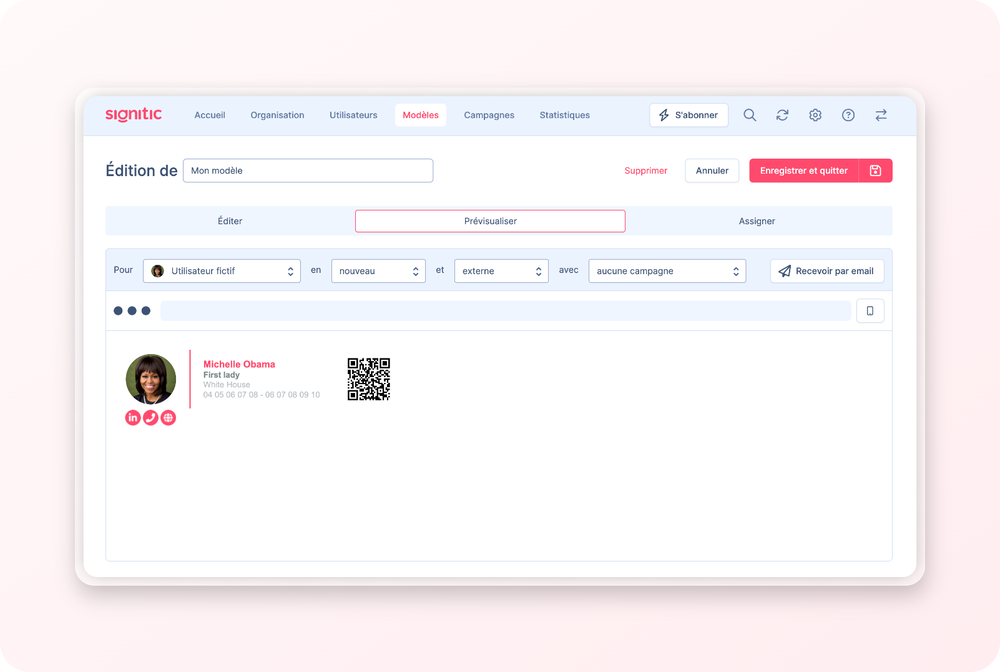
You can preview your signature with your QR Code.
And assign it in the final step.
Users of your template with the vCard module enabled will have the QR code associated with their vCard directly in their signature!