In order to access your data from your Lucca directory, Signitic has an integration that only takes a few clicks to install.
To make the connection between the two services, go to the connectors page of your Signitic settings.
Once on the page, click on the Lucca connector.
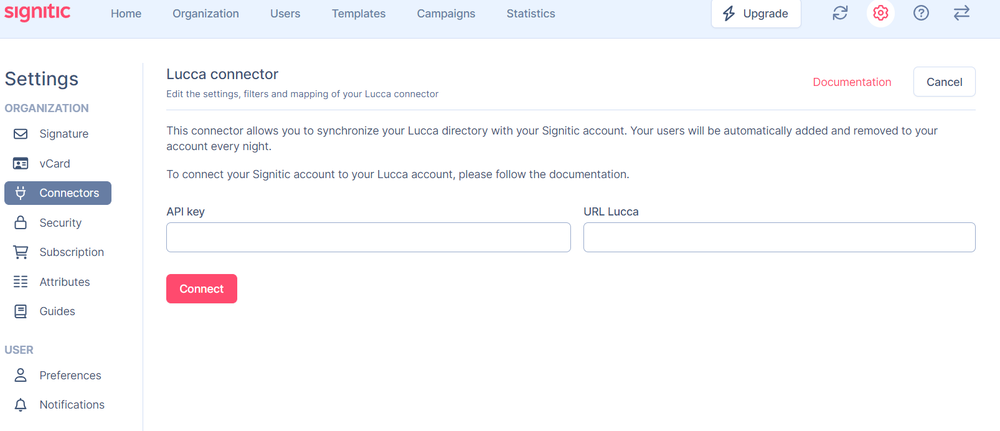
Signitic will ask you for 2 information in order to make the connection. To get them, go to your Lucca account. The Lucca URL is the domain of your Lucca :
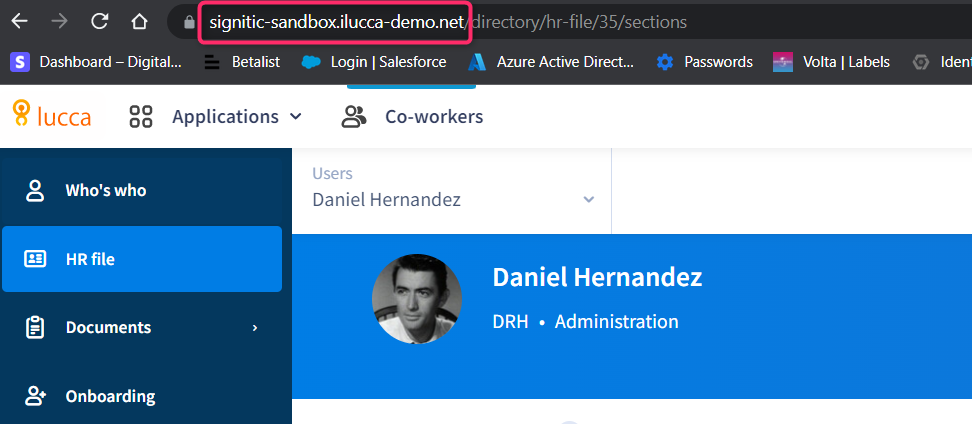
You can directly enter it in the corresponding field using https://
Then, you need the API key, which you can create here :
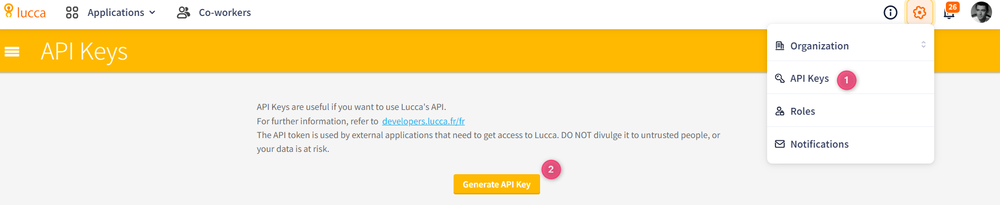
Follow the few steps to generate the API key needed by Signitic and copy it into the connector:
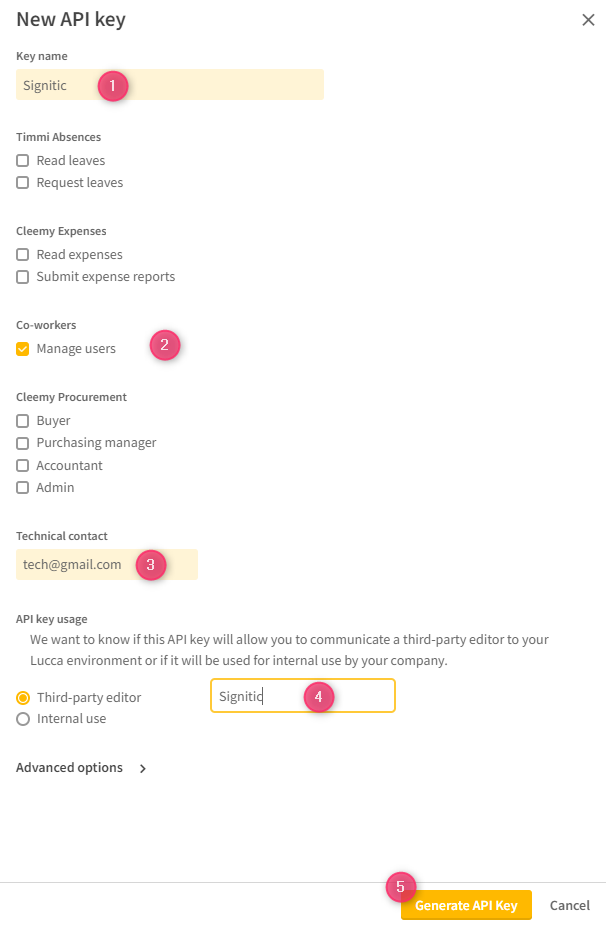
Access to extendedData variables
If you wish to add information from your connector's extendedData variables, the API key must have a specific scope, otherwise the data will not appear.
This is only possible with the Dev version of your connector. https://developers.lucca.fr/docs/lucca-legacyapi/loa6tnuzl6rkm-extended-data
Your Lucca directory is now fully synchronized with Signitic and your users and data should be imported.