In order to access your data from your LumApps directory, Signitic has an integration that only takes a few clicks to install.
To make the link between the two services, go to the connectors page of your Signitic settings.
Once on the page, click on the LumApps connector.
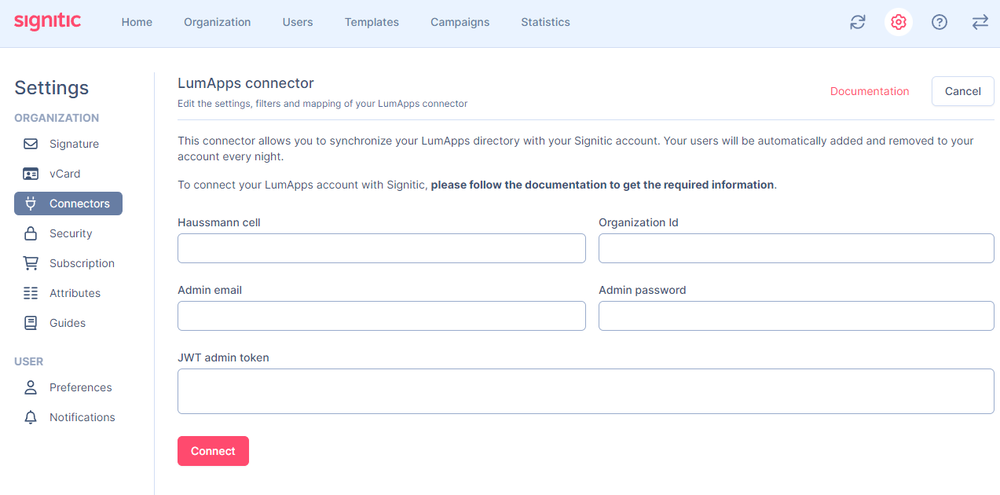
Signitic will ask you for 5 information in order to make the connection. To get them, go to your LumApps account. With an administrator account, you can retrieve the necessary information from any page by pressing Ctrl+ ? :
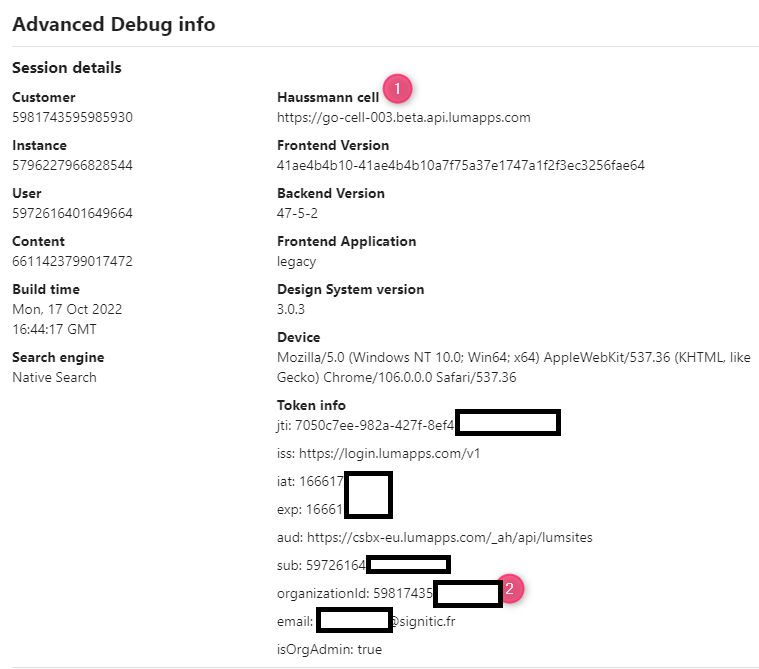
You can find the Haussman cell (1) and the organizationId (2) that you can already paste in the corresponding fields on your Signitic account.
Next, you will have to create a new external administrator temporarily in order to initiate the connection. To do this, go to Account Settings -> User Management -> New :
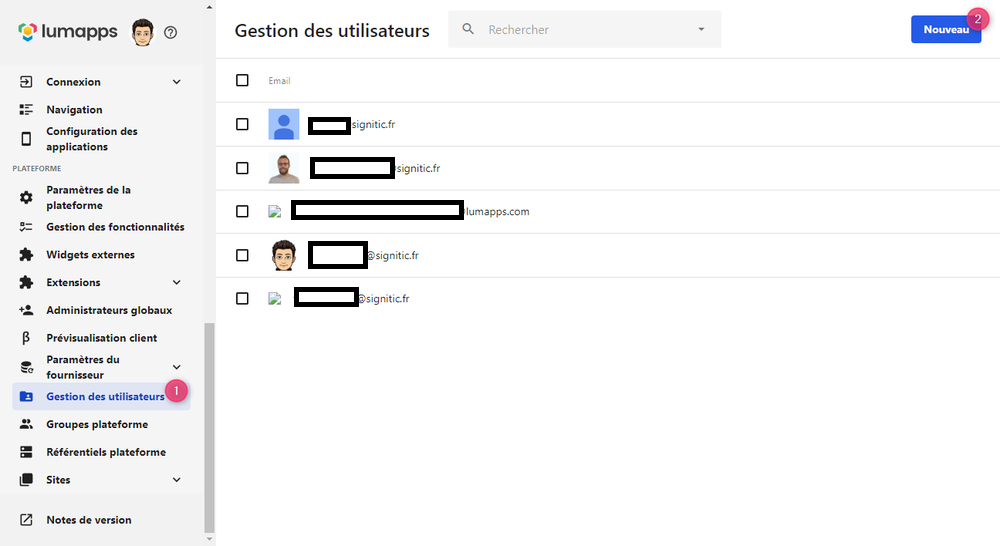
Copy the email and password of the new user that you can already paste in the corresponding fields on your Signitic account.
Once your new user is created, you have to give him global administration rights by clicking on Global Administrators -> New and then selecting the new user:
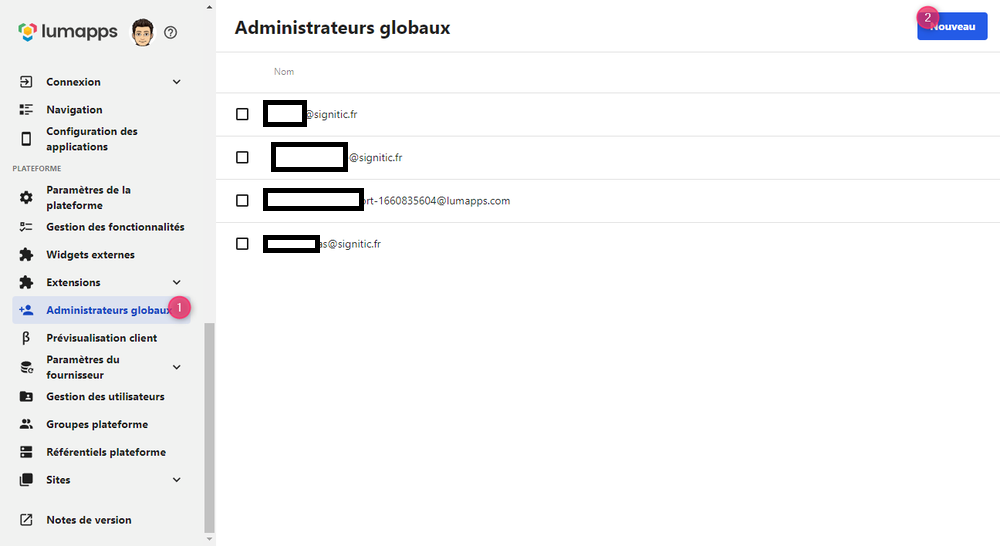
At this level of the guide, you should have 4 of the 5 necessary information:
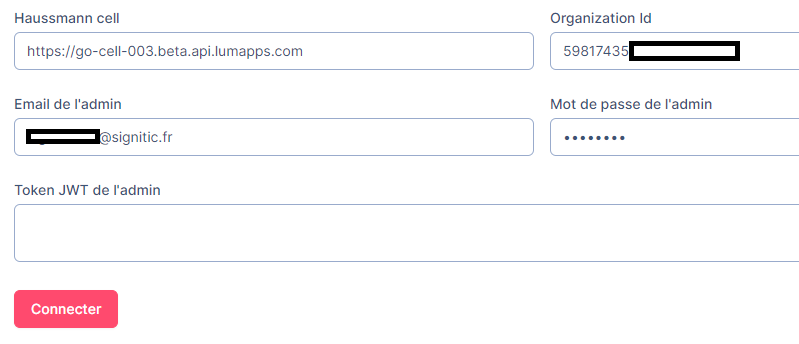
In order to get the JWT token, connect to your LumApps account via the newly created admin, then on any page, do a Ctrl + Shift + I then click on Console :
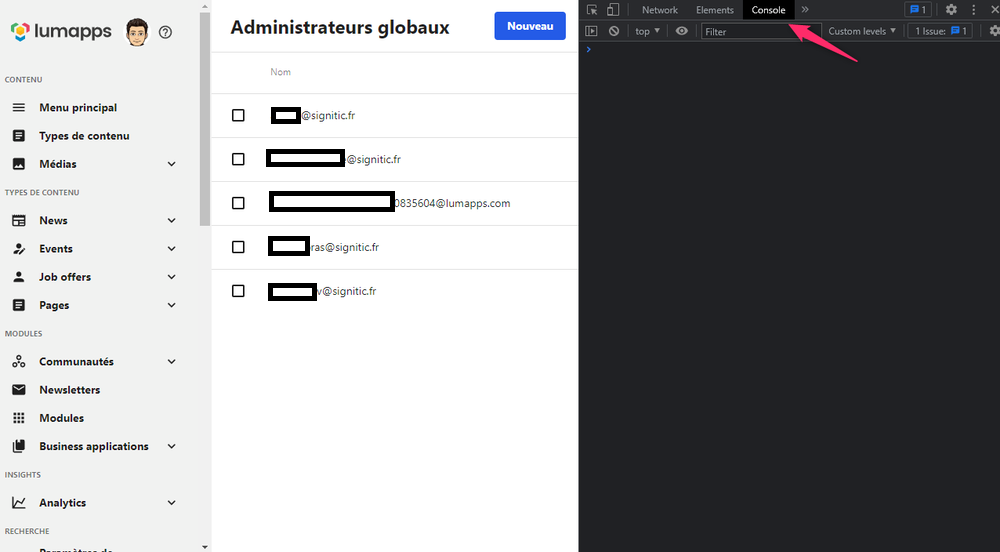
In the console, you will have to copy/paste the following command into the console then hit Enter :
var instance = window.location.pathname.split('/');
instance = instance[1] == "a" ? instance[3] : instance[1];
fetch(window.location.origin+"/service/init?customerHost="+window.location.host+"&instanceSlug="+instance+"&slug=").then(data=>{return data.text()}).then(res => {console.log(res)});
console.log(USER_ACCESS_TOKEN);This should generate your JWT Token which you will then need to copy into Signitic and then click on Connect :
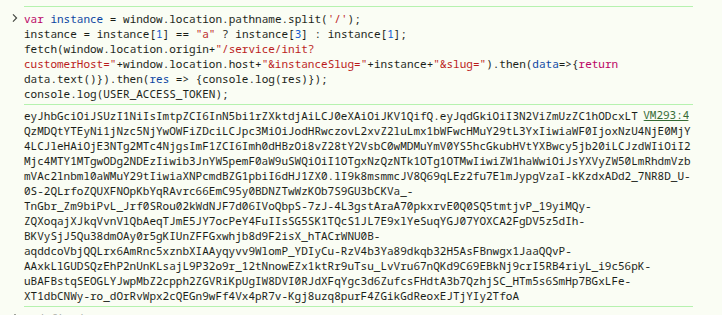
Your LumApps directory is now fully synchronized with Signitic and your users and data should be imported.