The notion of "inheritance" makes it possible to retrieve common data (logo, switchboard number, social networks, etc.) between all the entities and groups from the superior entity and/or group (and so on).
No need to copy/paste your information in each entity!
👉🏻Simply enter the information in your main entity and your other entities will inherit it.
Thus, your subgroups inherit the information present in your sub-entity.
 If this data is not present in your sub-entities, Signitic will bring up your information from: Your groups and/or the entity attached to the starting subgroup.
If this data is not present in your sub-entities, Signitic will bring up your information from: Your groups and/or the entity attached to the starting subgroup.
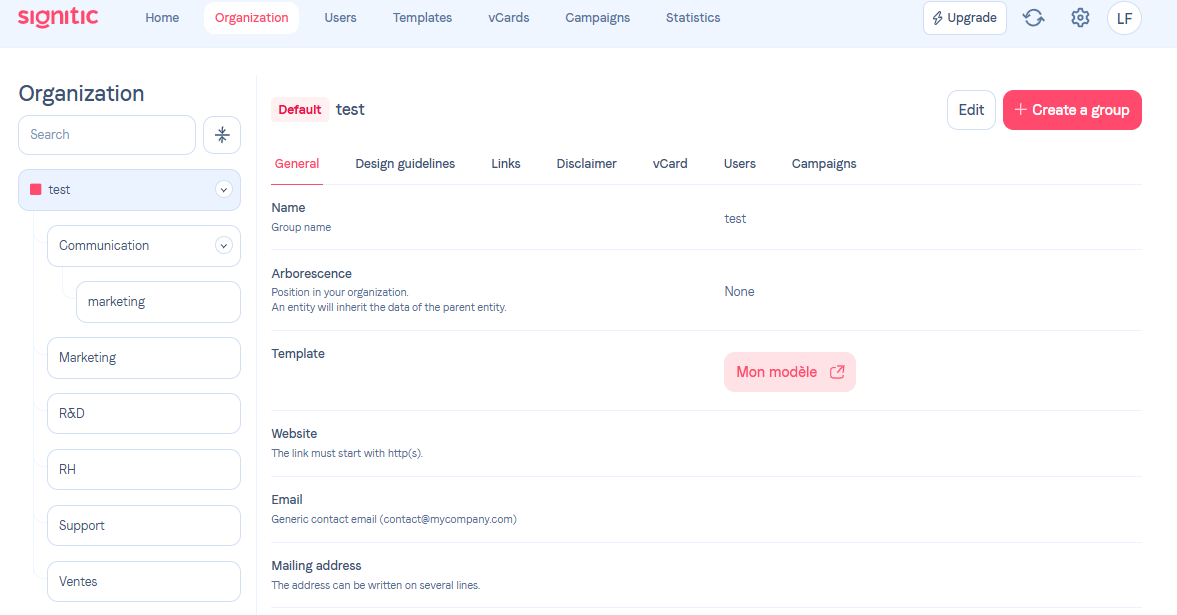
With these levels, you can classify users by Entity, Brand, Service and many more.
Example:
👉🏻Level 1 group:
Positive Group
👉🏻Level 2 group:
Signitic
👉🏻Level 3 group:
Sales
Support
Rh
Level 1 groups are used to fill in company data not present in your AD, such as social networks, website, slogan or postal address.
This allows you to retrieve your company's links and data, which you can then assign to your various signature templates.
Level 2 groups have the same properties as the main entity, the only difference being that if the information is not filled in, it will inherit the data from the superior entity. They enable you to segment your brands, for example, to assign :
👉🏻Allows you to create a different entity/brand/country and assign groups to it, as for a classic entity.
👉🏻A signature template
👉🏻One (or more) communication campaign(s).
Level 3 groups have the same properties as other groups. This level will allow you to segment your services.
 Tip:
Tip:In order to automate Signitic as much as possible, we advise you to fill in all the information relating to your main Group beforehand, so that the notion of inheritance can be applied to your level 2 and 3 groups.