A TrustBox Signature allows you to promote your online reputation with directly in your emails.
 Go to the organization module
Go to the organization module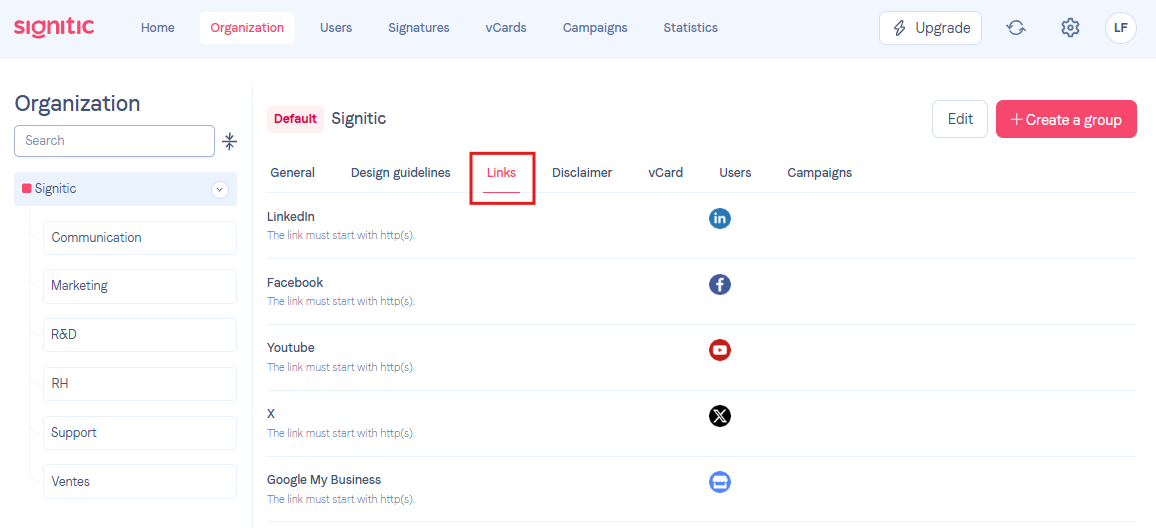
To view the different notices you have on Trustpilot, go to the organization module.
Click on the entity of your choice.
 Click on Links
Click on Links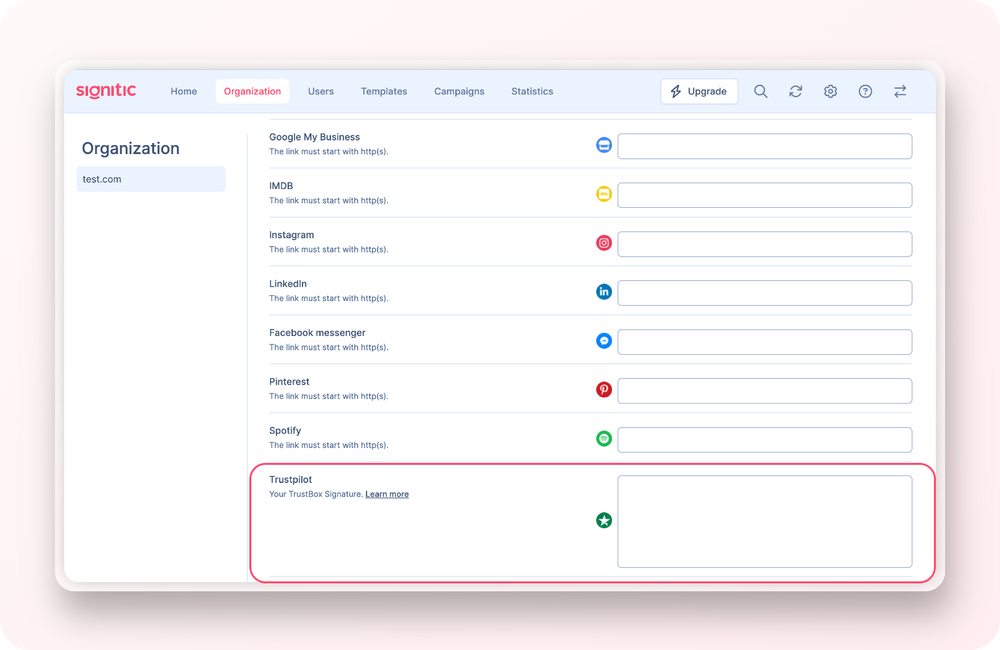
Click on Edit, then you will find the Trustpilot field.
 Go to your Trustpilot account
Go to your Trustpilot accountOpen a new tab, then go to your Trustpilot account.
 Copy your TrustBox Signature
Copy your TrustBox SignatureGo to Trustpilot Business > Show notifications > Widget for emails > TrustBox Signature.
Then, copy your TrustBox Signature.
 Paste your html code
Paste your html code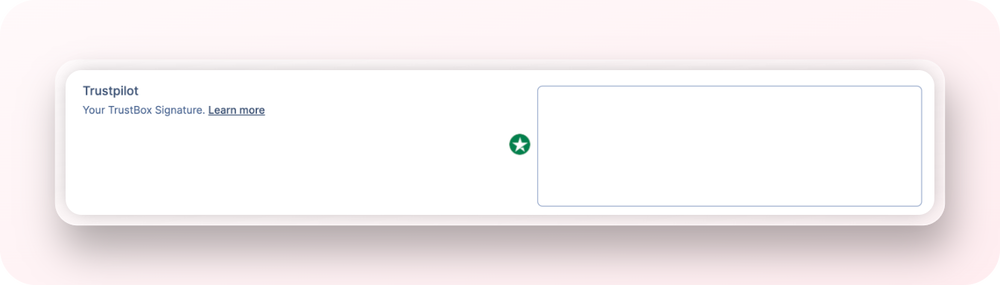
Back in Signitic, paste your HTML code into the Trustpilot field and save.
 Go to the templates module
Go to the templates moduleSelect the desired signature template.
Then add a block of text with the attribute : {{group_trustpilot}}