To perform grouped actions on your users or check data, you can filter the users page according to certain criteria available at the top of the page.
 Go to the Users menu
Go to the Users menu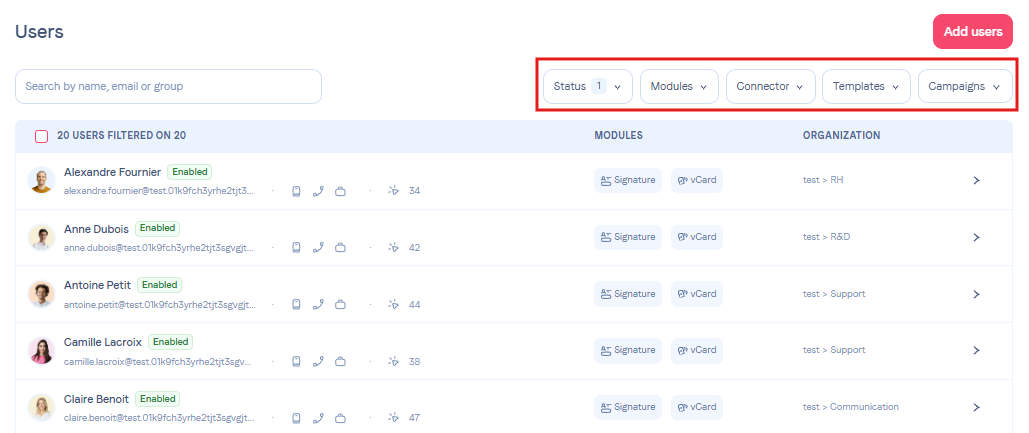
There are 4 options available:
A search function to find users.
Checkboxes to filter by user status (active/inactive).
Checkboxes to sort by modules (vCards or Signature).
Checkboxes to sort by connector (sources and destinations).
Checkboxes to filter by signature templates.
Checkboxes to filter by campaigns.
 Filter by group
Filter by groupTo identify the users associated with a specific group, go to the 'Organisation' page, select the 'Groups' tab and then click on a user icon.
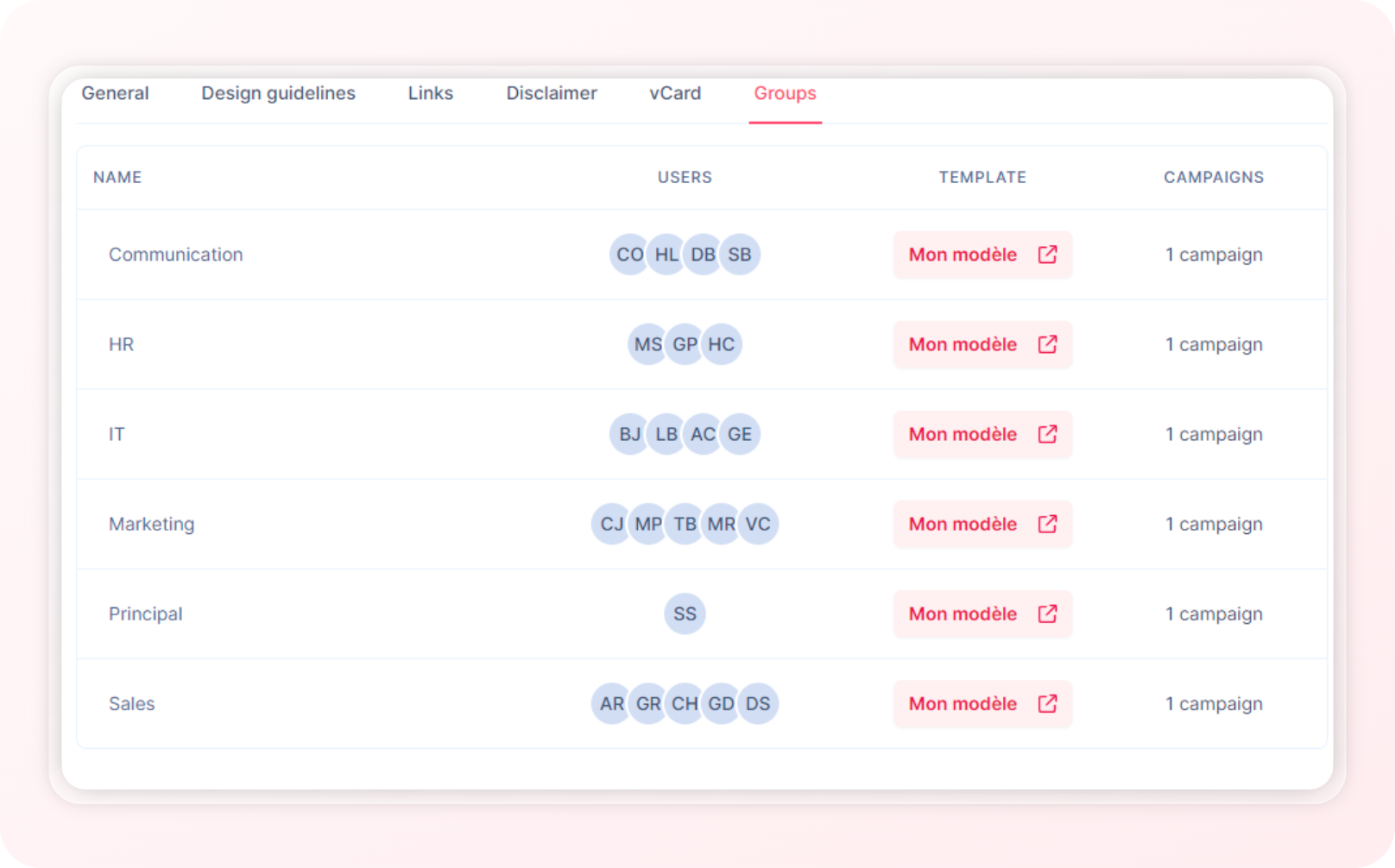
This will take you to a new page.
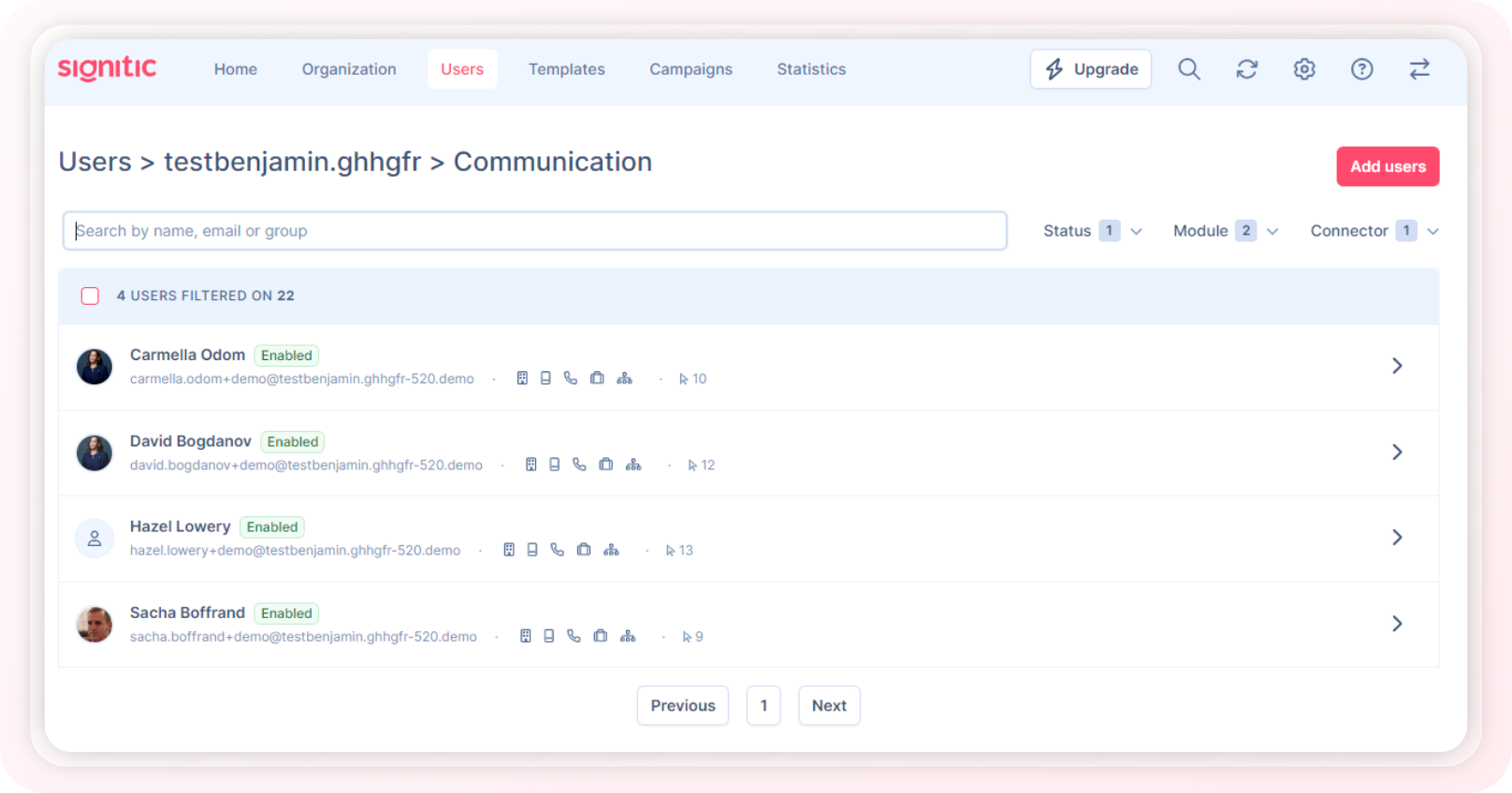
On this page, you can go back to the parent entity.
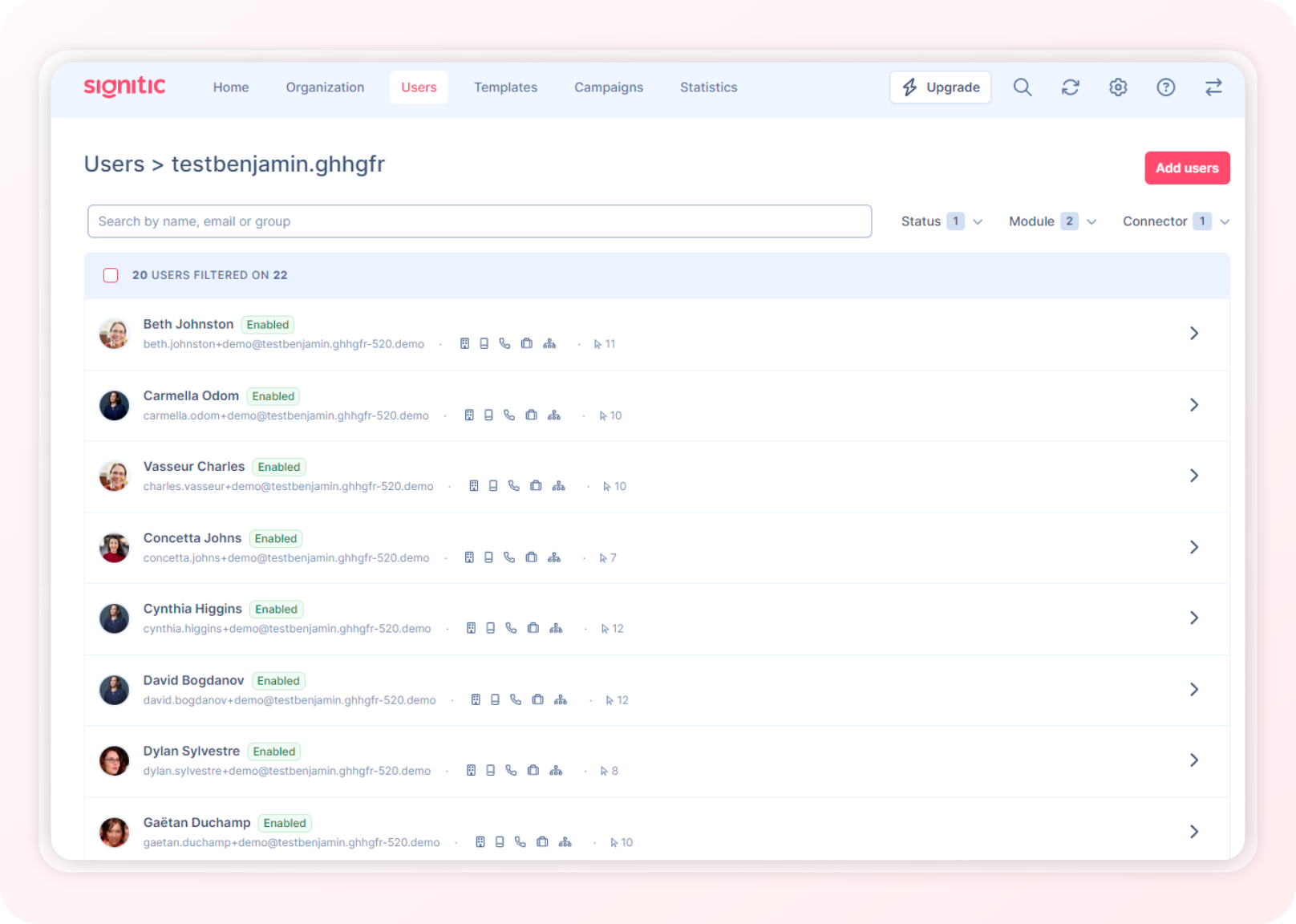
 Grouped actions
Grouped actions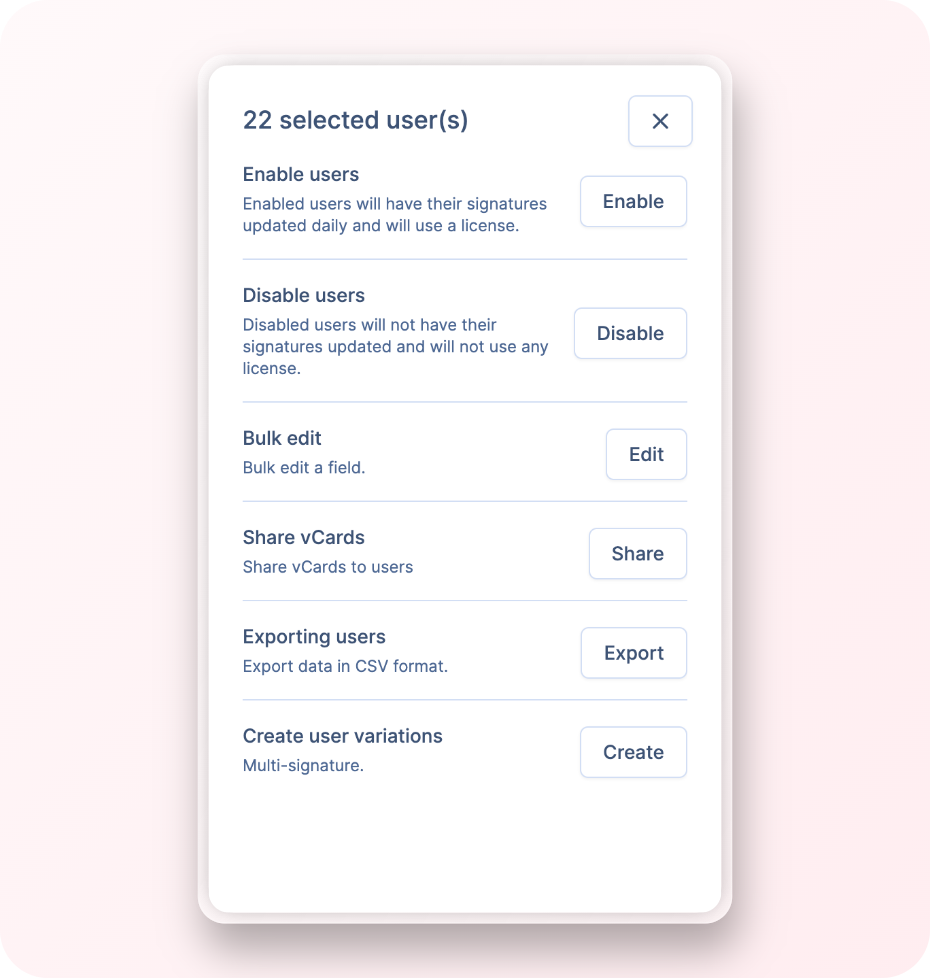
Once the filters have been set up, you can press the various buttons on the grouped action bar to invite, export, enable, disable or edit the selected users.