The basic setup for uploading images looks like this:
formats: .jpg, .jpeg, .gif, .png
max size: 2M
If you want to set a specific size or format limit for image uploads on Signitic, you can do it with the following form in your general settings.
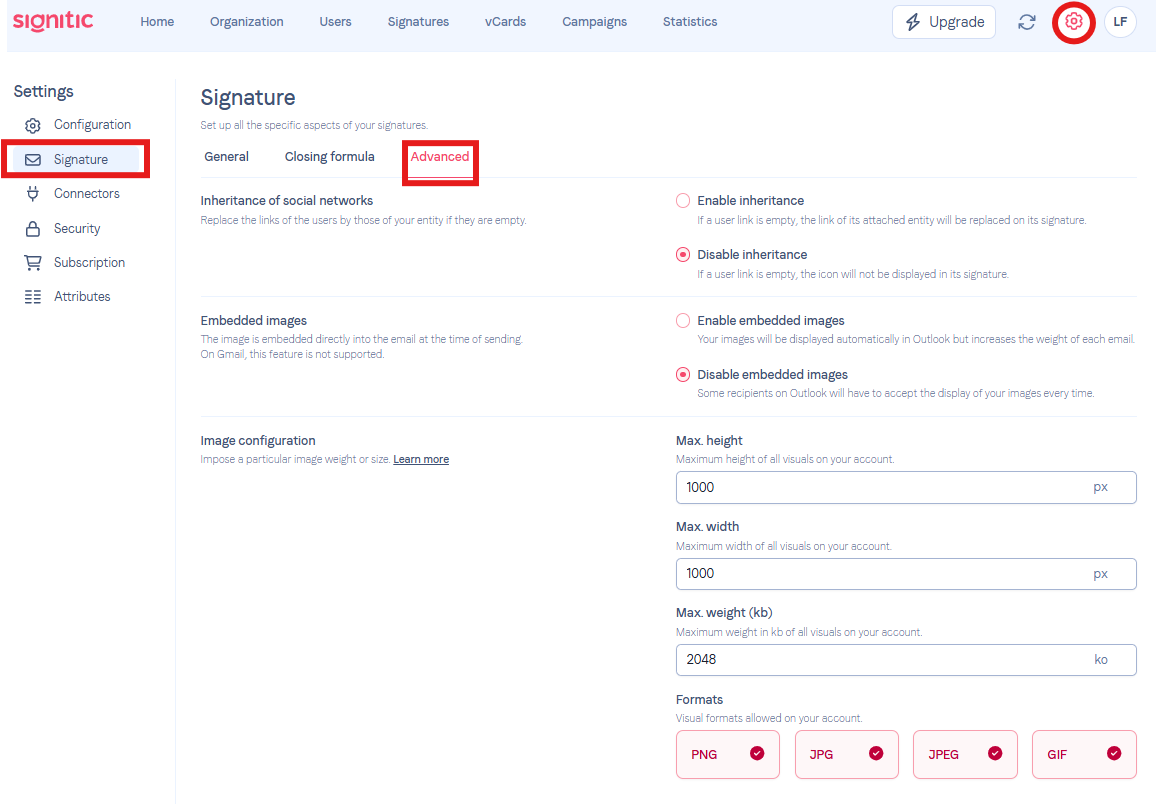
Go to your settings under Advanced Signature.
All you have to do is change the values.
Once your setup is saved, on all image upload areas, both on the user and admin side, your setup will be enforced.