On Signitic, you have the possibility to activate or deactivate the automatic signature update.
Each connector can activate the signature update independently.
This allows you to work on the Signitic platform without impacting the signatures of your users. However, all your changes are saved and your directory is always synchronized every night.
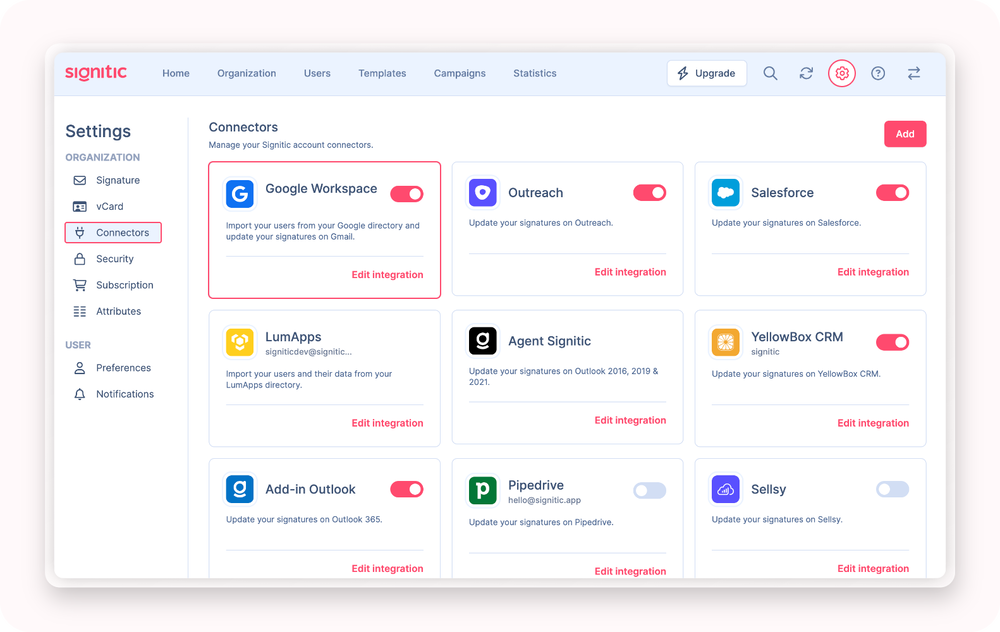
From your connector settings select the desired connector.
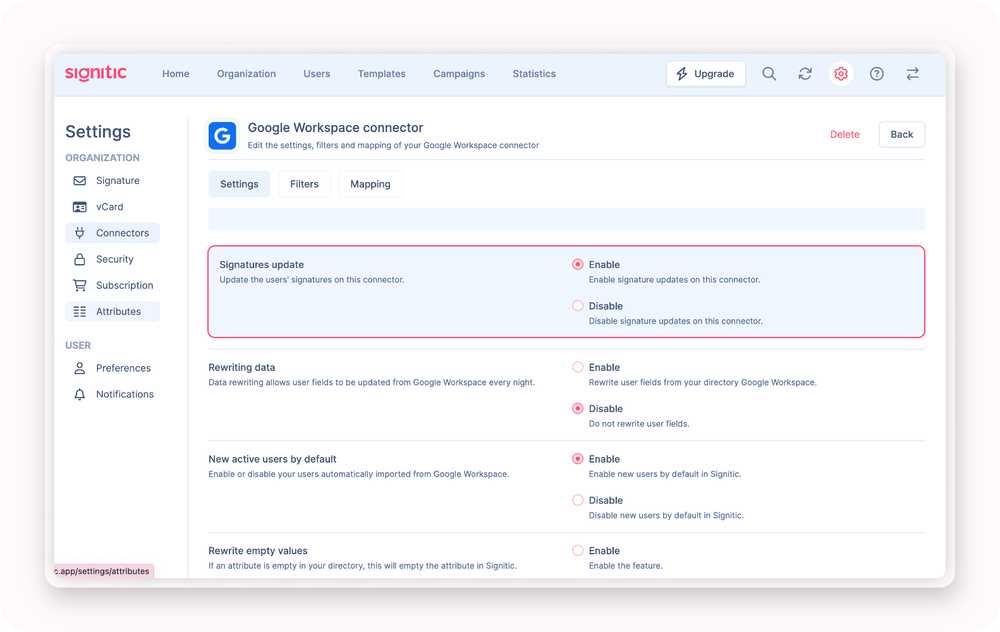
You will see Signatures Update, just click on Enable or Disable.
If you choose the option "disable signature update on this connector": your teams will have the last deployed signature.
If you re-enable the signatures, the synchronisation will be automatic.