Your users have access to a form to edit their profile information but you can determine which fields are editable.
 Go to your settings
Go to your settings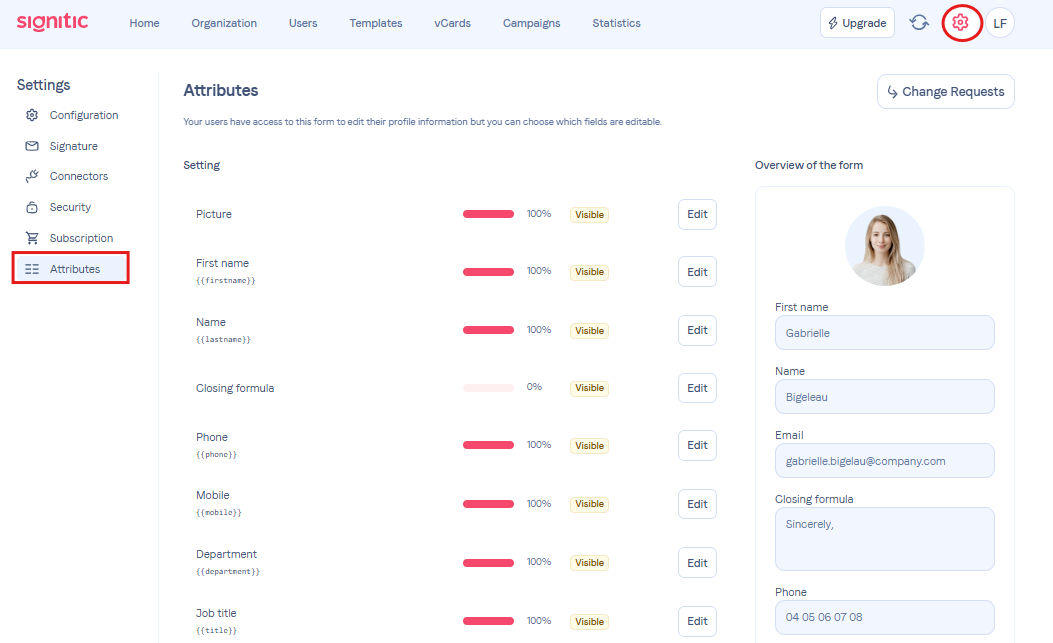
Go to the Settings menu then Attributs of the interface.
 Add/remove attributes
Add/remove attributes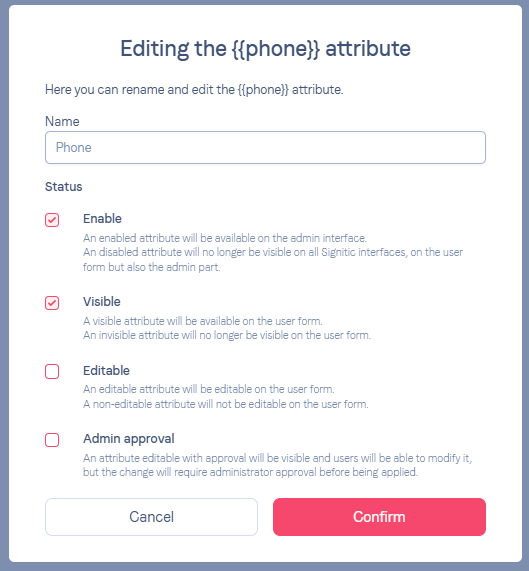
If you click on Edit, you have the possibility to make the attribute active/visible/modifiable.