To have your Signitic signature automatically added to each new message, simply set a default signature in Outlook.
 Access your Outlook mailbox
Access your Outlook mailbox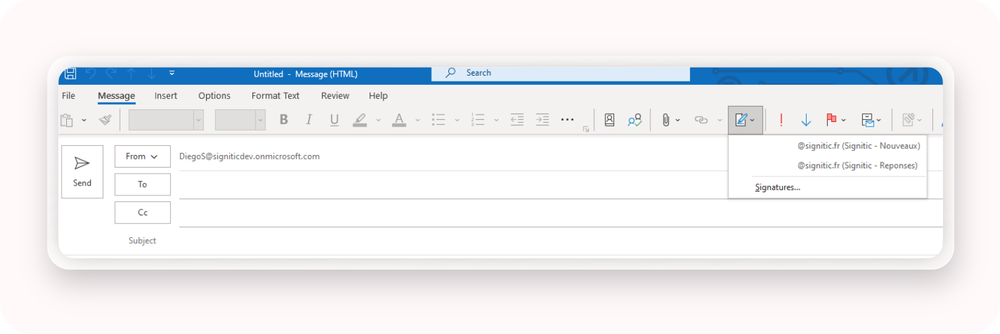
Open Outlook and create a new message. Next, select the "Signatures" option from the menu.
 Click on Signatures
Click on Signatures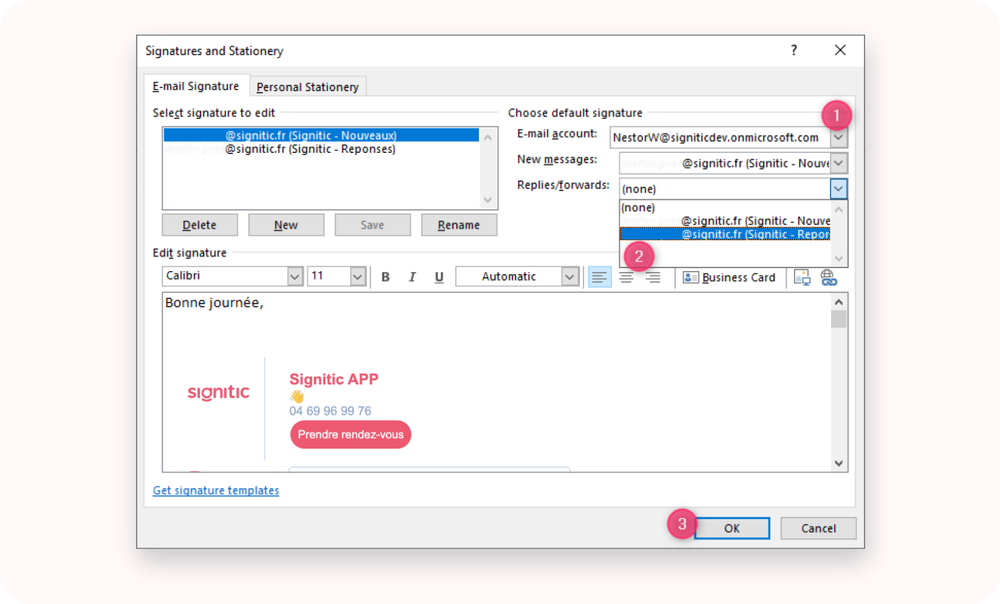
In the Signatures window, select your signature from the dropdown menu next to "New Messages".
If you would also like it to be added automatically when Replies and Forwards are sent, you may check this option.
Click OK to save your settings.
From now on, your signature will be automatically added and updated for each new message you send.