From your Gmail account, you can choose to automatically and immediately include your signature in every new email you compose.
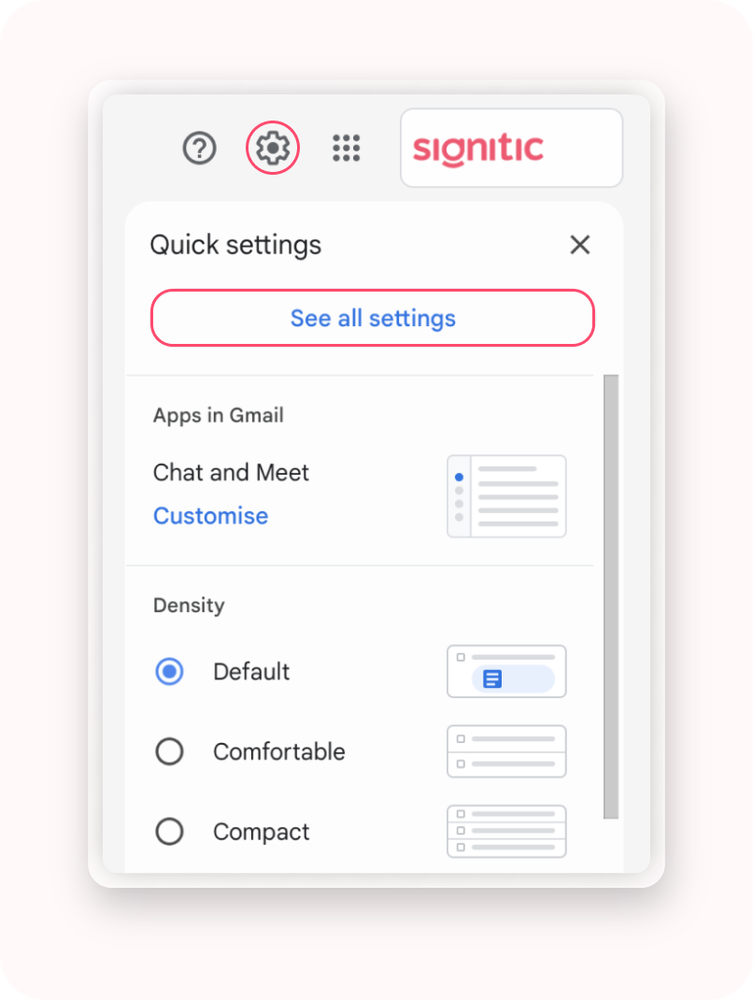
From Gmail, click on your settings, then See all settings.

From the General tab in the menu, you will find at the bottom of the page the options regarding your signature.
Check the box: Insert the signature before the quoted text in replies and remove the '--' line that precedes it.