With Signitic, you can check if your employees are connected to the platform on Outlook.
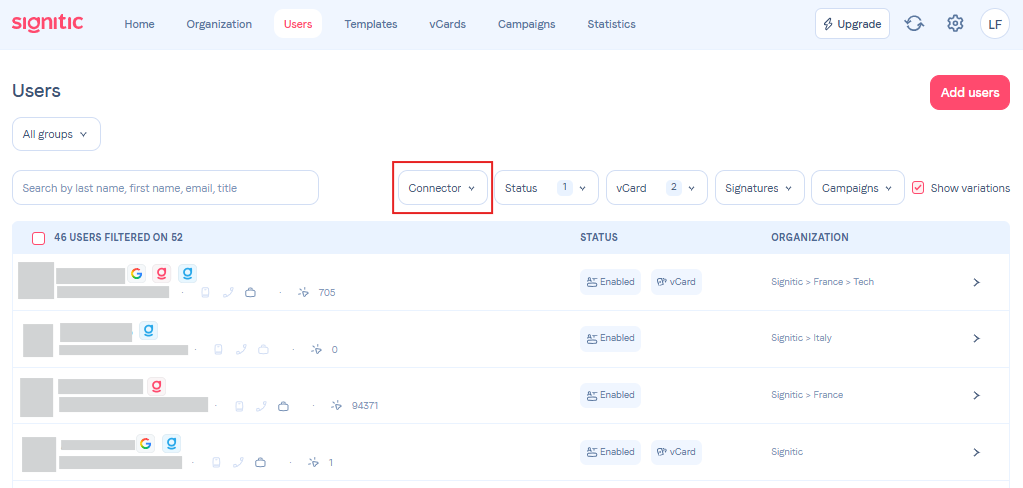
Access the Users menu.
You can hover over each user by clicking on Active : You will then see if the user is connected to the Add-in or the agent.
If there is no information about the Signitic agent or the Signitic Add-in here, it means that the user's signature cannot be updated.
👉🏻 You also have the option to filter users connected to the agent or the Add-in using the Connector filter at the top of the page.