Signitic performs every night an update:
Of the user list (adding and removing users).
Of the signature + campaign of each activated user.
You still have the option to perform one of these two actions directly from the menu using the manual synchronization.
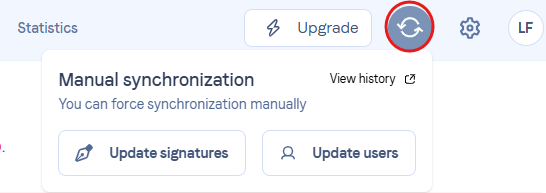
To activate manual synchronization, simply click on the synchronization icon in the top right corner of the interface.
If you wish to update your signatures and/or your new campaign, click on: Update signatures.
If you wish to update your users following an addition or removal, click on: Update users.
You can access your recharge history by clicking on View history.
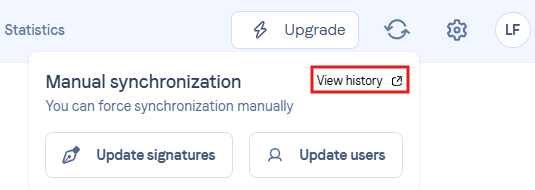
👉🏻 These manual updates are completed in less than 60 minutes.
Once they are completed, their status will then appear as finished!
 Make sure to refresh your page (Ctrl + Shift + R) your webmail to see your new signature.
Make sure to refresh your page (Ctrl + Shift + R) your webmail to see your new signature.