On Signitic, you have the possibility to add attributes from your signature template. You have two choices for this:
Select the attributes from a text block
Add attributes directly (proposed in the list below)
To do this, here are the steps to follow:
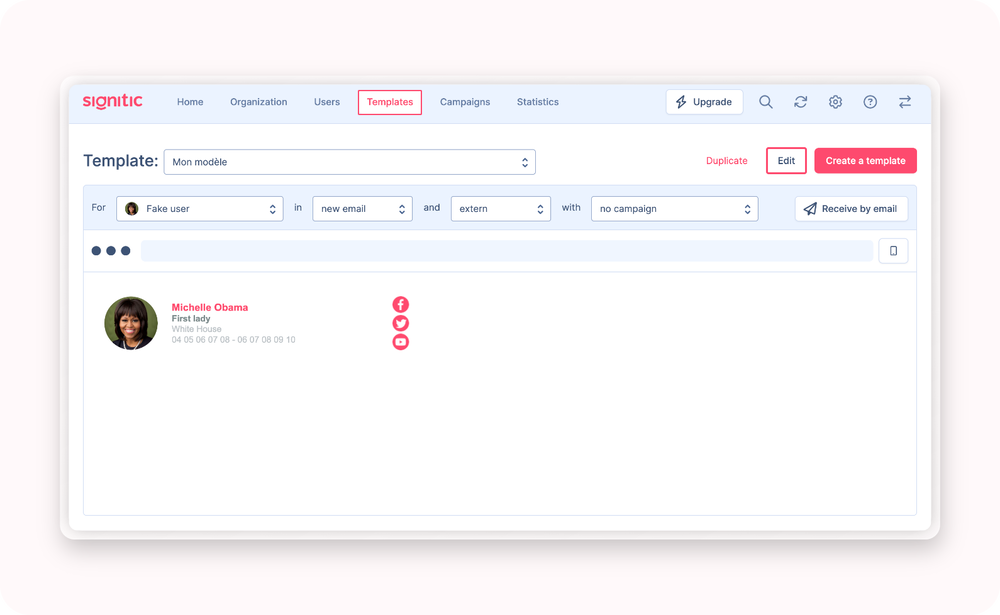
From the template menu, choose the desired signature template and click on edit.
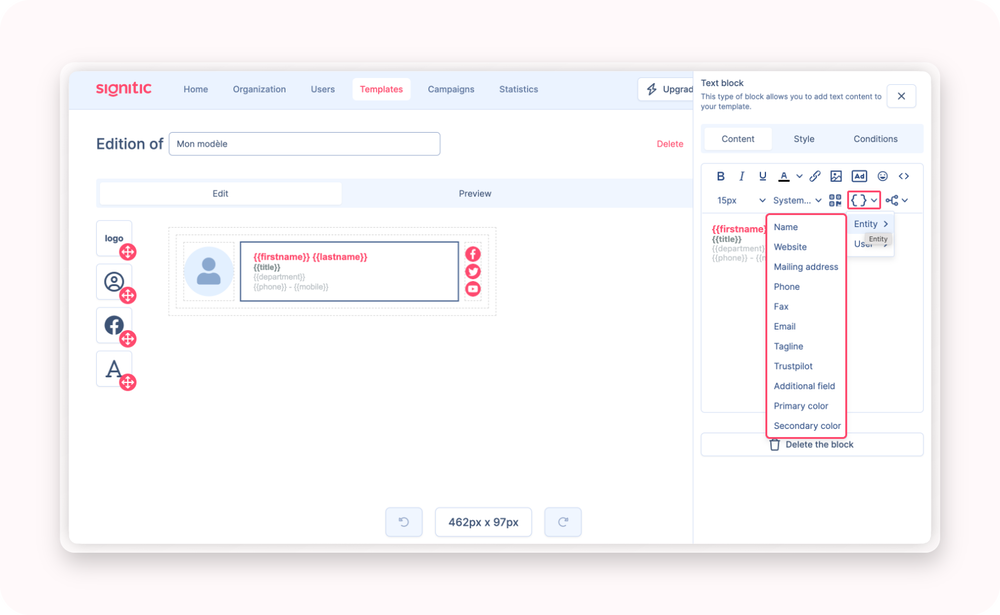
Select the block of text, then click on the attributes button and you will see a drop down list of Entity or User attributes.
Simply click on the attribute of your choice and it will appear in the selected block.
You can also integrate the following attributes into your text block:
All these attributes will be replaced by the value of the user:
All these attributes will be replaced by the value of the entity assigned to the signature:
{{group_name}} - Name
{{group_web}} - Website
{{group_web_text}} - Website (without https://)
{{group_tagline}} - Tagline
{{group_address}} - Mail address
{{group_phone}} - Phone
{{extra_field_company}} - Extra field
{{group_fax}} - Fax
{{group_instagram}} - Instagram link
{{group_facebook}} - Facebook link
{{group_twitter}} - Twitter link
{{group_pinterest}} - Pinterest link
{{group_linkedin}} - LinkedIn link
{{group_youtube}} - Youtube link
{{group_gmb}} - GoogleMyBusiness link
{{group_vimeo}} - Vimeo link
{{group_tiktok}} - Tiktok link
{{group_tumblr}} - Tumblr link
{{group_spotify}} - Spotify link
{{group_messenger}} - Messenger link
{{group_imdb}} - IMDB link
{{group_trustpilot}} - Trustbox
{{group_color_1}} - Color #1
{{group_color_2}} - Color #2
⚠️ The closing formula (user) and legal notice (entity) fields are not included in these lists because they are added respectively before the signature and after the signature automatically.