To quickly and easily create a splendid communication banner, Signitic allows you to create design on Canva directly from the Campaigns module.
 Create a new campaign
Create a new campaign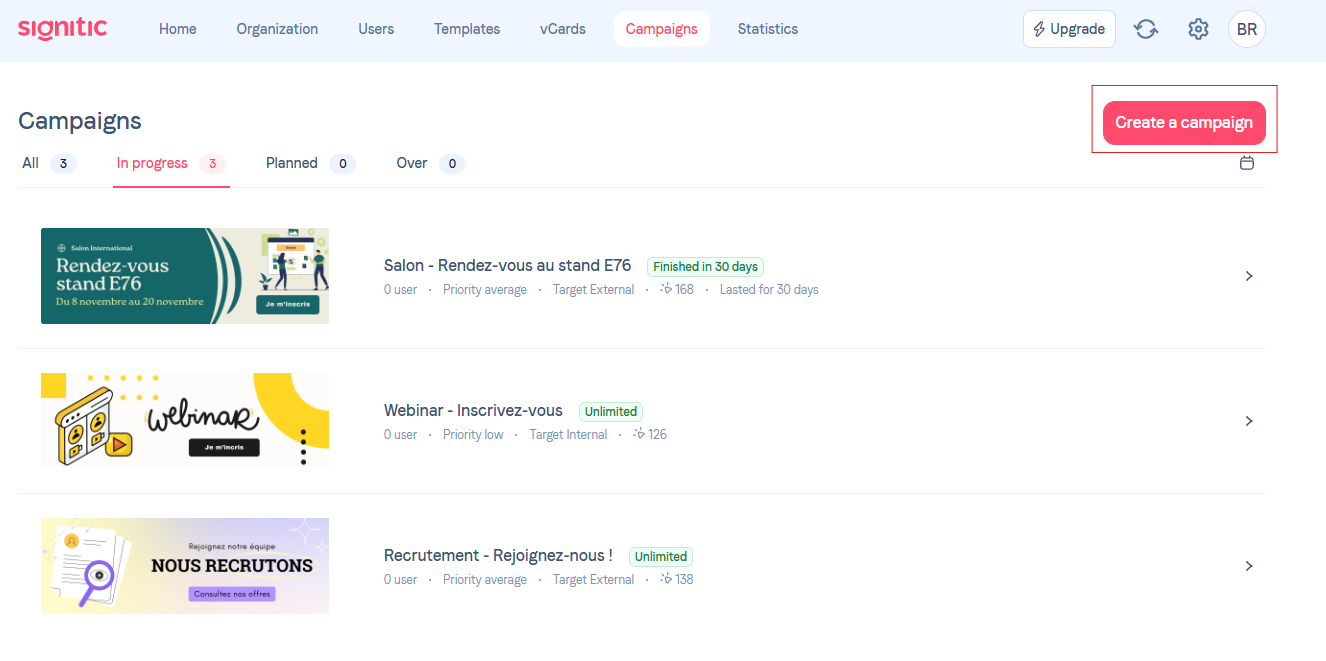
Go to the Campaigns tab and then Create a campaign in the top right corner.
 Create with Canva
Create with Canva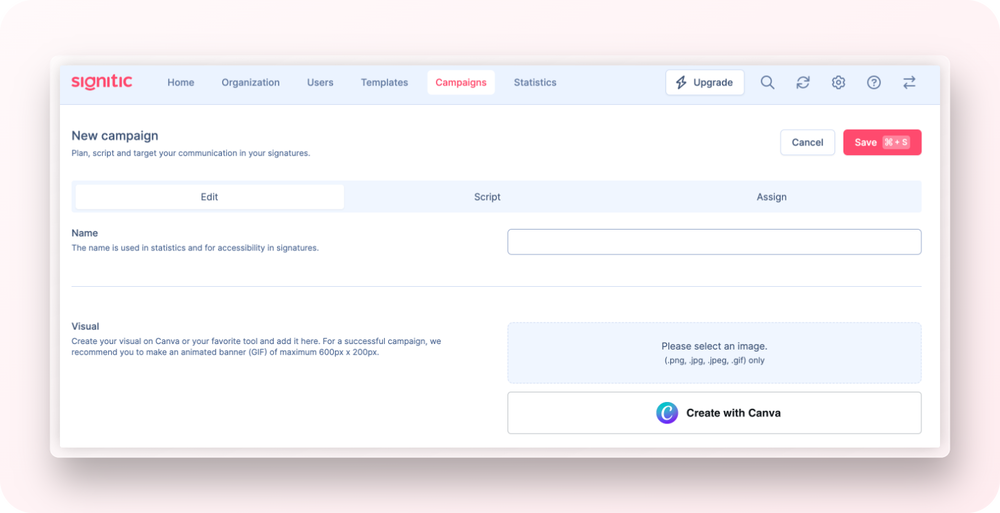
Click on Create with Canva.
Canva will ask you then to login or sign up to use the service.
Once logged in, it's up to you to play with Canva designer! (Canva help center)
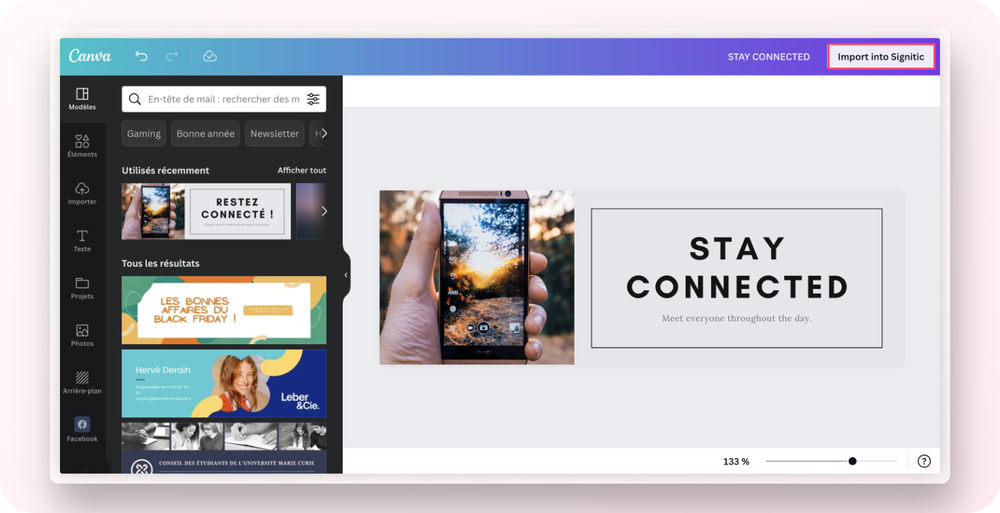
Once your design is finished, just click on Import into Signitic and your banner will be directly inserted into Signitic.
 Warning: If the Edit with Canva button does not appear, it means that the campaign was created by importing a design from your computer and not from Canva. Don't panic, you can always create a new one to use Canva's features.
Warning: If the Edit with Canva button does not appear, it means that the campaign was created by importing a design from your computer and not from Canva. Don't panic, you can always create a new one to use Canva's features.