This guide is for users who want to use their Signitic signature on Gmail on their iPhone.
 Open the Gmail app from your iPhone
Open the Gmail app from your iPhone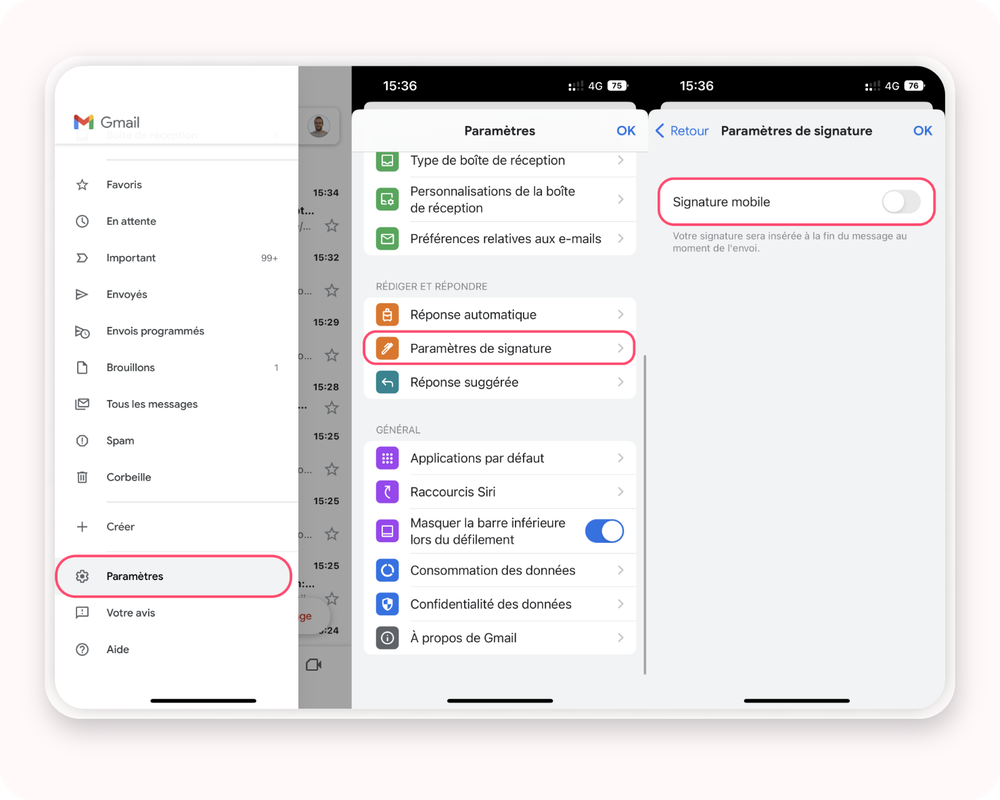
Click on "Settings", then "Signature Settings".
 Disable the "Mobile Signature" button
Disable the "Mobile Signature" buttonFrom now on, your Signitic signature will be included in the emails you send from your mobile device.