To be able to target your messages in your signatures, you can assign campaigns to certain users or user groups.
 Assign the campaign from the Campaign tab
Assign the campaign from the Campaign tab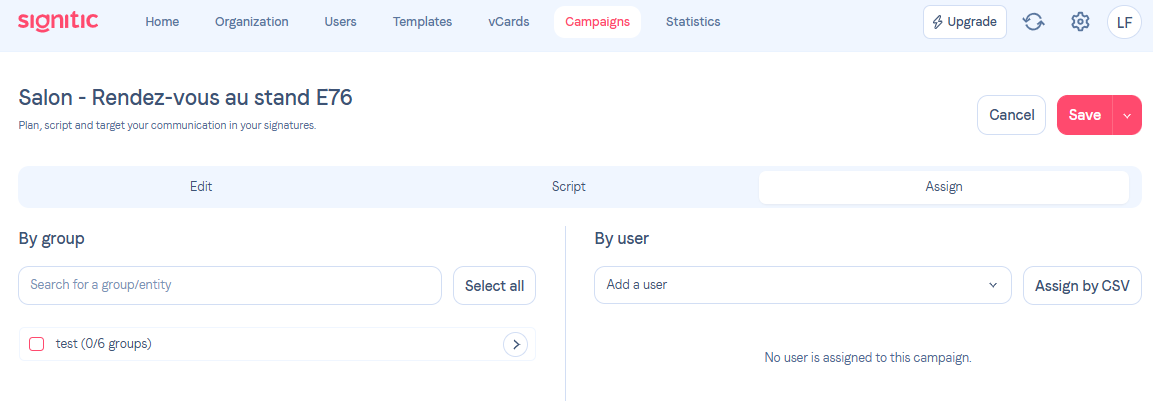
In the Edit menu of your campaign, you have an Assign tab.
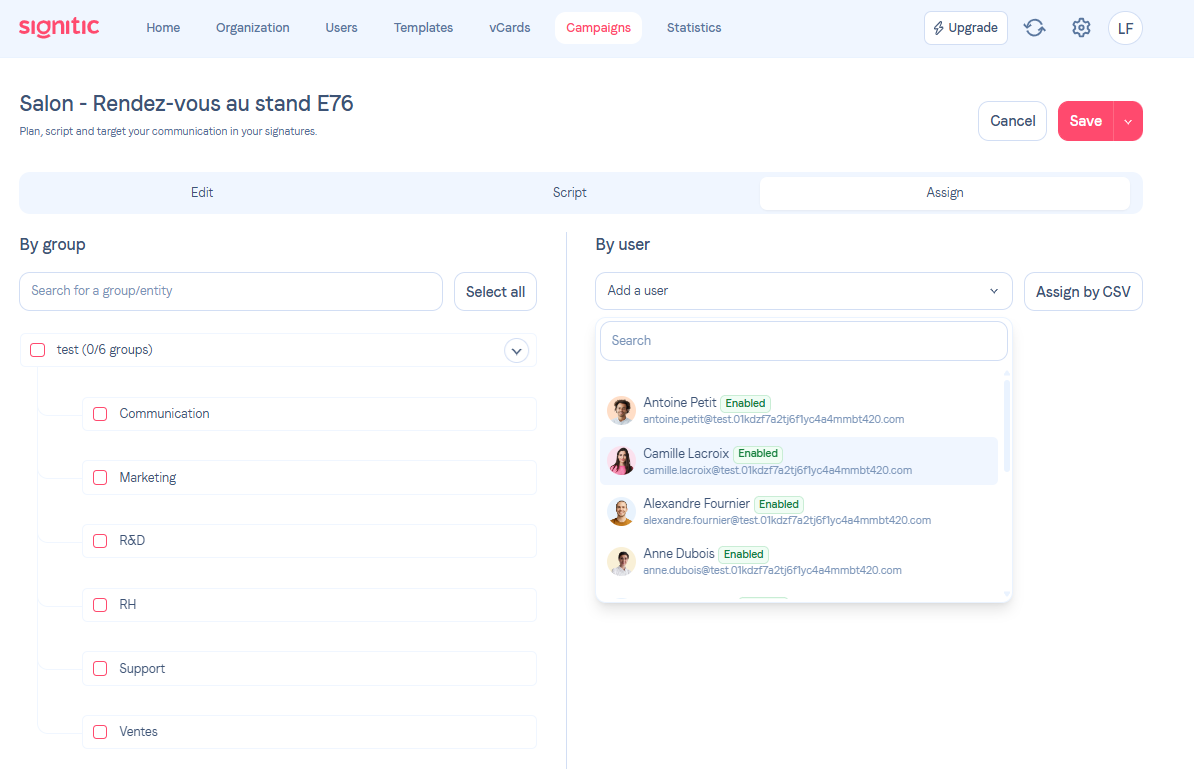
Here you can choose the exact list of users that will be assigned to your campaign. Either by group (2) or by user (3).
 Assign the campaign from the Organization tab
Assign the campaign from the Organization tabGo to your Organization tab, then click on the group to which you wish to assign the campaign in question. Go to the Campaigns tab, then add the campaigns you want.
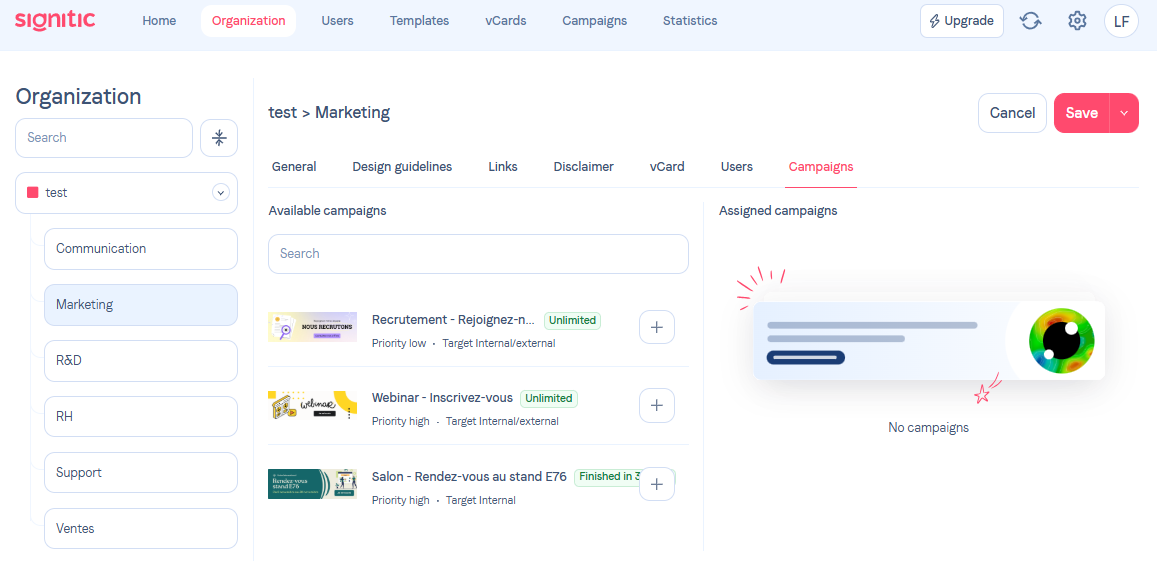
You can add several campaigns using the "plus" button, being careful to respect their display priorities. You can also remove a campaign assigned to this group by clicking on the "minus" button.
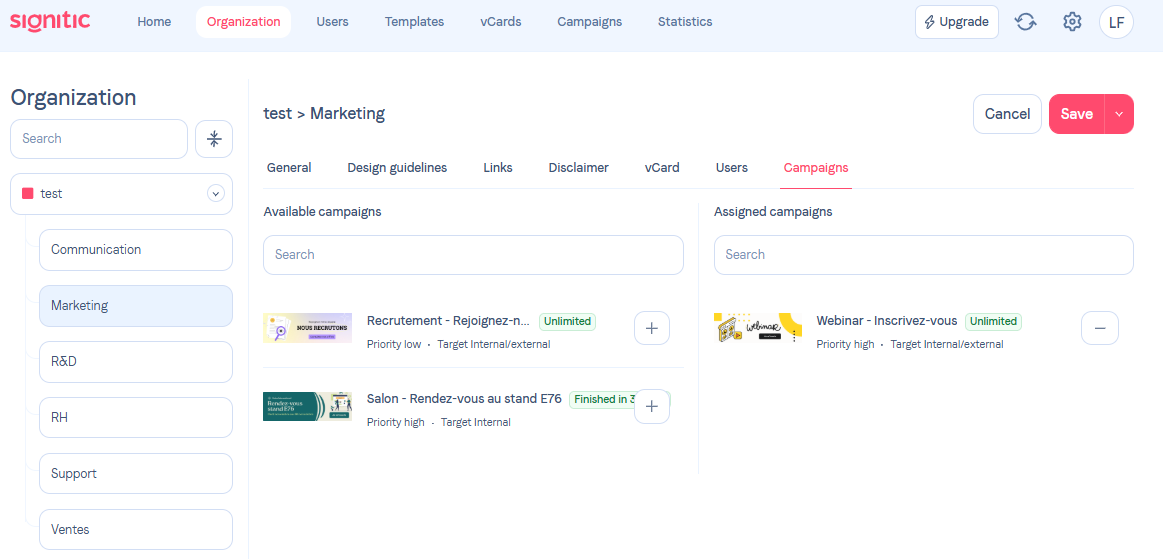
Once you've done that, you can "Save" your changes.