A signature template allows you to generate a signature for each of your users based on the data entered in their profile but also in your Signitic organisation.
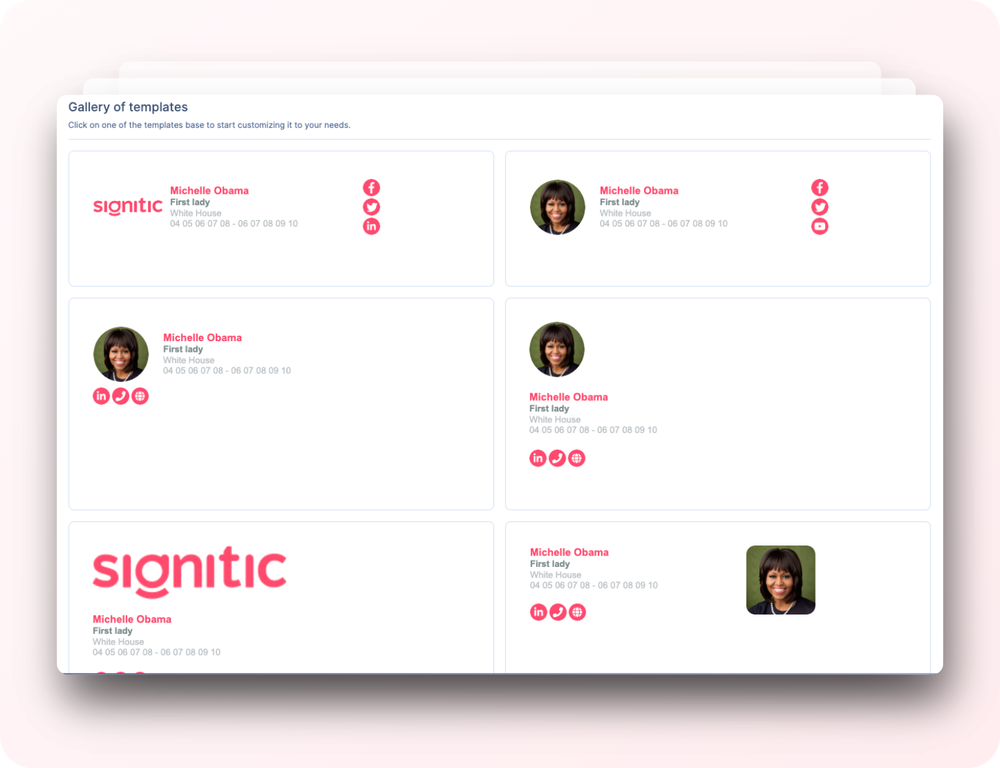
From the template gallery, several templates are offered to you.
By choosing one of the templates you can adapt it to your needs in the next step.
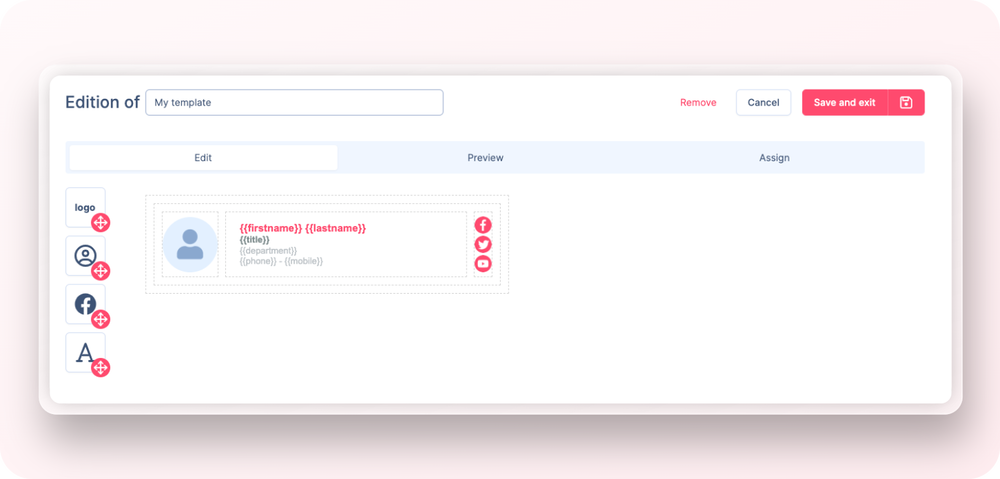
From your editor, you can drag and drop in the different blocks:
Logo
Picture
Social media
Text block
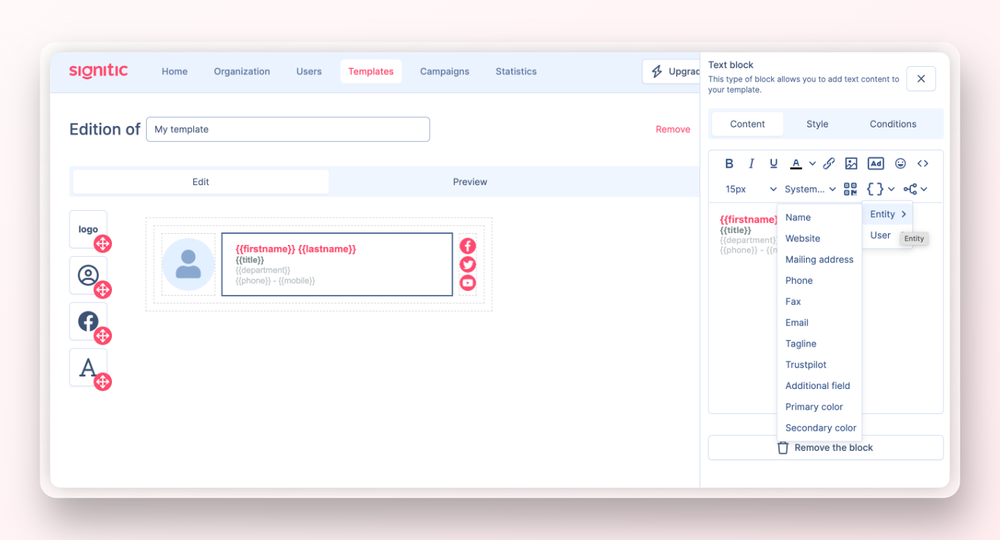
In the templates, attributes like {{firstname}} or {{title}} are replaced by the corresponding data.
We advise you to use as much as possible attributes, attribute conditions but also block conditions in order to have as few templates as possible to manage on your Signitic account.
Your signature must also look good on your mobile. For this, it is advisable to think of your signature as "Mobile First".
This means that you should think of your signature first on mobile, and then adapt it to the PC version. A signature that is more vertical than horizontal will necessarily be better adapted to all media.
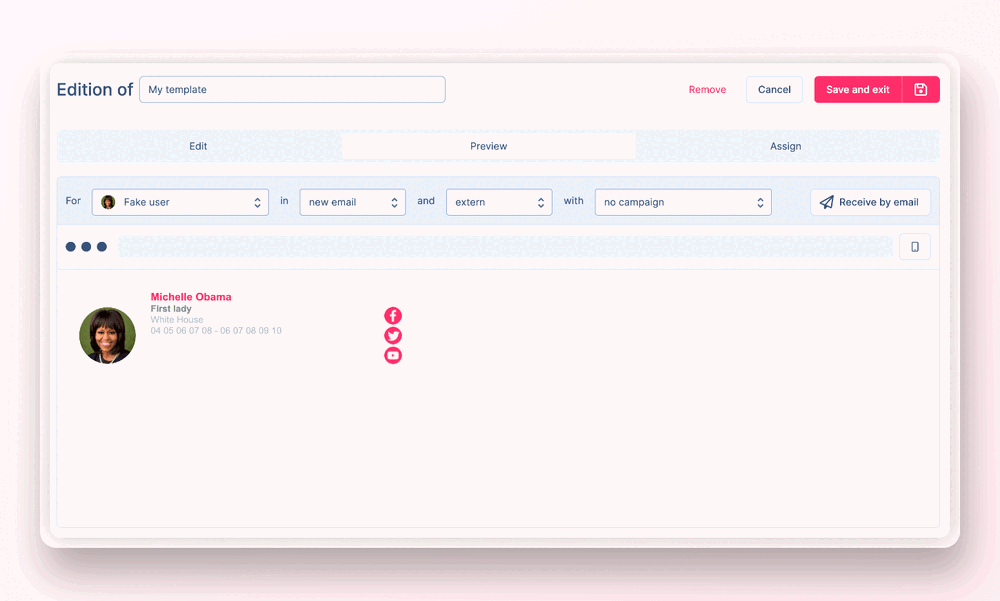
You can change the display type (mobile / computer) in the preview at any time to test your design.
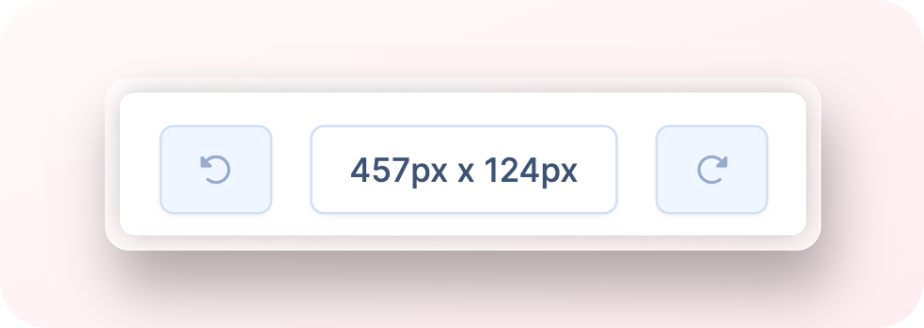
To keep track of the size of your model, you have the exact size at the bottom of the editor in edit mode.