Your users will be loaded a first time following the setting of the connectors. Synchronisation will then take place every night.
 The elements updated during a synchronisation
The elements updated during a synchronisationAdding a user : If you add a user on your email service, he will be added on Signitic.
Modification on an existing user : If your user already exists on Signitic, his information is not reloaded.
Any changes made on Signitic, will not affect the changes available on your email service either.
Tip: By activating the rewrite data option of your connector, your existing users will be modified.
Deleting a user : If a user has been deleted on your mail service, it will be automatically removed from Signitic.
Adding a domain : If a new domain is registered in your connector, it will be added to Signitic.
Updating signatures : Active users with an assigned template will have their new signature displayed.
You can disable this option directly from your connector settings: See the guide.
Note: We are very careful to the protection of your data.
This is why the changes made on our platform have no impact on your mail server (and vice versa). Likewise, we do not store any personal data when a user is deleted.
👉🏻 Your users' signatures are updated every 24 hours, overnight.
Thus, if a user updates his signature at 2 p.m. then the changes will be visible and effective the next day.
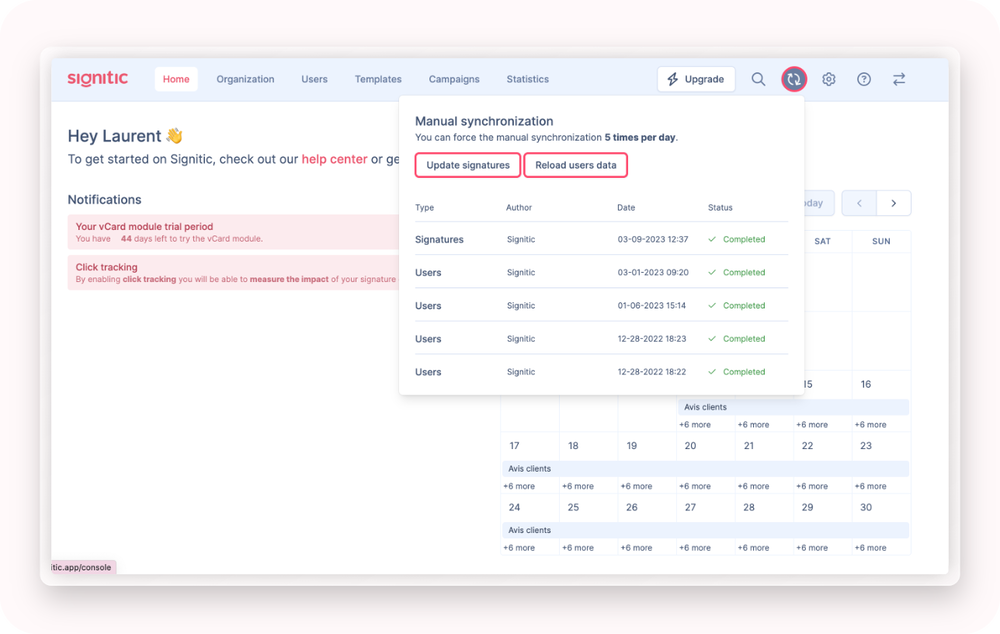
👉🏻 You can also force the update of your signatures yourself up to 5 times a day. You have access to these manual updates on the emergency console : See the guide.