If you want to modify your information in your signature, here is the procedure to follow.

On your Gmail application, click on the Signitic icon.
By clicking on Signitic, you will be prompted to connect via Google once again and will have access to your information.
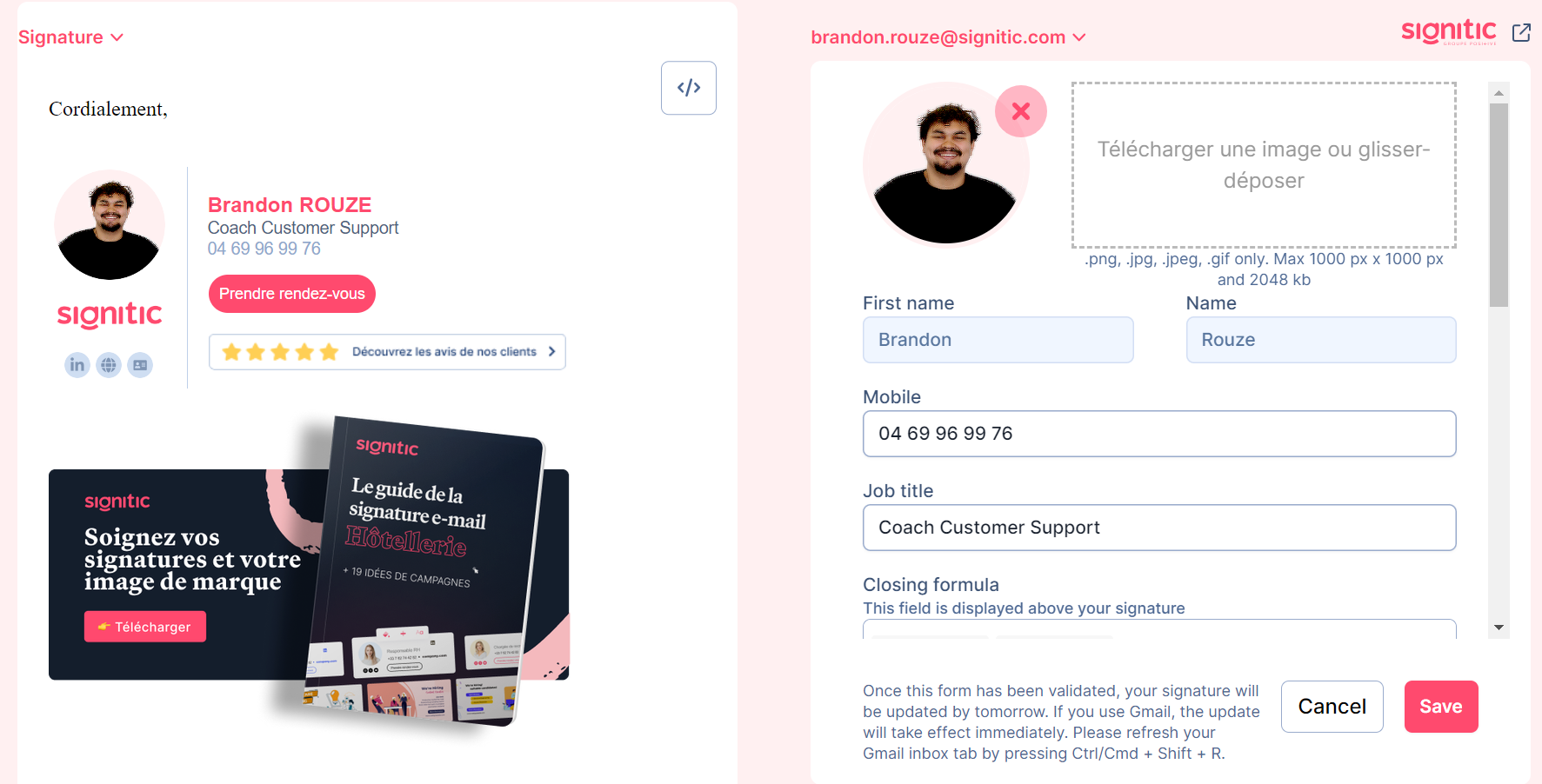
Once the changes are made and saved, you will be automatically logged out. This behavior is normal, and your changes are taken into account instantly.
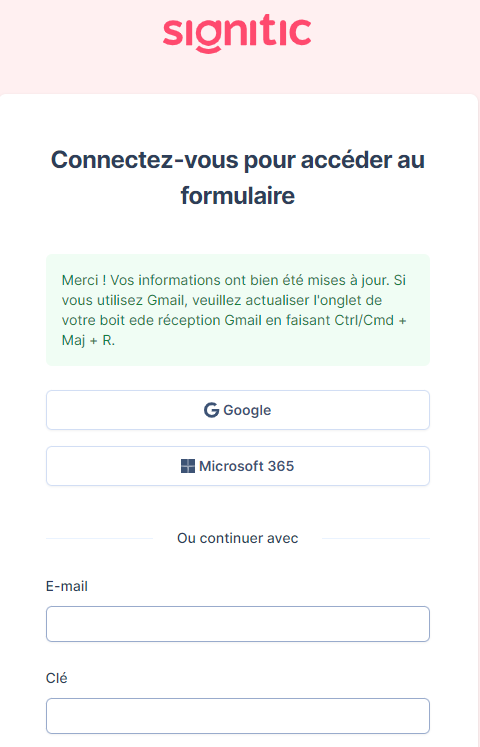
As an end user, your signature is updated daily on Gmail. If your signature is not up to date, make sure to refresh Gmail (Ctrl/Cmd + R).
If the problem persists, please contact your Signitic administrator.