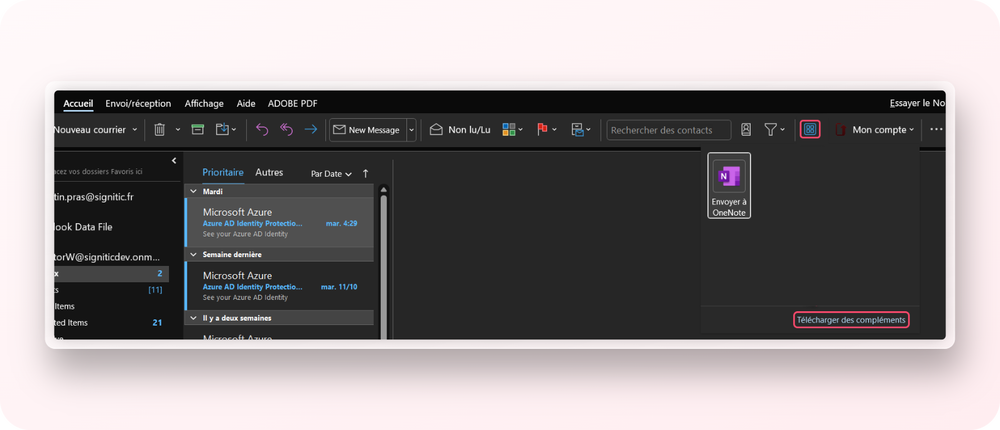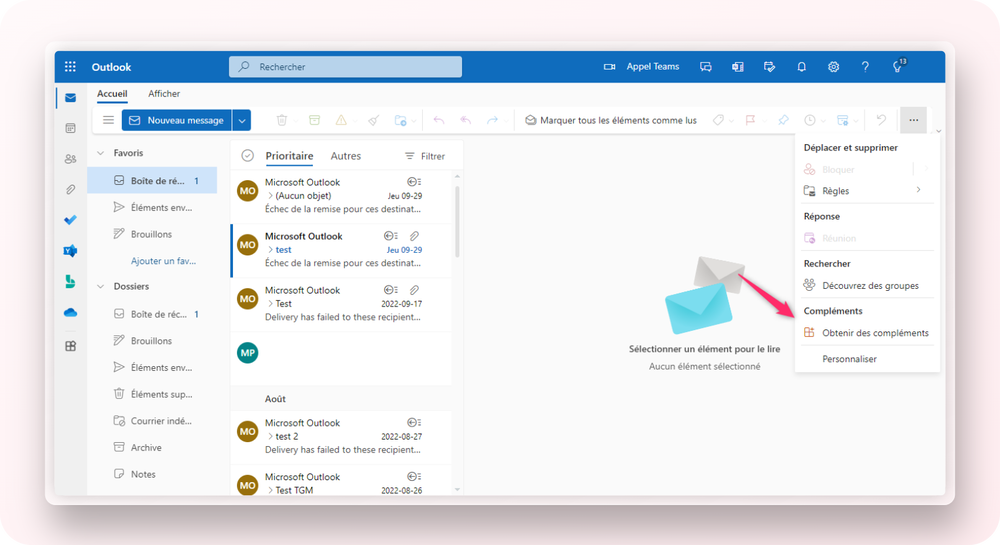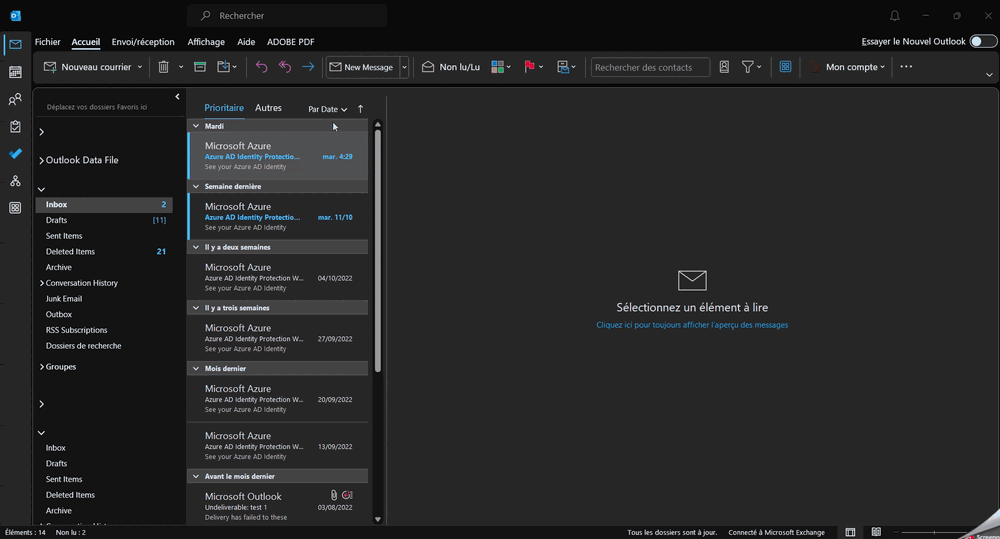Please refer to the prerequisites before starting the installation.

This operation is not recommended for deployment but only for testing purposes. Make sure to uninstall this version after your tests.
1️⃣ Click on Download Add-ins
On Outlook Windows:
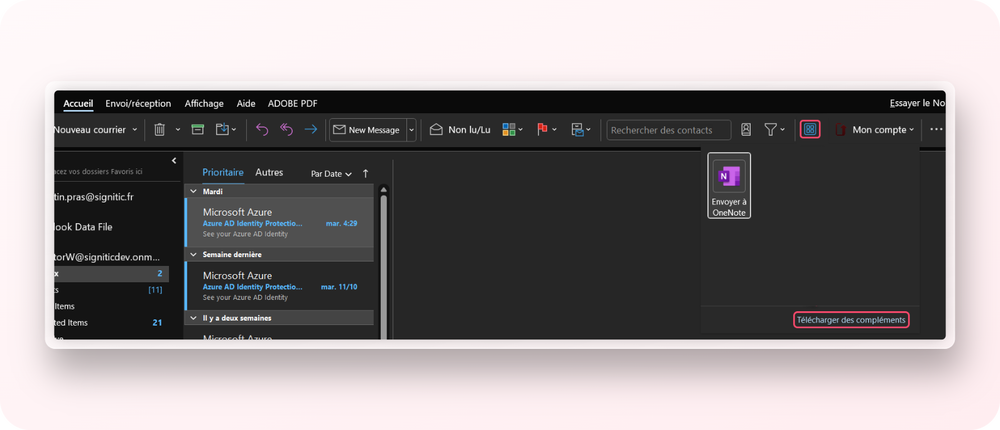
On Outlook Web:
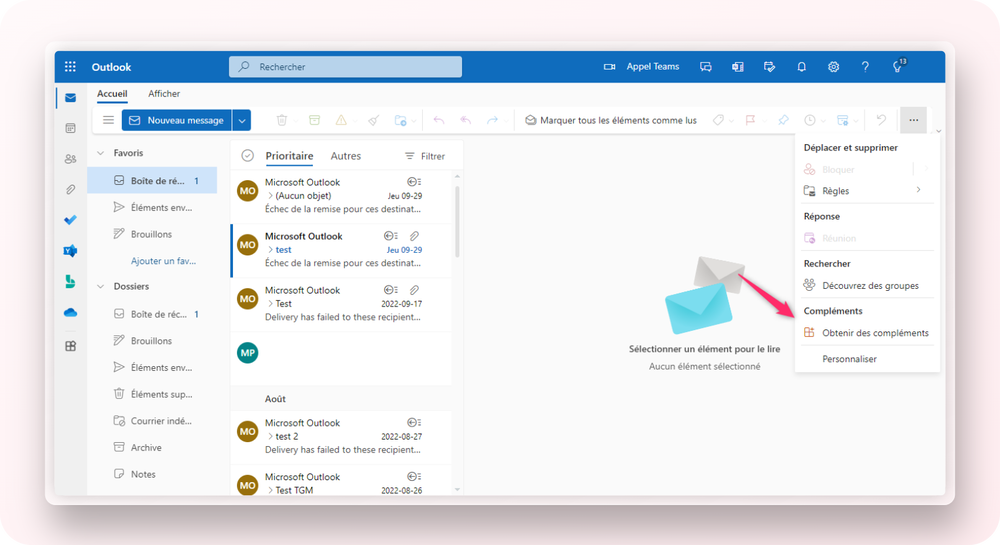
2️⃣ Adding the add-in via manifest
My add-ins > Add a custom add-in > From a URL > https://nadine.signitic.app/manifest.prod.xml > Install.
Here is a gif to illustrate the procedure to follow:
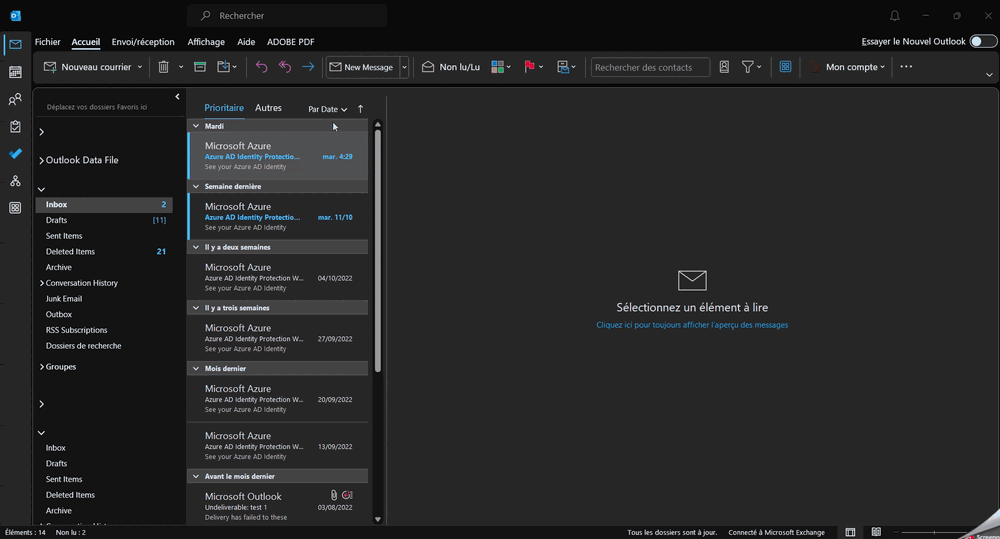
#addin #Addin #add-in