You've got the Signitic vCard subscription and want to know how to roll it out to your users?
 Go to the vCard tab in your account
Go to the vCard tab in your account 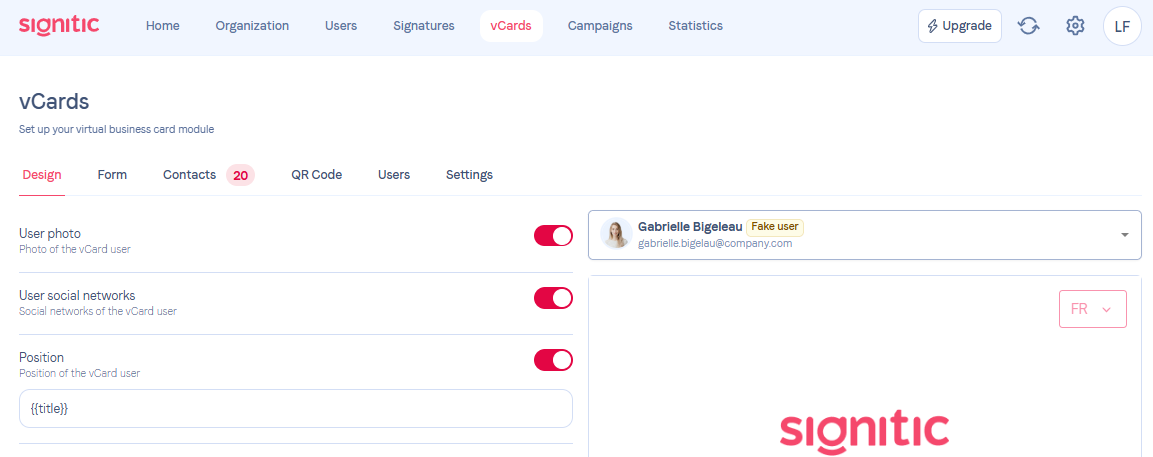
If you haven’t already, click "Activate" to start the vCard trial period.
Once it’s enabled remember to add a SLUG for your company in the vCard settings.
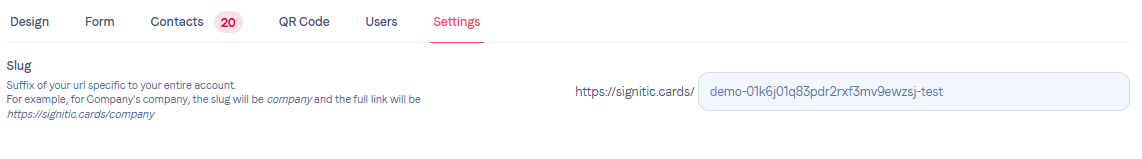
You can also activate the vCard by default for your users, thanks to this option from the Users tab.
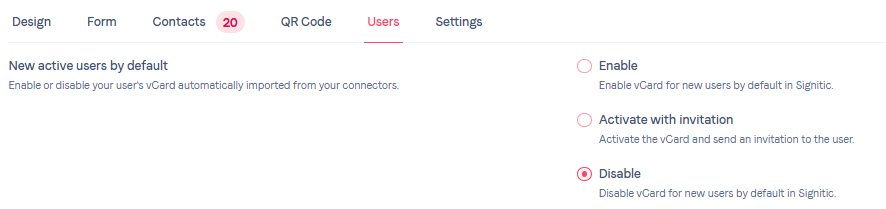
 How to turn it on for my users?
How to turn it on for my users?This time, go to the "Users" tab, then in "vCard" you'll find the vCard Signitic option. Just check the box to activate the vCard.
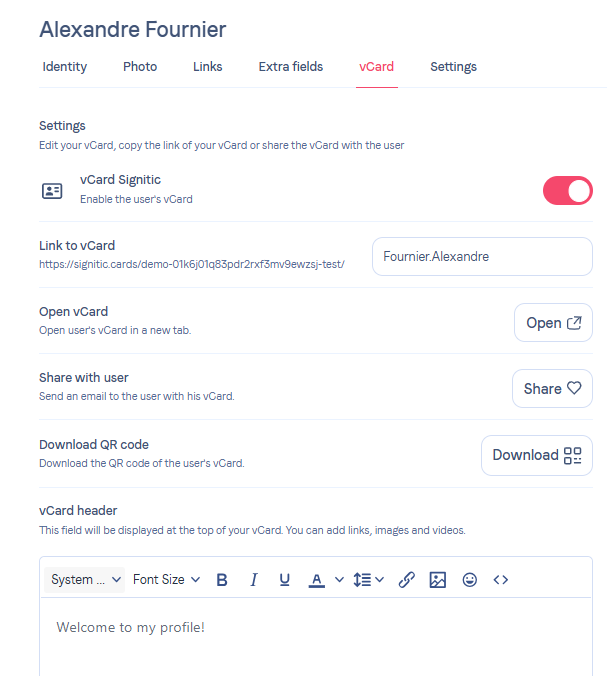
 Share your users' vCard:
Share your users' vCard:For example, this lets your users add their vCard on appleWallet. I’m directing you to this article for more details.

The chosen user will receive their vCard via email.
If you want to share the vCards of multiple users, it's super easy, just go to the "Users" tab, check the users you want, then pick "Bulk action" and the "Share vCards" option.
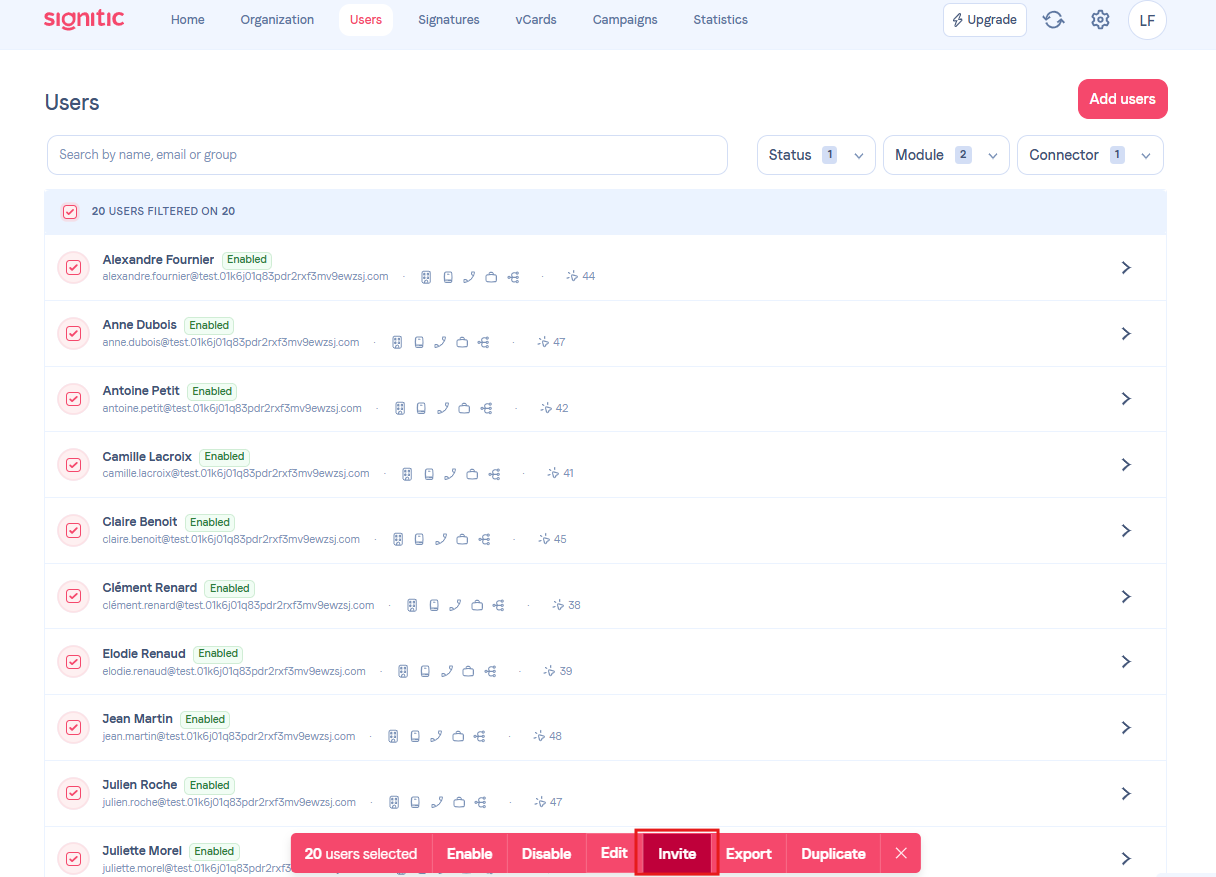
In short, virtual business cards are a modern, eco-friendly and easy way to share your professional info anywhere.