Differences from other media
Unlike other media such as PDF documents or websites, emails have specific restrictions. The fonts used in documents and websites are often embedded or downloaded automatically, allowing great freedom of style. Email signatures, on the other hand, depend on the fonts installed on the recipient's computer.
The risk of a missing font
If you use a special font in your signature and the recipient doesn't have it installed on their computer, the email will display a default font. This can distort the appearance of the signature and give an unprofessional impression.
Signatures need to be faithfully represented on a variety of platforms and email clients. With custom fonts, there's a high risk of the layout being altered if the font isn't pre-installed on the recipient's device.
To avoid these inconveniences, we rely on standard web fonts.
These fonts are universally recognized and guarantee that your signature remains legible and elegant, whatever the e-mail client used.
Go to "Templates" and then "Text block", where you'll need to click on the "Source code" button (icon: < >).
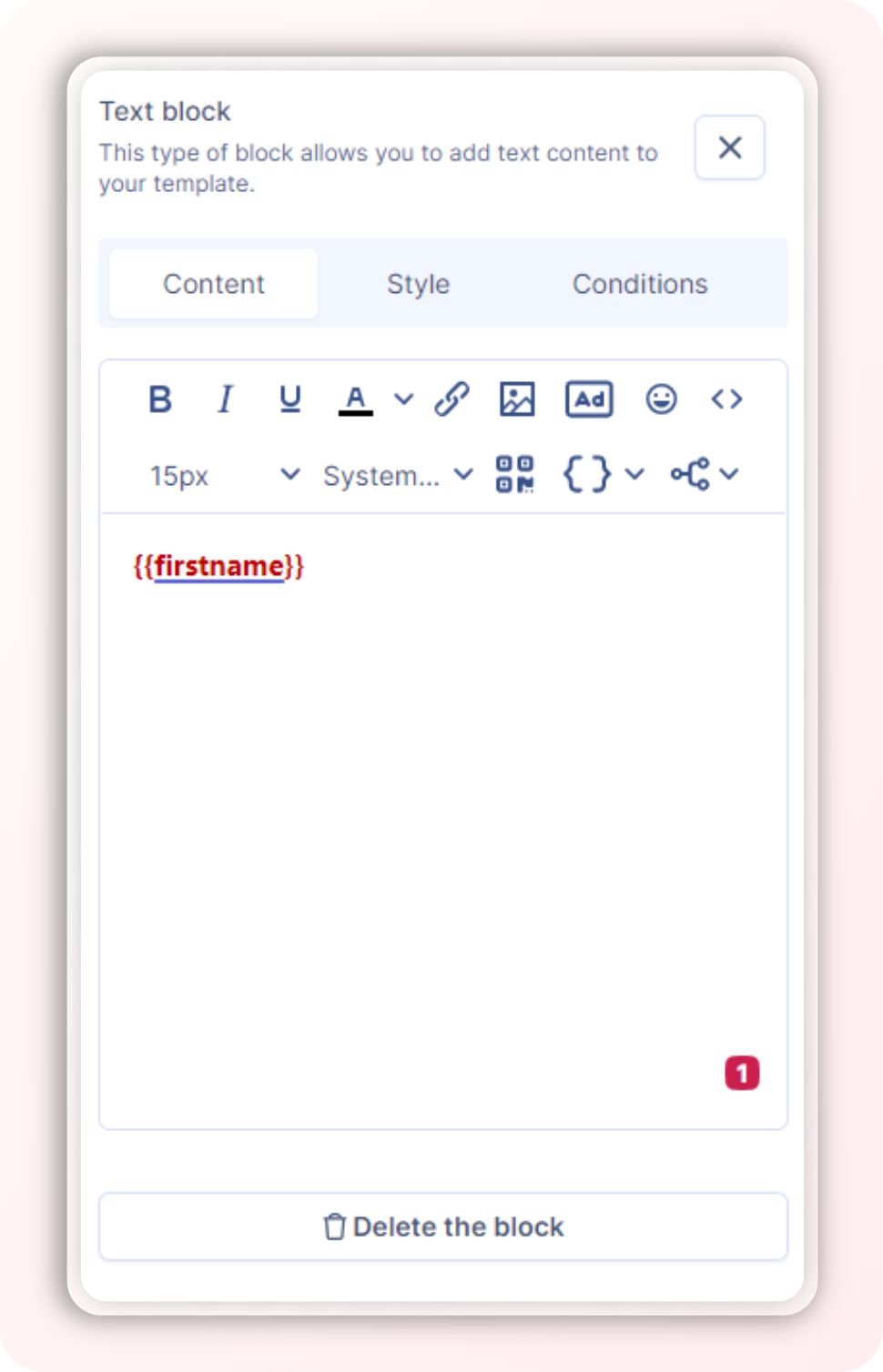
Here you can directly modify the font-family: 'your custom font'.