 Check installed add-ins
Check installed add-insOpen a new message window
Click on the three dots (⋯) at the bottom of the window
Select Get Add-ins
Web version : the page opens in your browser
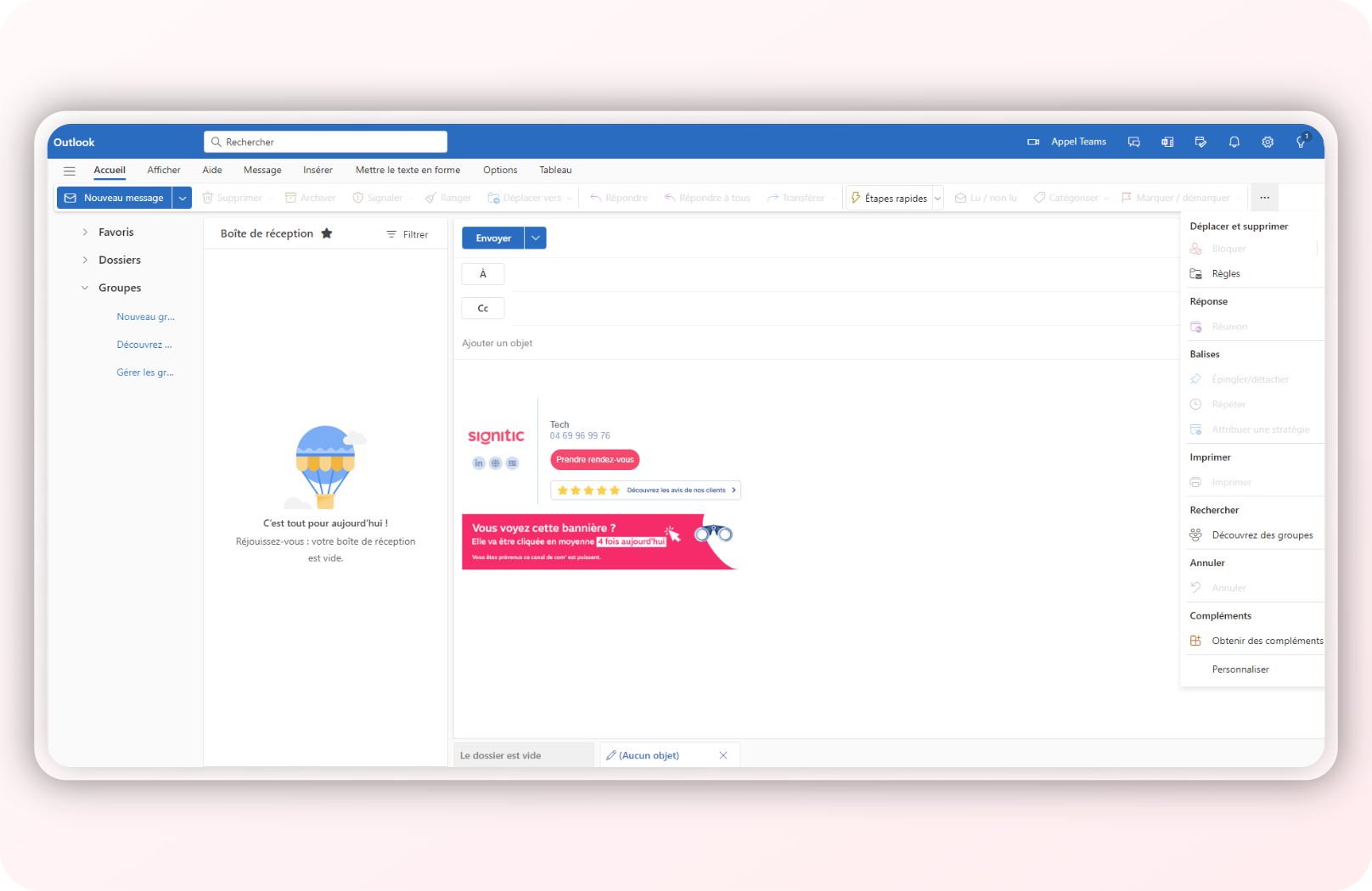
Desktop application : the window opens in Outlook
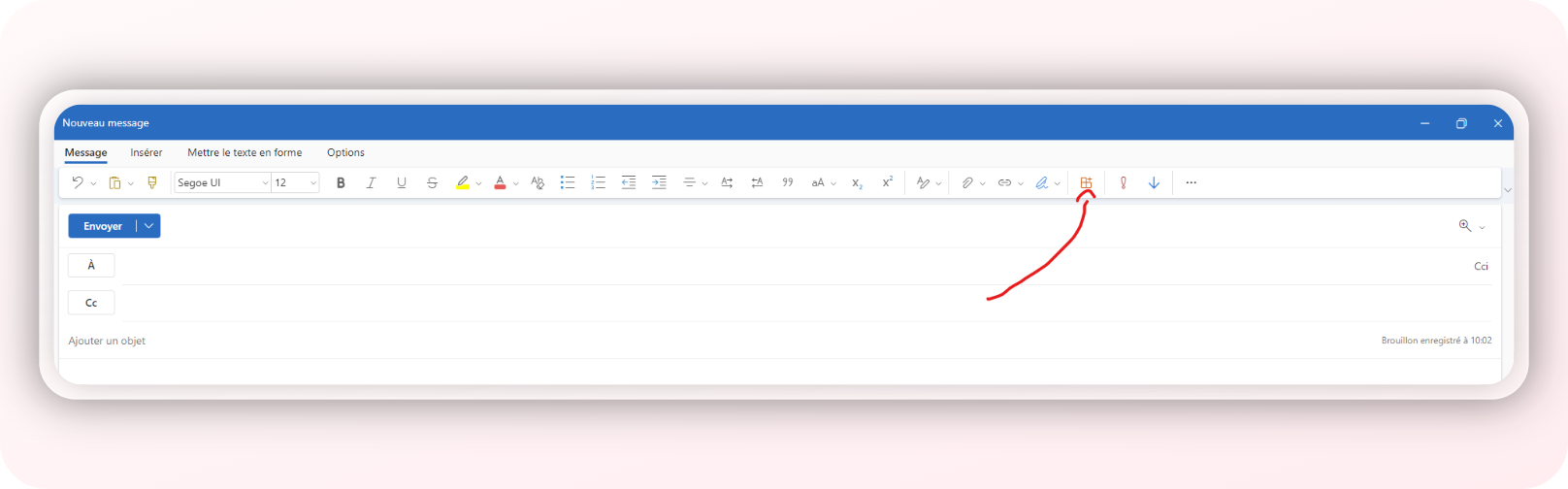
 Check the presence of the add-in
Check the presence of the add-inClick on My Add-ins :
 Successful installation: the add-in appears in the section Managed by the administrator
Successful installation: the add-in appears in the section Managed by the administrator
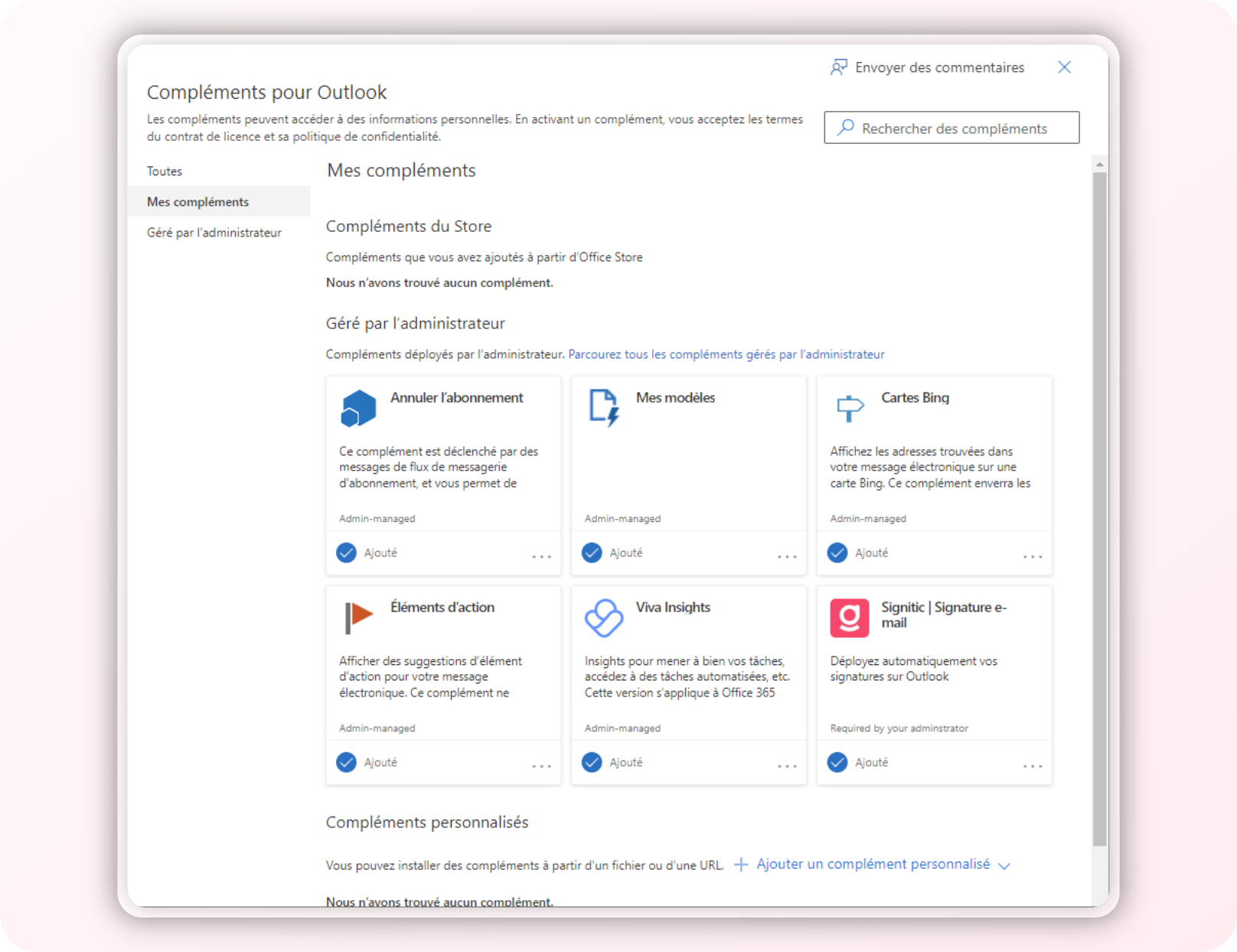
 Unsuccessful installation: the add-in is located in another section or is missing
Unsuccessful installation: the add-in is located in another section or is missing
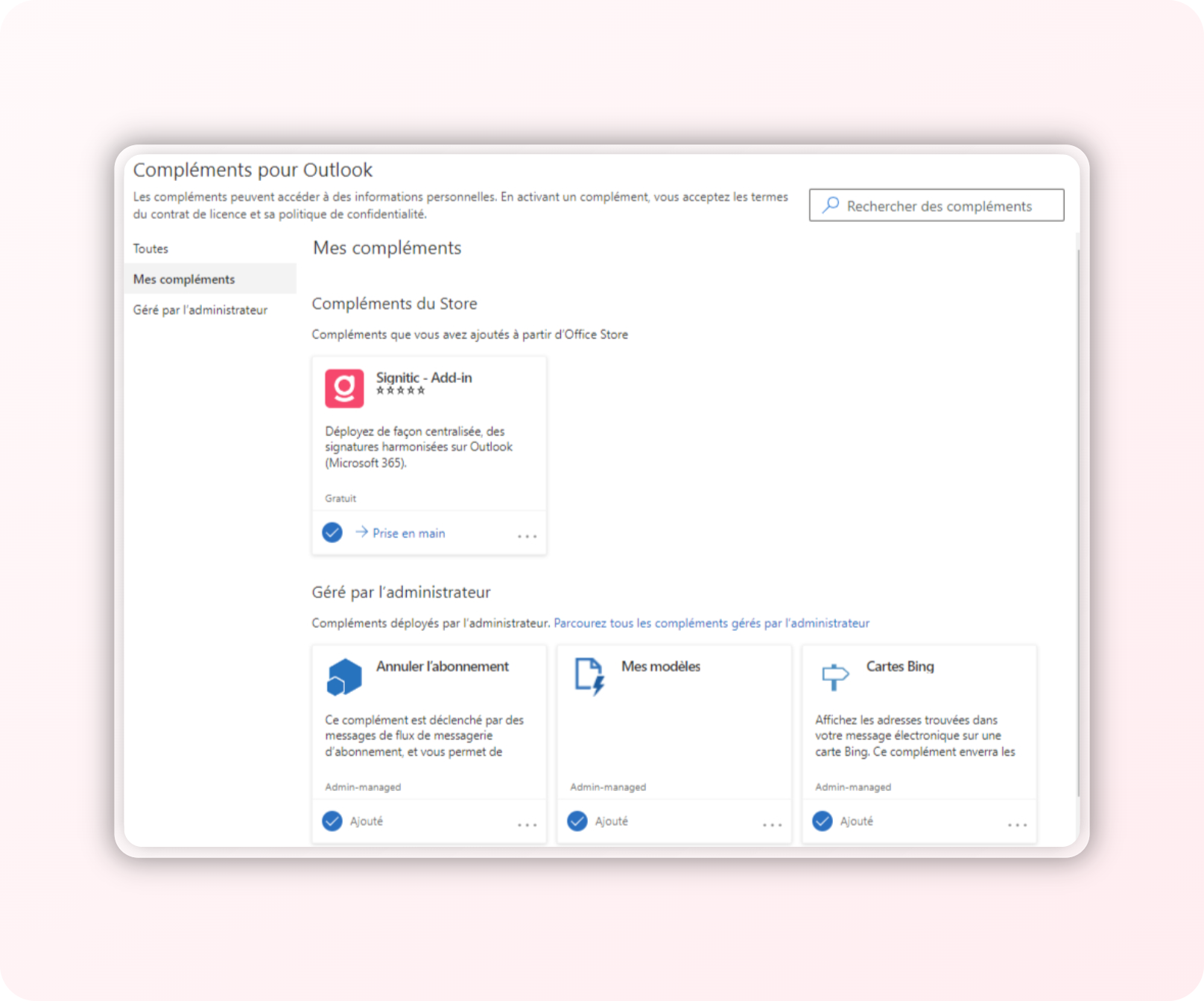
 Correct the installation
Correct the installationManually remove the add-in if it is incorrectly positioned
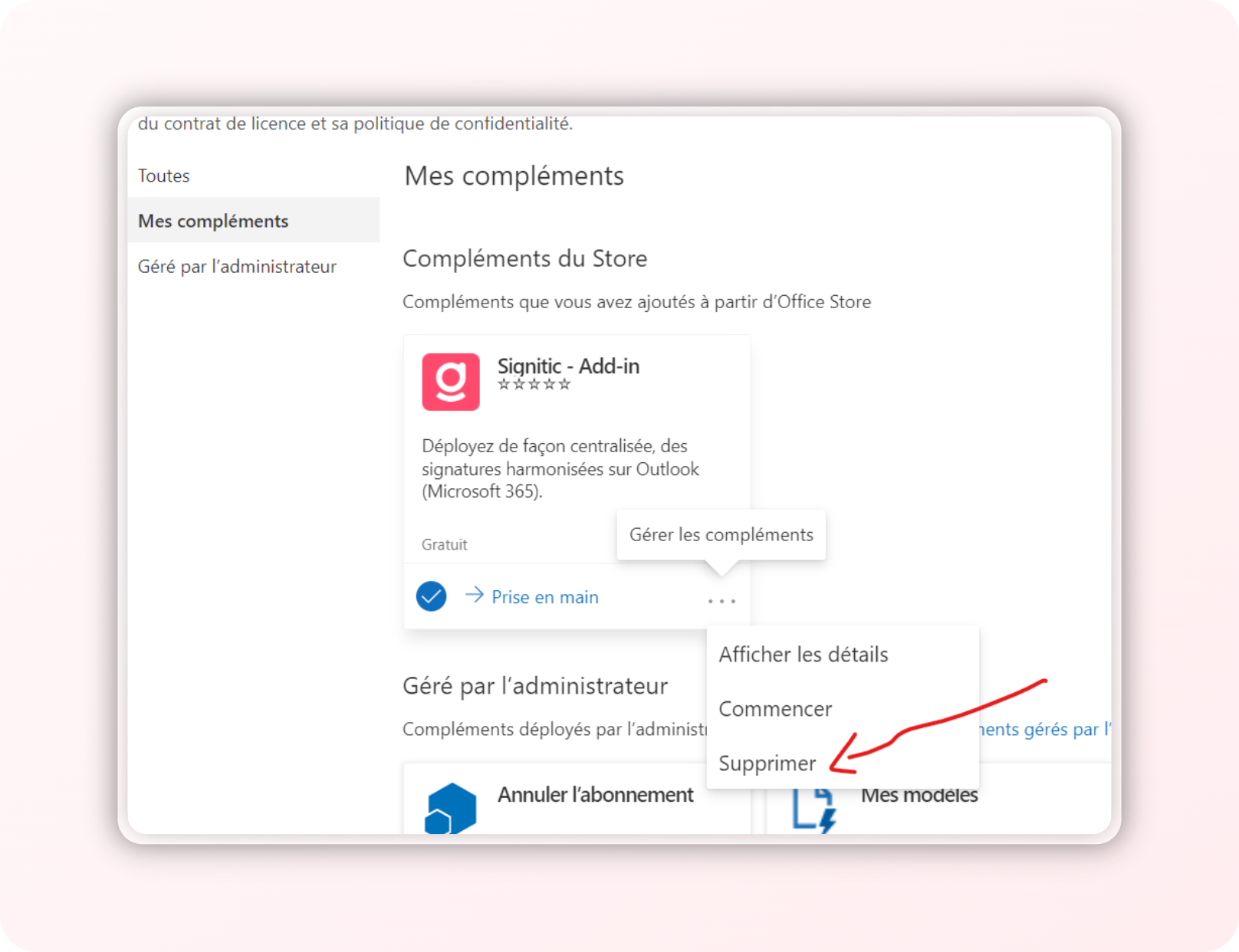
Please wait a few minutes: if the deployment has been carried out correctly, the add-in will automatically reinstall itself
 If the issue persists, please contact our support via the chat bubble at the bottom right.
If the issue persists, please contact our support via the chat bubble at the bottom right.