This tutorial will guide you through the steps required to delete a group from your Signitic account. Make sure you have the necessary rights to perform this operation.
Select the desired group
Click on the Organization tab
Select the group you wish to delete: Find the entity you wish to delete and click on it to access its details.
Access group modification
Once you're on the entity page, look for an "Edit" button in the top right-hand corner, close to Create entity. Click on it to enter entity editing mode.
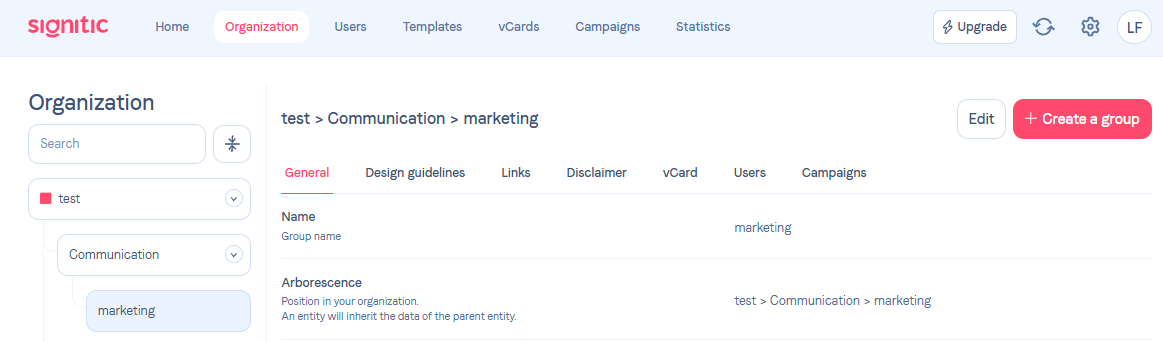
Delete group
In edit mode, you'll see a "Save" button. Next to this button, there should be a small arrow.
Hover over the arrow to display additional options. Click on the "Delete" option to initiate entity deletion.
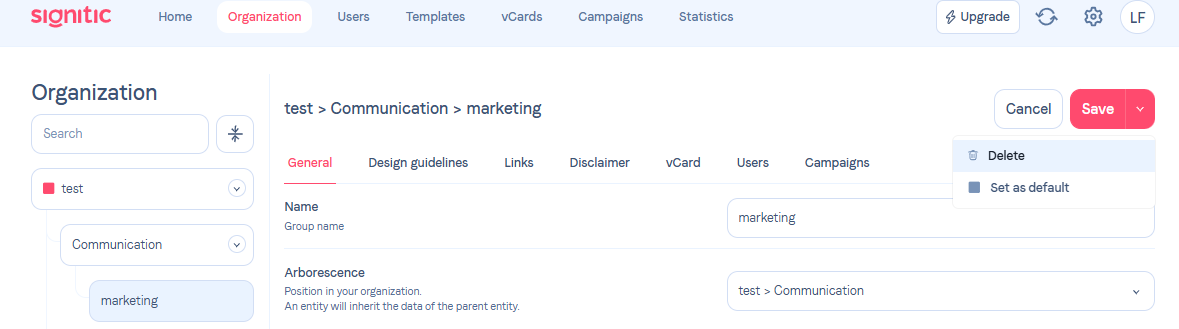
A dialog box will appear to confirm your action. Read the information carefully and confirm the deletion by clicking on "Confirm".
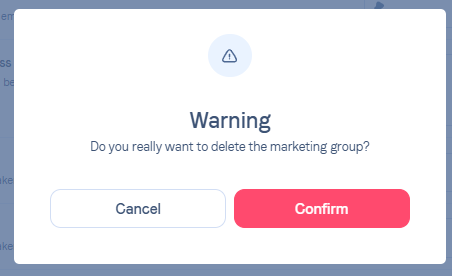
That's all there !
It couldn't be simpler. Always make sure you're deleting the right group.