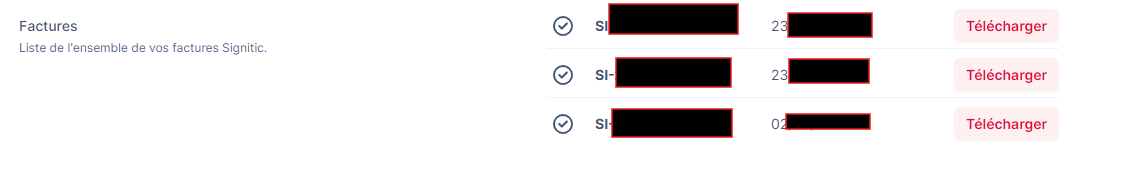If you want to know where to find your Signitic invoices, you’re in the right spot.
 Signitic Admin Settings
Signitic Admin SettingsTo do that, log in to Signitic as an admin, then click the gear-shaped Settings icon at the top right corner.
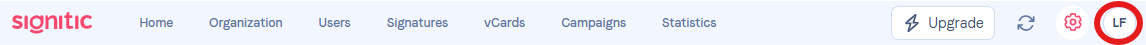
Then you can go to the Subscription tab in the settings panel on the left.
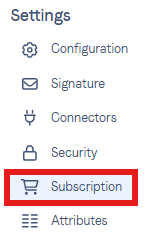
(If you don’t see the subscription tab, it means you don’t have admin rights for this part of Signitic.)
 In the invoice tab
In the invoice tabOnce you're in the Subscription tab, pick the invoice you want to download. The invoice will start downloading right after you click on it.