Signature management on Apple Mail is rather special. The application's behavior often requires a new import of the signature into the Mail application.
Here's how to do it.
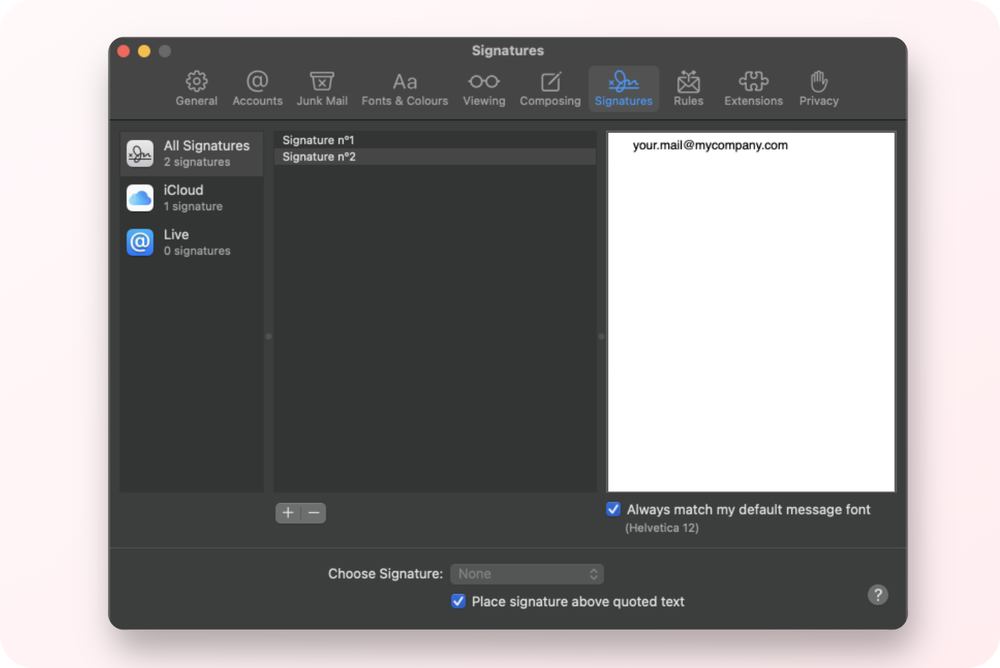
Open Apple Mail and go to the menu: Mail > Settings > Signatures and create a signature by entering your.mail@mycompany.com in the signature content, as shown in the screenshot below. Remember to remove the first and last names above the e-mail address.
Ouvrez le client Signitic sur votre MAC puis mettez à jour votre signature en cliquant sur le bouton "Mettre à jour" en bas de la page de votre profil. Cela poussera à nouveau votre signature avec les bonnes informations.
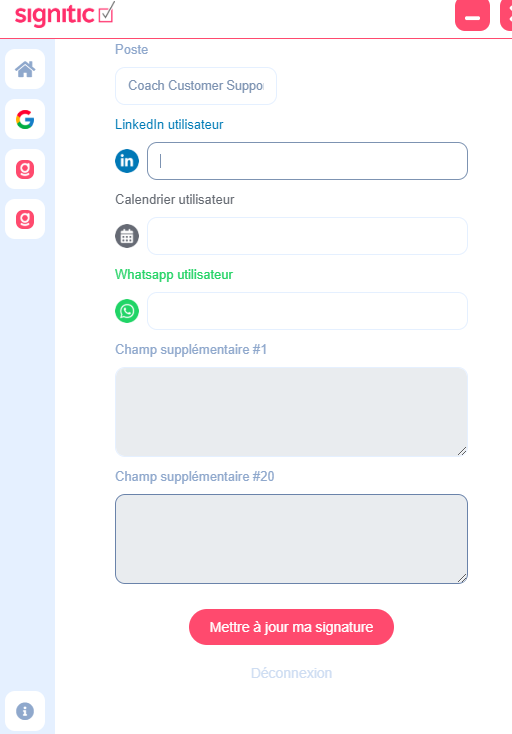
If your signature is still not displayed, please contact us using the tool tip at the bottom right of your screen.