Attributes are fields that allow you to collect information from the user's profile.
Some of these attributes are not enabled by default. Here is how to activate or make them editable for your users.
 Enable an attribute or make it editable
Enable an attribute or make it editableTo do this, you can visit this link. https://app.signitic.com/settings/attributes. It allows you to view the list of attributes, disable them, make them visible, or editable.
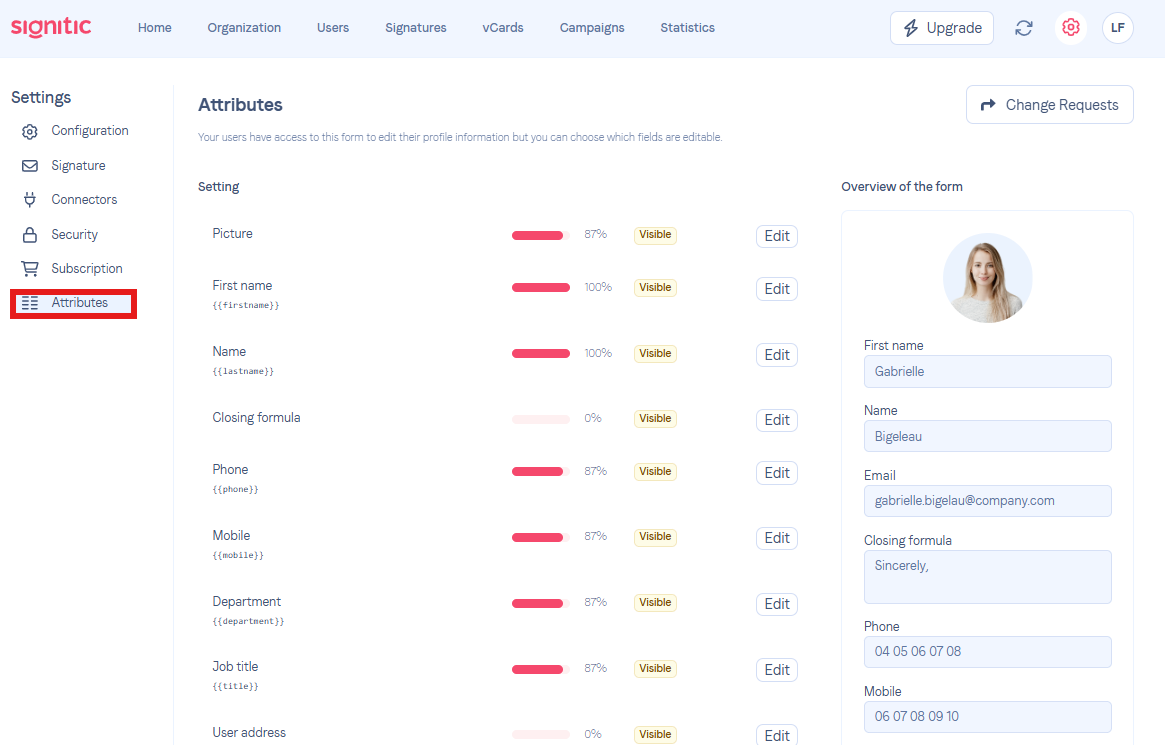
Inactive badges inactive indicate that the fields are not enabled. Badges "Visible" indicate that the fields are active but not editable. Badges "Editable" indicate that the field is visible and can be edited by the user. Badges “Admin Approval“ indicate that the field is editable, but each modification must be confirmed by the admin.
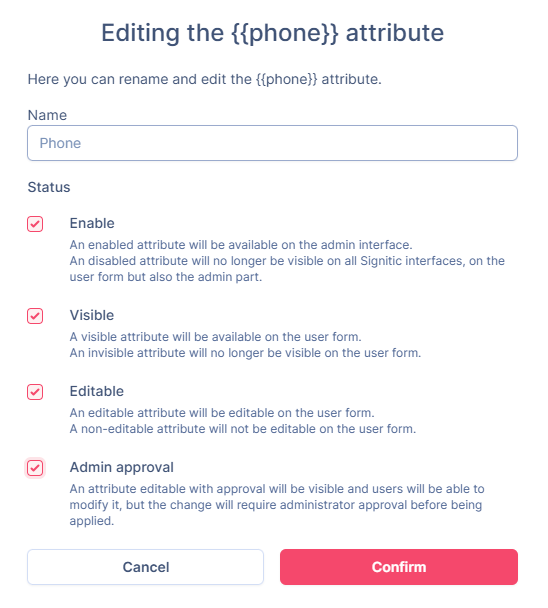
To modify this status, you can click on "Edit" and select the value you want.
There are several important fields; you may determine which ones you find most relevant.
Please do not hesitate to contact support through the chat available in the application.