The connection with Gmail is the simplest and fastest connection. Sometimes the signature does not update due to cache issues on your Gmail. There are several solutions in this case.
Make sure that your connector is active.
To start, it is necessary to refresh your Gmail page and clear your caches using the following key combination Ctrl+shift+R or Cmd+shift+R if you are on MAC.
Then go to your Google application panel and select the Signitic application which is at the bottom of the list.
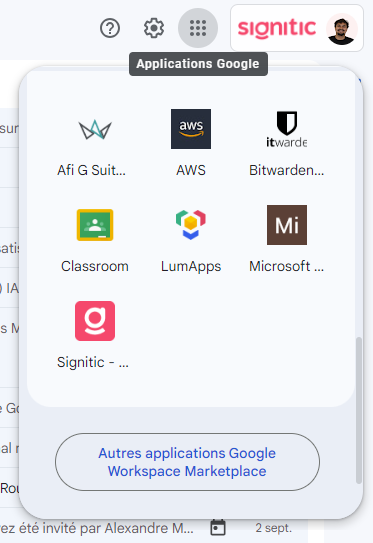
This will redirect you to your modification form. Click Save. Don't worry, this will log you out, it's normal behavior.
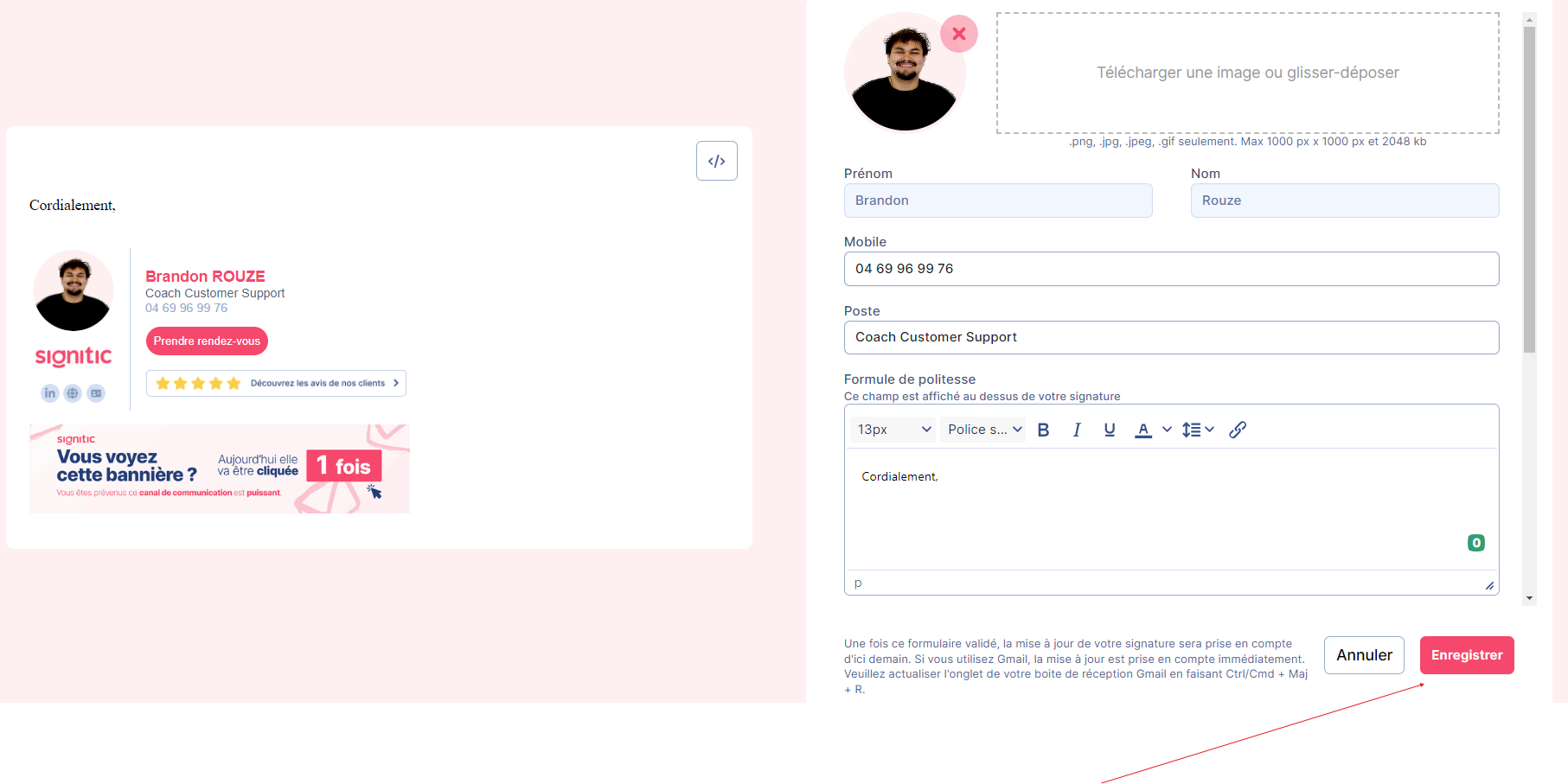
Refresh your Gmail page, then go to your signature settings on Gmail and assign the "My Signature" for new emails and replies.
Open a new email, your signature should appear.
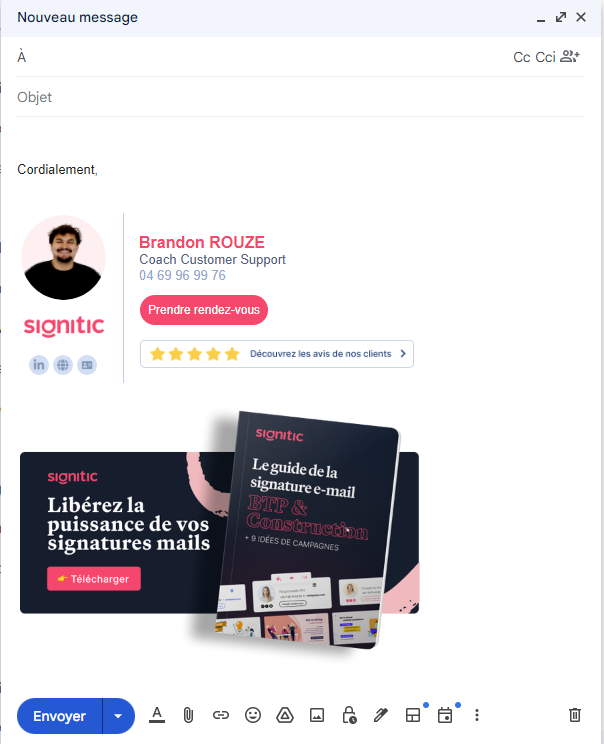
Feel free to contact our support by clicking on the chat bubble at the bottom right.