Signitic allows you to integrate animated GIFs into your email signatures for a dynamic and engaging result.
However, to ensure proper display and optimal reading of these animations, certain technical requirements must be met.
Use Outlook 2013 or higher
Outlook 2013 is the oldest version compatible with the correct display of signatures containing GIFs via Signitic.
Update your Outlook version
It is essential that your application is up to date, particularly on the correct Microsoft 365 update channel. This ensures the compatibility and stability of all services related to signature display.
 Check your version and update channel
Check your version and update channelOpen Outlook
Click on the File
Select Office Account
There you will find information about the installed version as well as the update channel
This will allow you to ensure that your configuration complies with the requirements for displaying GIFs in your signature.
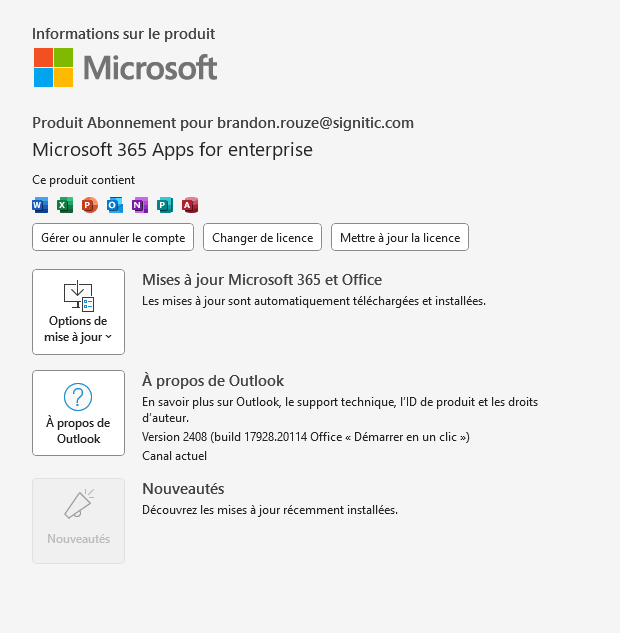
If you have any questions, please do not hesitate to contact support using the bubble at the bottom right.