Connect a variation to the Signitic agent
The Signitic agent provides three connection modes:
Via a Google (Gmail) account
Via a Microsoft (Outlook) account
Via a manual connection, using the credentials available in Signitic
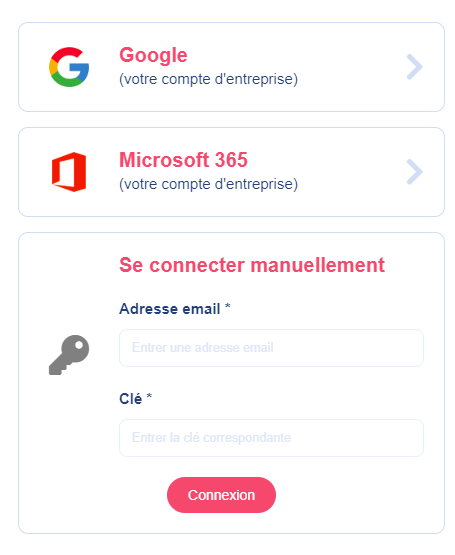
 Connection of a variation (manual connection)
Connection of a variation (manual connection)To connect a variation to the agent, a manual connection is required.
Go to the user file for the variant, tab Settings
At the bottom of the page, near the delegation options, retrieve the alias email address for the variant
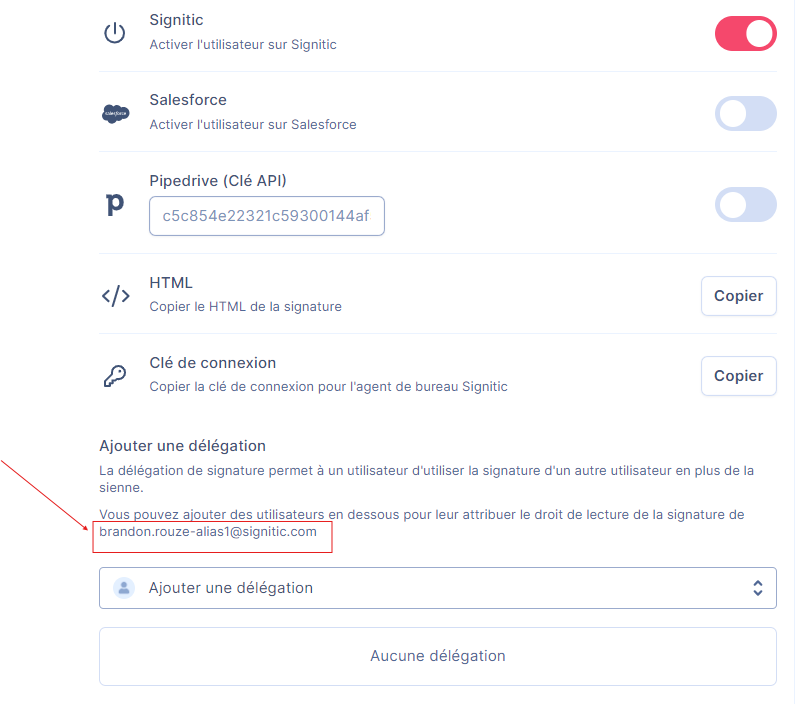
This address will be used as the login ID in the agent. Next, you will be able to retrieve the connection key, which serves as the password.

 Managing signatures in Outlook and Apple Mail
Managing signatures in Outlook and Apple MailOnce the variation is connected, you can manage signatures directly in the email settings:
In Outlook or Apple Mail, assign a different signature according to the address used
You may therefore choose the signature corresponding to each entity or use case
 Need assistance? Our support team is available via the chat bubble at the bottom right of your screen.
Need assistance? Our support team is available via the chat bubble at the bottom right of your screen.