The goal of Signitic is to create a single template for all your groups. In this case, the template will retrieve the information of each group it is assigned to (Logo, Group Name, Address, Links, etc.).
 Add your logo
Add your logo
Go to the "Organization" tab in your Signitic account, then select the group you want to edit.
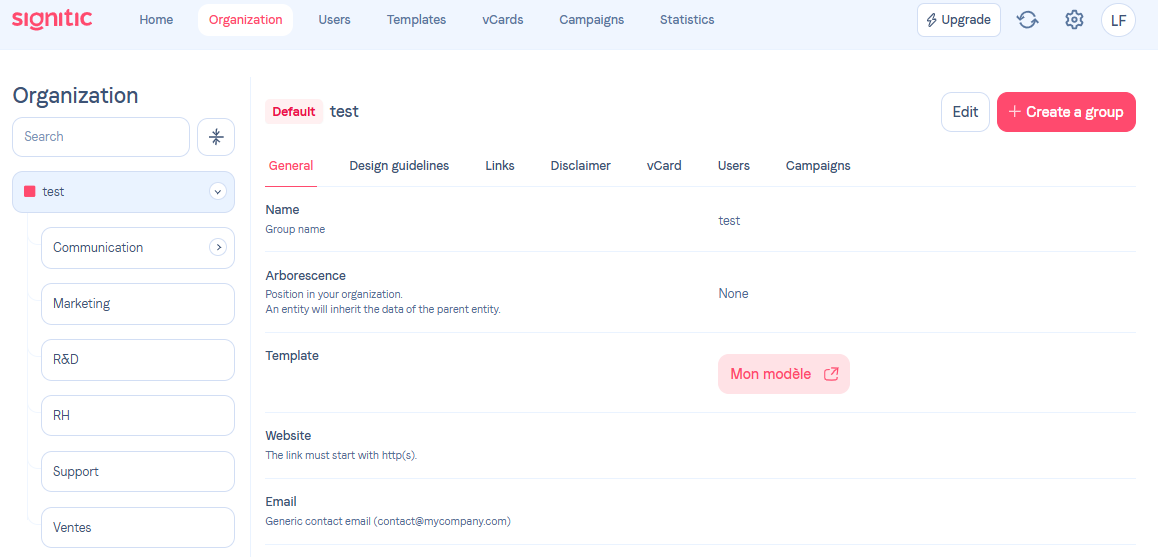
Once your group is selected, click on the "Graphic Charter" tab and then on the "Edit" button.
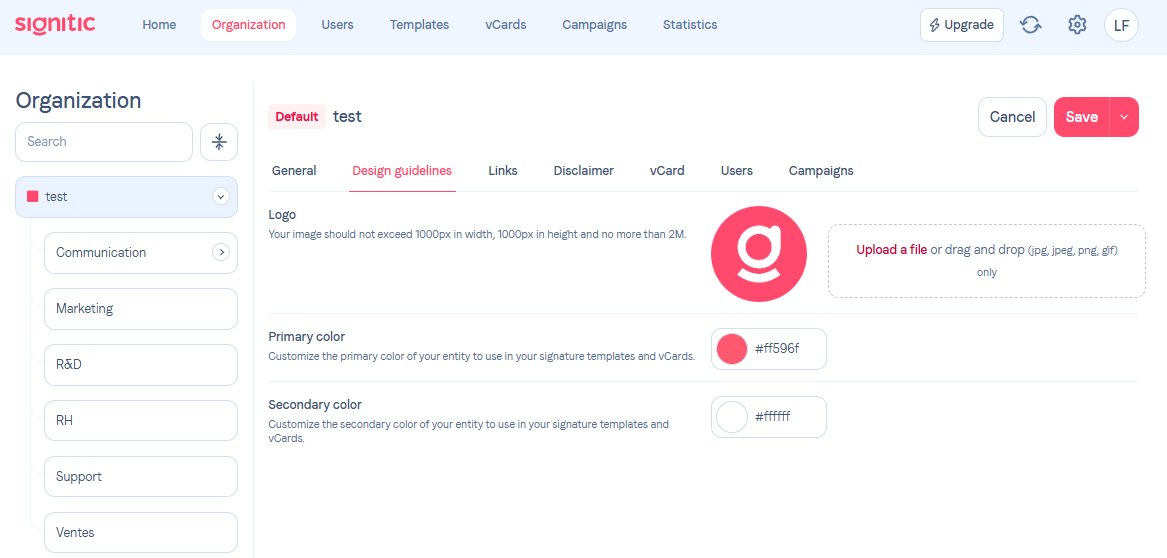
You can then "drag and drop" the image you want or click on the "Upload an image" box to add it from your computer files.
 Tips for importing your image
Tips for importing your image
Your image must fit your template. If your template applies the logo at a size of 150x150, it is best to get as close as possible to this size before importing your logo.
It is important to follow this rule for effective addition and excellent deliverability.
If needed, feel free to contact support through the chat in our app.