Your Vcard subscription is active, now you just need to handle the small details to set up your Vcards.
 Go to your settings
Go to your settingsSelect the "Vcards" tab. Once that's done, activate your Vcard module if it's not already.
Once the module's active, you'll be able to manage your vCards slug from the Settings sub-tab. For example: https://signitic.cards/mycompany
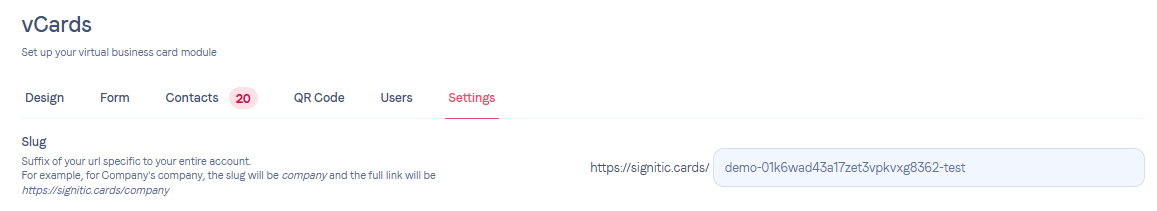
You can also manage each user's custom slugs from the Users sub-tab.

 Slug generation
Slug generationOnce you've made your choices about the format of your slugs, you can generate users' slugs.
To do this, click on the "Users" tab, then click on "Generate".
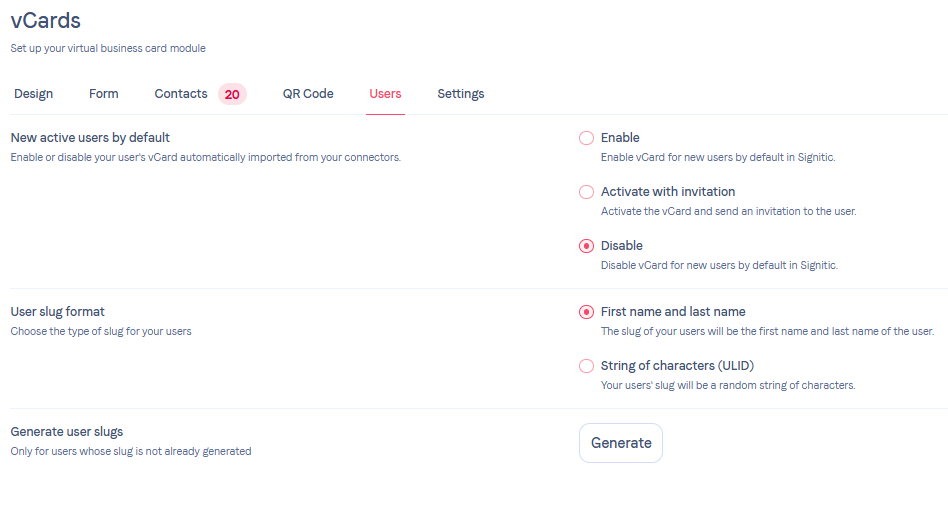
This lets you generate slugs for users who don't have one yet.
If you want to change slugs for all your users, even those who already have one, feel free to reach out to our support through the chat in our app.