Following the creation of your signature template and its deployment, when you start a new email, your signature seems to have dotted borders applied to the template, even if you have not set any border in the signature design.
If you want to disable the dotted lines, here are the steps to follow:
Open your Outlook mail
New Message:
Generate a new email and ensure that your signature template is applied.
Click on the Format Text tab:
Click inside the body of the email, select the Format Text tab (in the upper ribbon bar).
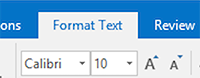
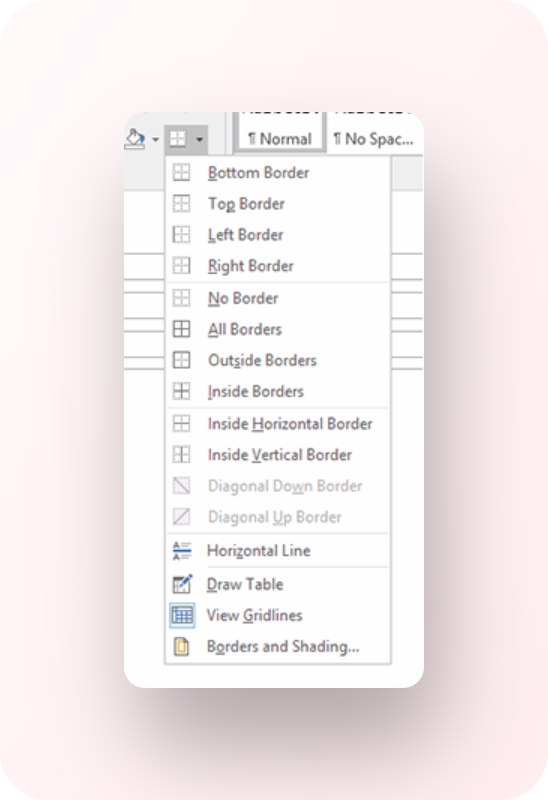
Click on the dropdown menu Borders.
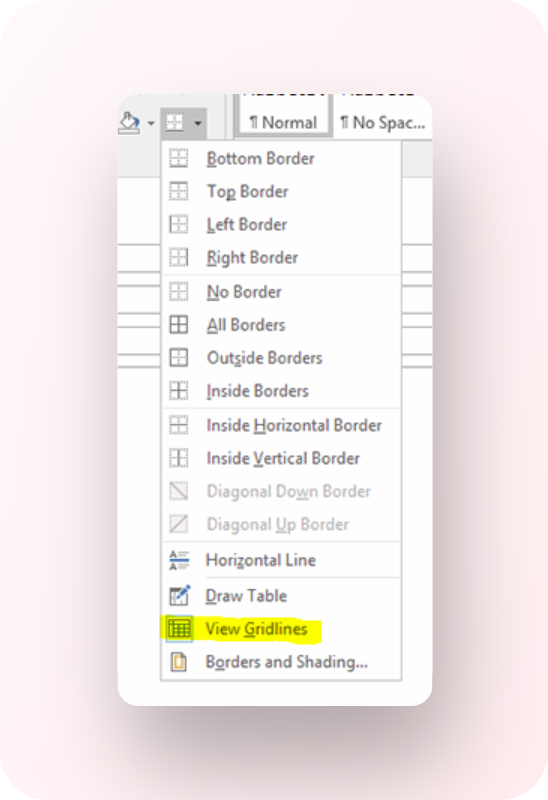
Click on Display the grid to deselect this option.