A "favicon" is the visual identity of your web page as seen from its browser tab.
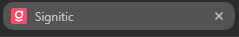
They are presented in the form of a simple logo to be easily and clearly assigned to websites. Implementing it on the links of your Vcards will allow you to retain the entire visual identity of your website so that the client does not feel lost.
 Go to the settings of your vCard
Go to the settings of your vCardGo to the group where you want to modify your Vcard. Once you are on that group, open the Vcard tab.
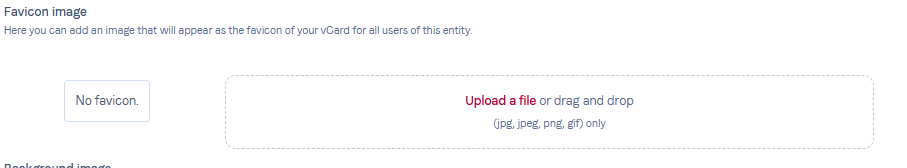
Click on "Edit" then scroll down to the modification of your Favicon.
 Add your image
Add your imageYou can add any image you wish.
Click on "Upload an image" to add the one of your choice, or drag and drop it into the box.
Do not hesitate to ask support questions if needed.