It is possible that you have used all your licenses. In this case, it is necessary to modify your subscription to add licenses and thus allow the use of Signitic services again.
 Modify your subscription
Modify your subscriptionTo modify your subscription, you will need to go to your Signitic account and then navigate to the Settings/ Subscription tab. Once there, you can click on the Modify my subscription button. This will open a management page where you can modify your subscription.
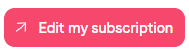
You can select the number of licenses you wish to add and update the subscription.
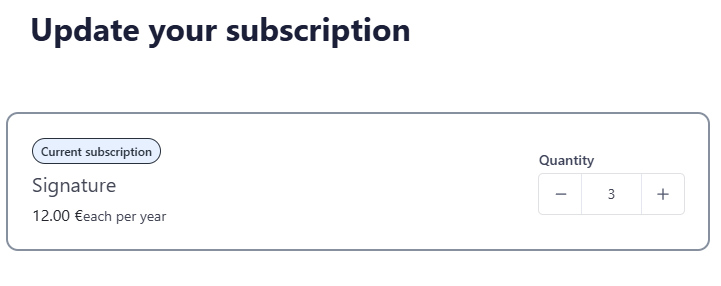
A prorated payment may be required in some cases.
Feel free to contact support if needed!