The yellow envelope on the Signitic platform is a highly useful visual indicator for monitoring license consumption within your organization. It makes it possible to determine whether a user is actively consuming a license or not.
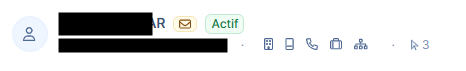
 When does the yellow envelope activate?
When does the yellow envelope activate?The yellow envelope automatically activates as soon as:
the user utilizes their Signitic signature in their emails
emails are actually sent with this configured signature
No manual action is required: once the signature is actually used, the envelope is displayed.
 Why does the yellow envelope not appear?
Why does the yellow envelope not appear?Several reasons may explain the absence of the icon:
The user is not yet using their Signitic signature in their emails
An Error 31 may indicate a lack of available licenses for the user
In this case, consider checking the number of available licenses in your subscription settings.
 Need help? Our support team is here to assist you.
Need help? Our support team is here to assist you.