When connecting to Signitic, an alert message may be displayed.
This means that the number of active users exceeds the number of licenses included in your subscription.

This overage may result in:
a lack of signature updates
an Error 31 for Outlook add-in users
 How to add licenses?
How to add licenses? Here are the steps to follow:
Go to the Subscription tab from the settings of your Signitic space
Click on Edit my subscription
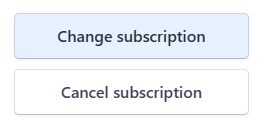
Click again on Edit subscription
Update the desired number of licenses according to your requirements
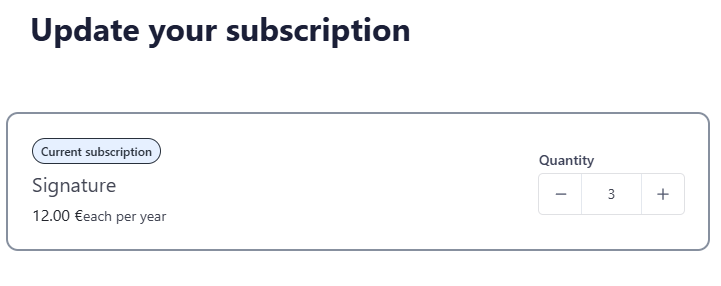
Reload your users and signatures to activate the new licenses
Please do not hesitate to contact support if needed!