In addition to signatures, we offer a vCard module that adopts your signature’s graphic charter.
You can test this module for 14 days if you wish. Here is how to activate your trial.
 Activate your trial period
Activate your trial periodA primary administrator role is required to perform this action. Log in to your Signitic account, then go to your account settings. Open the vCard tab located below the Signatures tab, and then click on Activate Module.
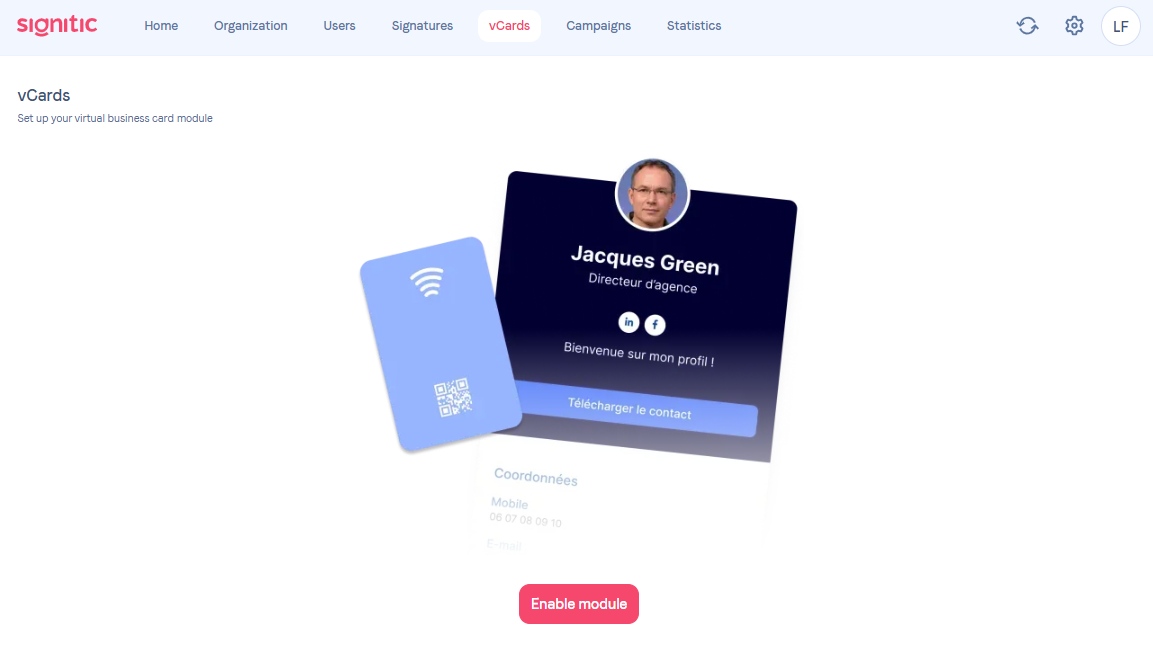
Feel free to contact us if you would like more information on this topic: https://www.signitic.com/fr/contact