It is possible to add your current campaign in the footer (bottom) of your Vcard. Here are the steps to follow.
 Add the campaign to your vCard
Add the campaign to your vCardTo add the campaign to your vCard, go to the organization tab of your Signitic account. Select the vCard tab of your group, then click on "edit." Next, add the attribute: {{campaign}} at the bottom of your vCard.
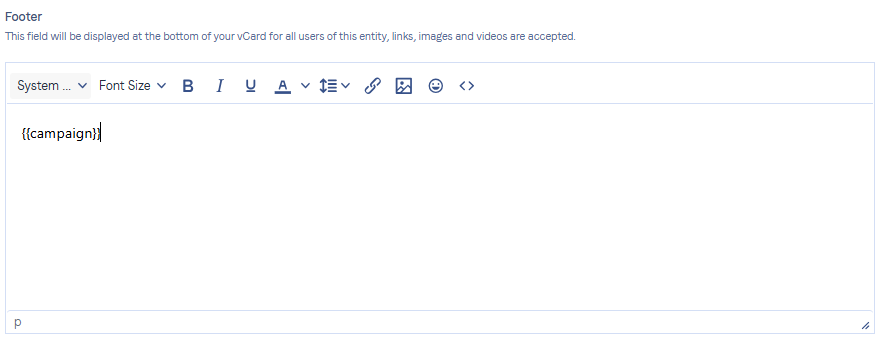
It will automatically be displayed at the bottom of the vCards for the users in the respective group.