It is possible that a setting on your Outlook accounts is blocking the display of HTML images. This setting is now obsolete and is disabled by default by Microsoft. If this setting is enabled, you can make a GPO modification to affect all your users.
To access this option on each workstation: Option>Trust Center>Trust Center Settings….
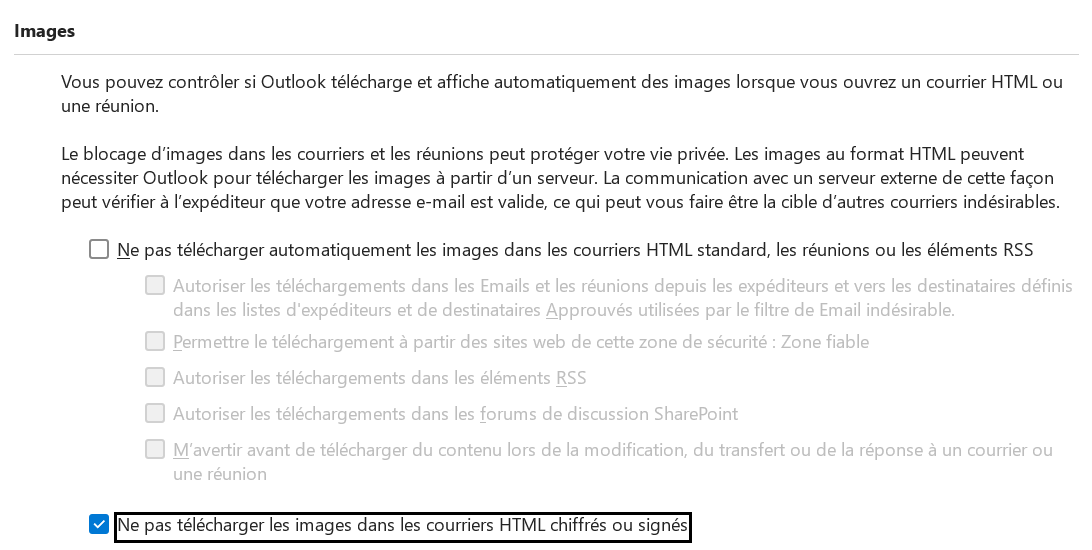
Here is the information to modify in your registry:
Registry Hive | HKEY_CURRENT_USER |
Registry Path | software\policies\microsoft\office\16.0\outlook\options\mail |
Value Name | blockextcontent |
Value Type | REG_DWORD |
Enabled Value | 1 |
Disabled Value | 0 |