AI is making its debut at Signitic!
Its role? To suggest optimization opportunities for your campaigns.
These suggestions are not always directly related to your immediate needs, but they may inspire you with adjustments or new ideas to improve your performance.
 Disable AI from my Signitic account
Disable AI from my Signitic accountTo do so, you may go to the settings tab of your Signitic account, then to the preferences sub-tab.
Once in this sub-tab, you can enable or disable Signitic AI.
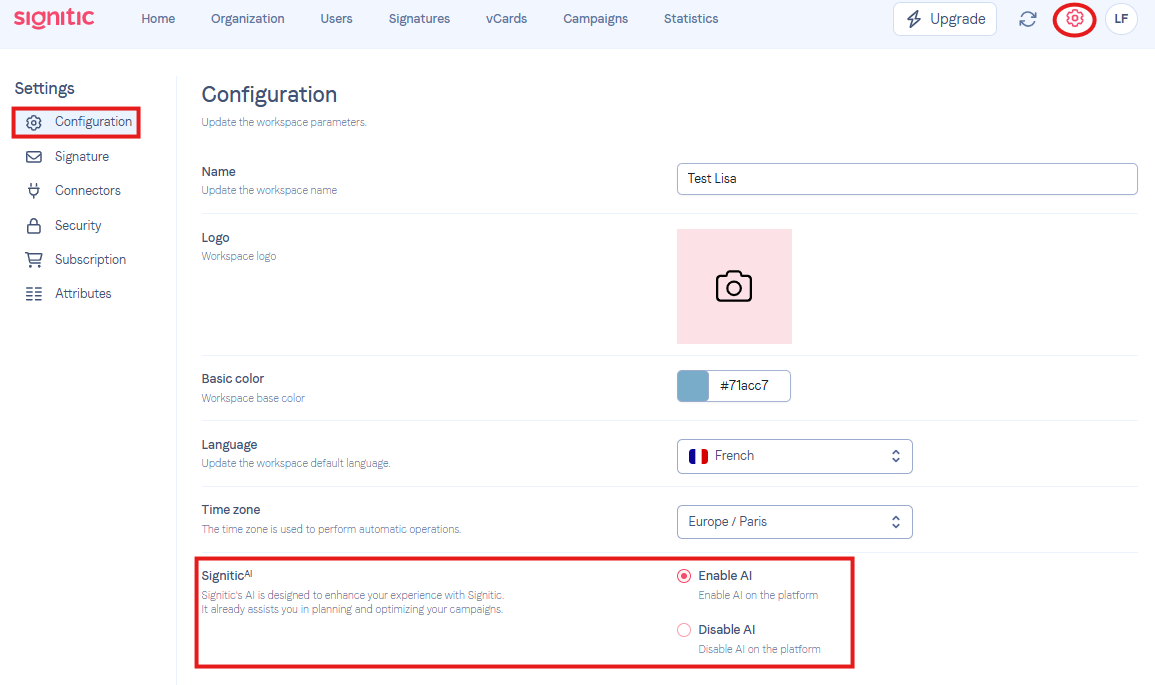
Please do not hesitate to contact support if needed.