It is possible to assign the campaign to multiple groups, as well as specific users.
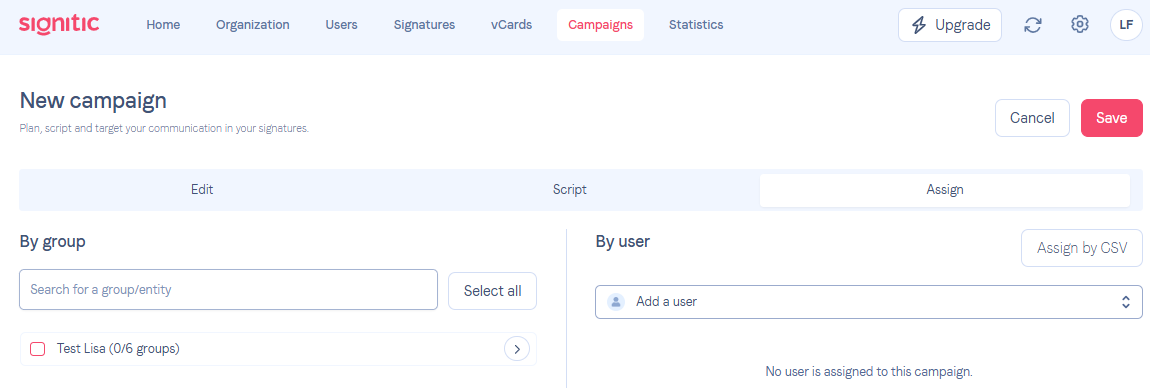
It is now possible to assign multiple users in bulk using a CSV for easier management.
The goal is to create a CSV file with all the email addresses of each user involved in the campaign. Then, you can upload the CSV from the assignment tab of your campaign.
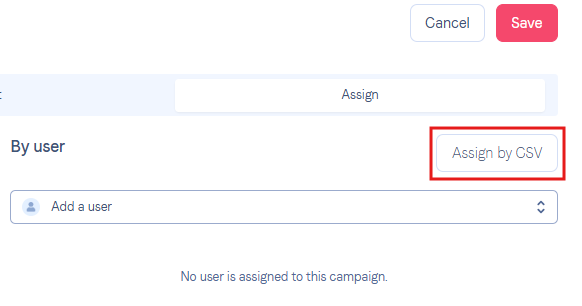
Once the action is completed, the users will be added automatically:
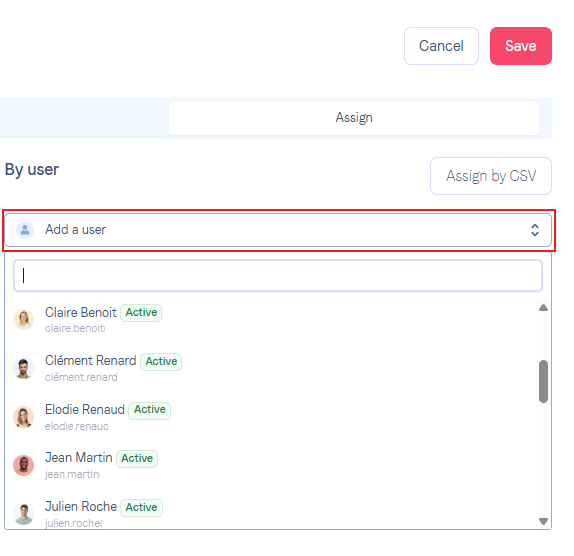
Feel free to contact support if needed!