This guide is for users who want to use their Signitic signature on Gmail from their Android.
The signature is usually added automatically. If you already have a set signature, you’ll need to remove it.
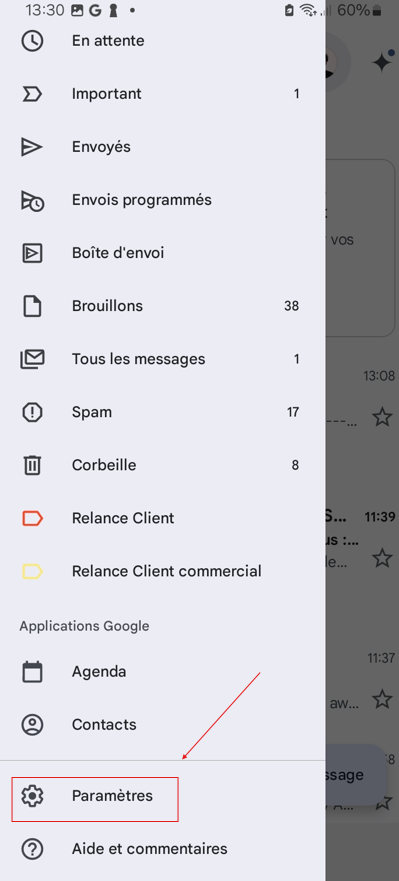
Click on "Settings", then scroll down to "Mobile Signature".
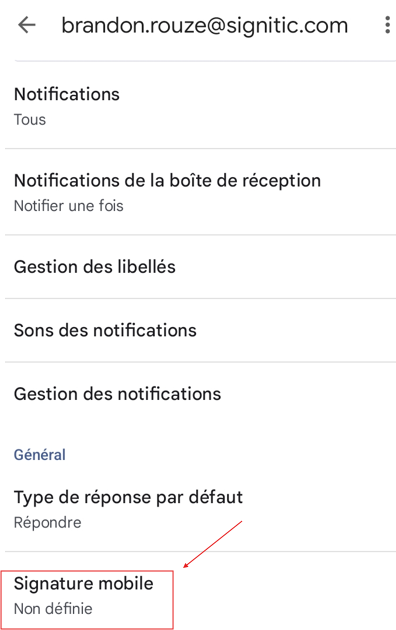
Clear your signature, save, and then close your Gmail app.
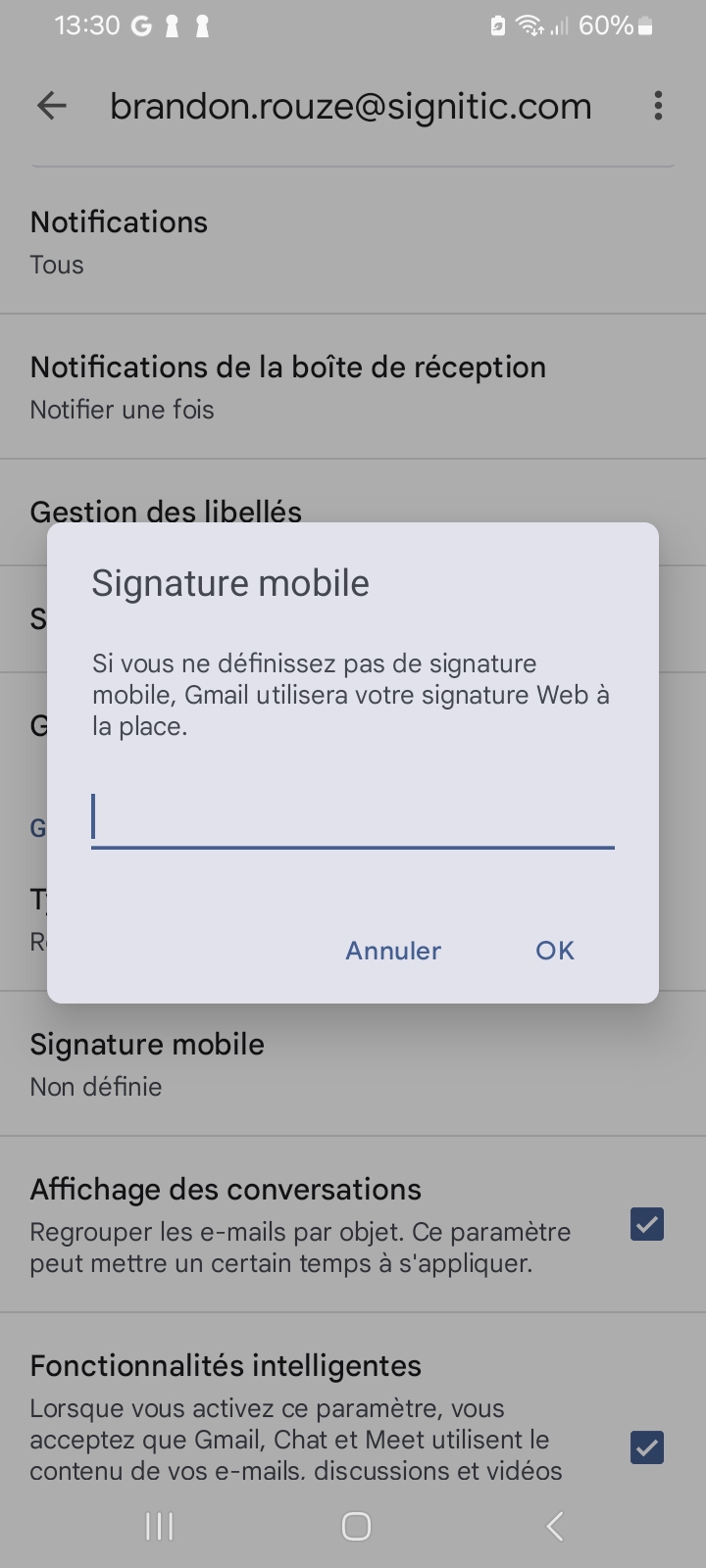
The signature should appear within a few minutes.
Since this is a new feature, it’s important to enable the option so the signature syncs up. To do this, go to this link: https://admin.google.com/ac/accountsettings/preferences
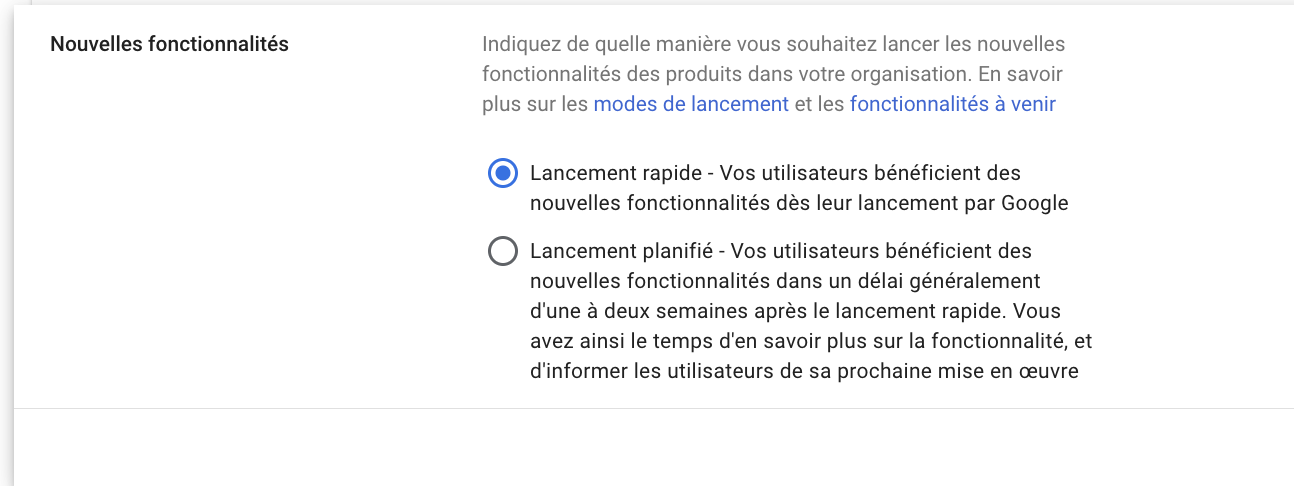
Once enabled, it should roll out within a day or two.
Feel free to reach out to support if needed.