vCards let you easily share your information with your contacts and leads. The module allows you to create a form to collect your contact's information.
 Activate and manage the information form
Activate and manage the information formTo activate your form, go to the vCards tab in your Signitic account.
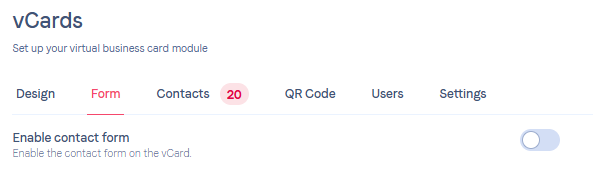
Once done, you'll have access to edit this form. You can then manage the information you want during the form-filling process.
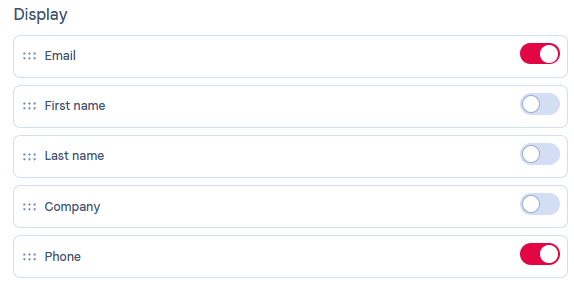
Make the form optional.

Add your GDPR link.
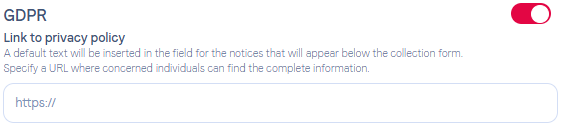
And set up notifications to know when a client fills out the form in question.
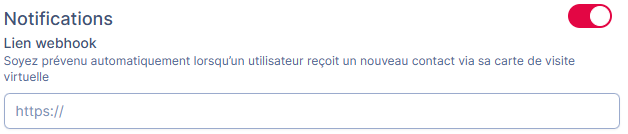
This form will be accessible once your recipient attempts to open your vCard.
 Access the leads list
Access the leads listYou can retrieve all the leads from the Contacts tab.
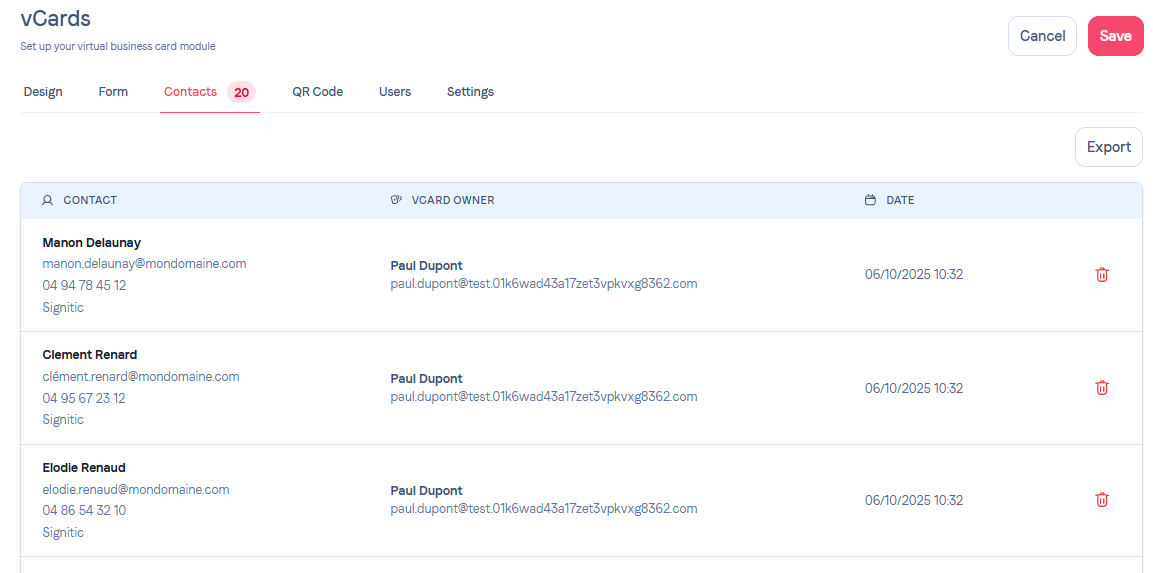
You can export this list to work on it outside of Signitic.