You can now modify the design and placement of the fields on your vCards yourself.
To do this, you can go to the vCards tab in your Signitic account. There, you will have access to the Design tab, which allows you to make the changes you want.
 Disable Field Display
Disable Field DisplayvCard fields can be disabled, which lets you choose what you want to include on your vCards or not.
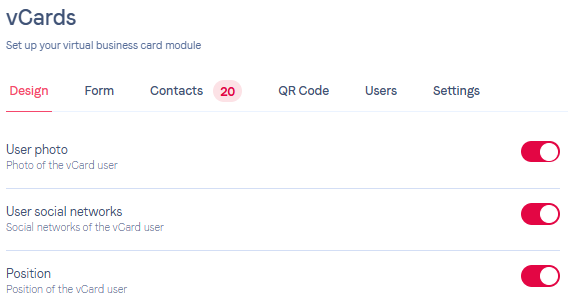
 Replace a Field
Replace a FieldSome fields can be replaced with ones that better match what you’re looking for.
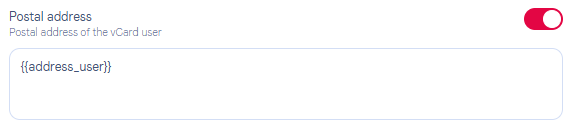
For example, if the user's postal address matches one of your additional fields, you can add it instead of the user's address.
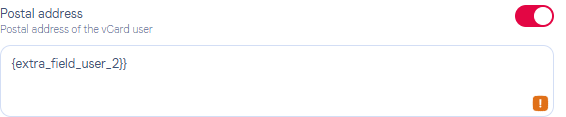
You can also add attributes to the same field. For example, if the user's address is present in additional fields 2, 3, and 4, you can append them.
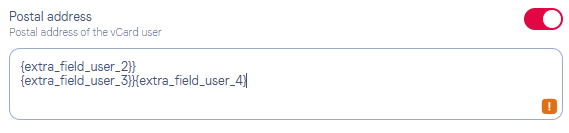
Feel free to contact support if needed.