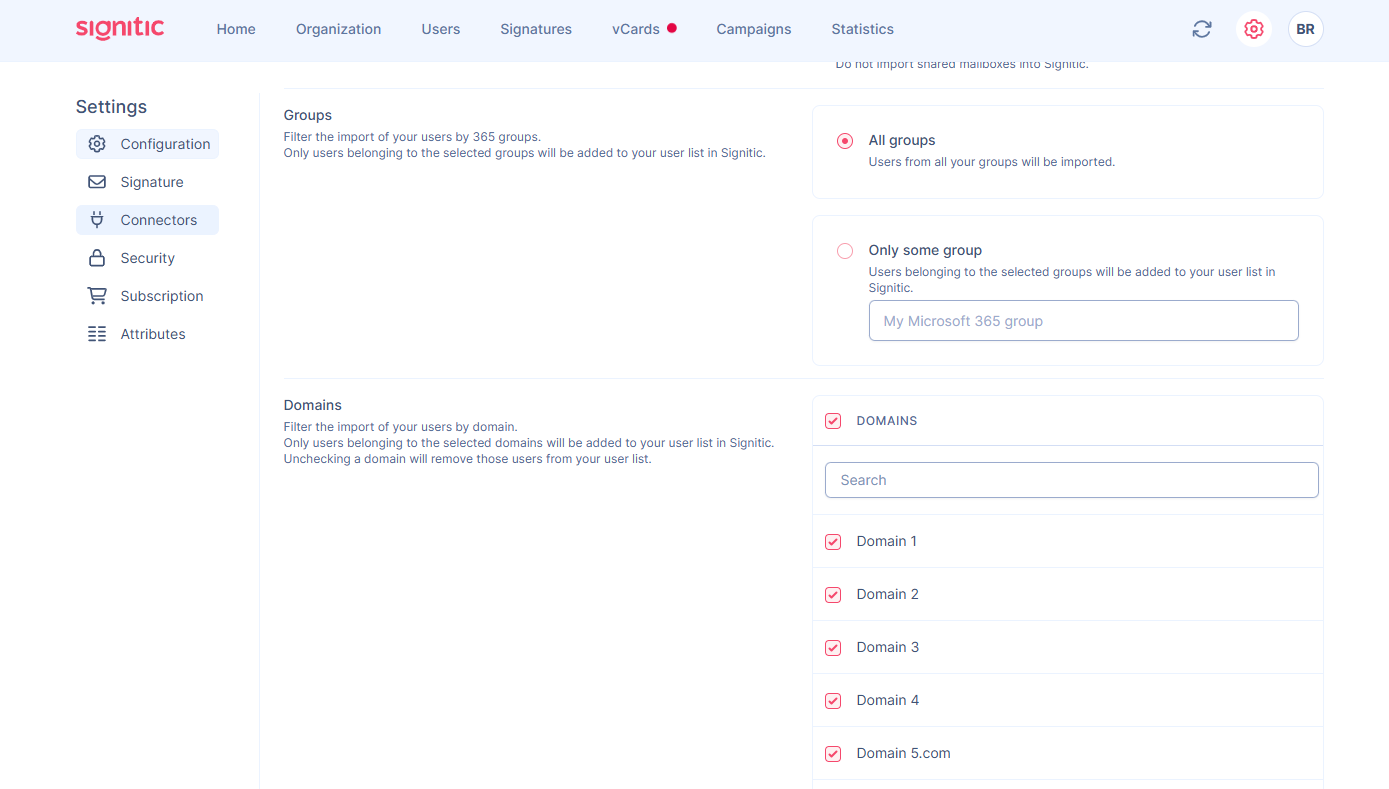Your company might have a few different domains (Business acquisition, Business group). These domains are often in the same connector (Microsoft 365 and/or Google Workspace).
Here’s how to activate your extra domains.
 Activate domains
Activate domainsFor that, you need to go to the settings of your connector. Then go to the Filters tab. You can scroll all the way down to add any domains you want.